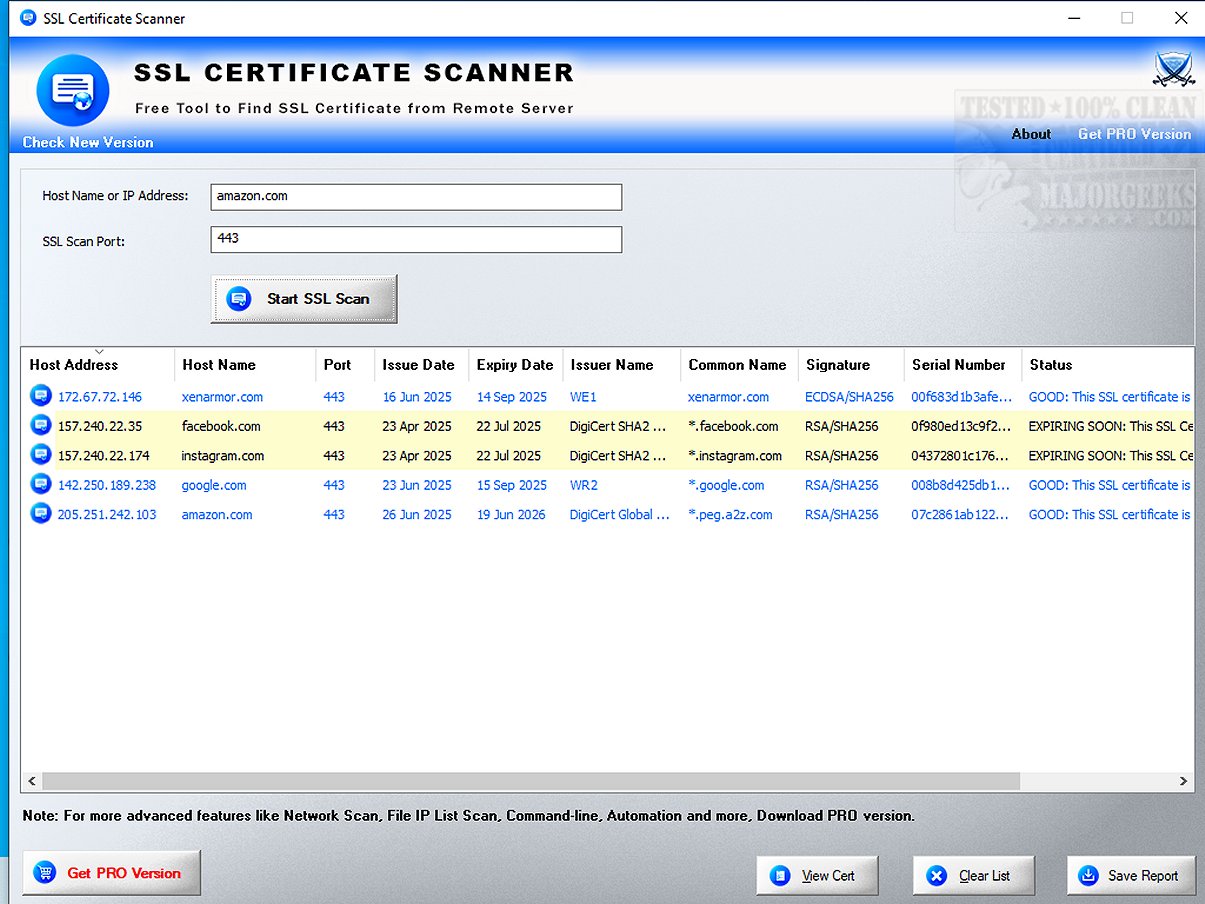The newly released SSL Certificate Scanner 15.0 is a robust and free tool designed to perform remote scans that identify, retrieve, and validate SSL certificates from any server. This tool plays a critical role in ensuring the integrity of SSL certificates, thereby contributing significantly to overall network security.
Key Features and Usability
The SSL Certificate Scanner boasts a user-friendly interface that simplifies the scanning process. Users can easily input a hostname or IP address, select the appropriate SSL port, and choose between HTTPS or LDAPS services. With just a click, users can initiate the scanning process.
One of the standout features of this tool is its ability to track various SSL certificates within a network. It effectively identifies issues such as expired certificates, those nearing expiration, rogue certificates, and vulnerable certificates due to outdated security protocols.
Comprehensive Functionalities
The SSL Certificate Scanner offers a wide range of functionalities:
- It can remotely scan SSL certificates on any host within the intranet or internet.
- Users can scan by hostname (e.g., google.com) or IP address.
- It supports scanning for both HTTPS and LDAPS SSL services.
- The tool performs SSL security analysis to identify expired, expiring soon, or vulnerable certificates.
- It includes SSL SNI support, facilitating scans of domains hosted on shared IP addresses.
- It can detect over 300 types of SSL certificates, ensuring extensive coverage.
- Users can generate detailed SSL scan reports in HTML format.
Visual and Contextual Features
To enhance usability further, the scanner visually differentiates certificates using a color-coded system, allowing users to quickly identify secure versus problematic certificates. A right-click context menu provides quick access to visit the website, view the certificate, and copy various fields related to the certificate.
Threat Analysis and Reporting
The tool also conducts an automatic SSL Certificate Threat Analysis. This analysis identifies potential vulnerabilities and flags certificates that are suspicious or nearing expiration. By streamlining this management process, SSL Certificate Scanner helps users proactively address issues before they become critical, thereby bolstering network security.
Performance and Conclusion
In terms of performance, the SSL Certificate Scanner is efficient, delivering rapid response times while maintaining low CPU and RAM consumption. This ensures that it operates seamlessly without affecting the overall performance of the user’s computer.
In conclusion, SSL Certificate Scanner 15.0 is an indispensable asset for managing SSL certificates, providing users with confidence in their network security measures. Its comprehensive features, user-friendly interface, and efficient performance make it a must-have tool for IT professionals looking to maintain robust security protocols within their networks.
Future Enhancements
Looking forward, future versions of the SSL Certificate Scanner could include additional features such as integration with automated alert systems for certificate renewal, enhanced reporting tools for compliance audits, and support for emerging security standards to keep pace with the evolving cybersecurity landscape
Key Features and Usability
The SSL Certificate Scanner boasts a user-friendly interface that simplifies the scanning process. Users can easily input a hostname or IP address, select the appropriate SSL port, and choose between HTTPS or LDAPS services. With just a click, users can initiate the scanning process.
One of the standout features of this tool is its ability to track various SSL certificates within a network. It effectively identifies issues such as expired certificates, those nearing expiration, rogue certificates, and vulnerable certificates due to outdated security protocols.
Comprehensive Functionalities
The SSL Certificate Scanner offers a wide range of functionalities:
- It can remotely scan SSL certificates on any host within the intranet or internet.
- Users can scan by hostname (e.g., google.com) or IP address.
- It supports scanning for both HTTPS and LDAPS SSL services.
- The tool performs SSL security analysis to identify expired, expiring soon, or vulnerable certificates.
- It includes SSL SNI support, facilitating scans of domains hosted on shared IP addresses.
- It can detect over 300 types of SSL certificates, ensuring extensive coverage.
- Users can generate detailed SSL scan reports in HTML format.
Visual and Contextual Features
To enhance usability further, the scanner visually differentiates certificates using a color-coded system, allowing users to quickly identify secure versus problematic certificates. A right-click context menu provides quick access to visit the website, view the certificate, and copy various fields related to the certificate.
Threat Analysis and Reporting
The tool also conducts an automatic SSL Certificate Threat Analysis. This analysis identifies potential vulnerabilities and flags certificates that are suspicious or nearing expiration. By streamlining this management process, SSL Certificate Scanner helps users proactively address issues before they become critical, thereby bolstering network security.
Performance and Conclusion
In terms of performance, the SSL Certificate Scanner is efficient, delivering rapid response times while maintaining low CPU and RAM consumption. This ensures that it operates seamlessly without affecting the overall performance of the user’s computer.
In conclusion, SSL Certificate Scanner 15.0 is an indispensable asset for managing SSL certificates, providing users with confidence in their network security measures. Its comprehensive features, user-friendly interface, and efficient performance make it a must-have tool for IT professionals looking to maintain robust security protocols within their networks.
Future Enhancements
Looking forward, future versions of the SSL Certificate Scanner could include additional features such as integration with automated alert systems for certificate renewal, enhanced reporting tools for compliance audits, and support for emerging security standards to keep pace with the evolving cybersecurity landscape
SSL Certificate Scanner 15.0 released
SSL Certificate Scanner conducts remote scans to identify, retrieve, and validate SSL certificates from any server. This is a comprehensive and free tool designed not only to ensure the integrity of SSL certificates but also to play a crucial role in maintaining network security.