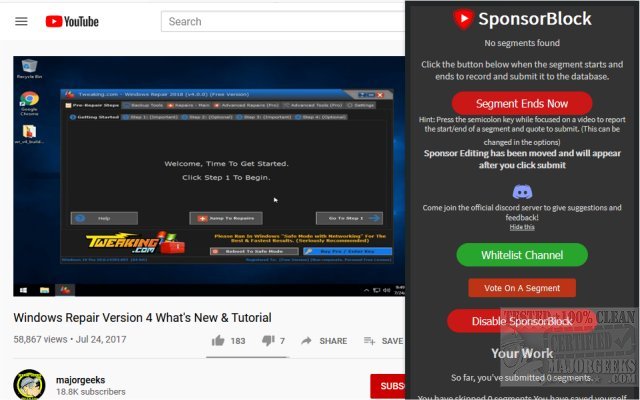The latest version, 5.12.2, of SponsorBlock has been released for Chrome, Firefox, Edge, and Opera. This extension allows users to skip video sponsors on YouTube by utilizing a crowdsourced database that identifies and skips known sponsor segments in videos. Users can also report any sponsors that have not yet been added to the database, enhancing the community-driven aspect of the tool. In addition to skipping sponsors, SponsorBlock offers options to bypass other types of content such as video intros, outros, reminders to subscribe, and non-music segments within music videos.
The extension comes with a comprehensive settings menu, allowing users to customize their experience according to their preferences, which can significantly streamline video watching by eliminating unnecessary content. However, users are encouraged to support their favorite channels by whitelisting them, ensuring that creators continue to produce the content they enjoy.
In addition to its primary function, users may also find related guides on managing YouTube history and disabling ads in Windows. Overall, SponsorBlock is a valuable tool for anyone looking to enhance their YouTube viewing experience by reducing interruptions from sponsored content.
As video consumption continues to grow, tools like SponsorBlock could evolve further, incorporating features such as advanced algorithms for better identification of content to skip, or integration with other platforms beyond YouTube. Future updates may also lead to partnerships with content creators to provide an even more tailored experience for users while respecting the creators' revenue sources
The extension comes with a comprehensive settings menu, allowing users to customize their experience according to their preferences, which can significantly streamline video watching by eliminating unnecessary content. However, users are encouraged to support their favorite channels by whitelisting them, ensuring that creators continue to produce the content they enjoy.
In addition to its primary function, users may also find related guides on managing YouTube history and disabling ads in Windows. Overall, SponsorBlock is a valuable tool for anyone looking to enhance their YouTube viewing experience by reducing interruptions from sponsored content.
As video consumption continues to grow, tools like SponsorBlock could evolve further, incorporating features such as advanced algorithms for better identification of content to skip, or integration with other platforms beyond YouTube. Future updates may also lead to partnerships with content creators to provide an even more tailored experience for users while respecting the creators' revenue sources
SponsorBlock for Chrome, Firefox, Edge, and Safari 5.12.2 released
SponsorBlock for Chrome, Firefox, Edge, and Opera permits you to skip video sponsors while using YouTube.
SponsorBlock for Chrome, Firefox, Edge, and Safari 5.12.2 released @ MajorGeeks