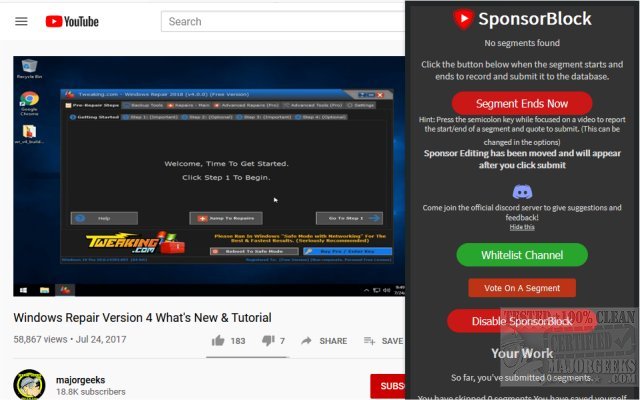The latest version 5.12 of SponsorBlock has been released for various browsers, including Chrome, Firefox, Edge, and Safari. This extension enables users to effortlessly skip over sponsored segments in YouTube videos by utilizing a crowdsourced database of reported sponsors. Users can actively contribute by reporting any sponsors not yet included, enhancing the database for the entire community.
In addition to skipping sponsors, SponsorBlock allows users to bypass other video segments such as intros, outros, subscription prompts, and non-musical parts of music videos. The extension offers a comprehensive list of options for users to customize their viewing experience, making it easier to avoid content they find unnecessary.
While SponsorBlock significantly enhances the efficiency of video watching by eliminating time-consuming interruptions, users are encouraged to consider whitelisting channels they regularly enjoy, such as MajorGeeks, to support content creators.
Furthermore, this extension aligns with broader trends in digital consumption where users seek to minimize distractions and optimize their viewing experience. As the landscape of online content continues to evolve, tools like SponsorBlock play a crucial role in helping viewers manage their time effectively while still enjoying their favorite videos. Users may also find related articles on managing YouTube history, disabling ads in Windows, and enabling ad interventions in Chrome useful for a comprehensive approach to enhancing their online experience
In addition to skipping sponsors, SponsorBlock allows users to bypass other video segments such as intros, outros, subscription prompts, and non-musical parts of music videos. The extension offers a comprehensive list of options for users to customize their viewing experience, making it easier to avoid content they find unnecessary.
While SponsorBlock significantly enhances the efficiency of video watching by eliminating time-consuming interruptions, users are encouraged to consider whitelisting channels they regularly enjoy, such as MajorGeeks, to support content creators.
Furthermore, this extension aligns with broader trends in digital consumption where users seek to minimize distractions and optimize their viewing experience. As the landscape of online content continues to evolve, tools like SponsorBlock play a crucial role in helping viewers manage their time effectively while still enjoying their favorite videos. Users may also find related articles on managing YouTube history, disabling ads in Windows, and enabling ad interventions in Chrome useful for a comprehensive approach to enhancing their online experience
SponsorBlock for Chrome, Firefox, Edge, and Safari 5.12 released
SponsorBlock for Chrome, Firefox, Edge, and Opera permits you to skip video sponsors while using YouTube.
SponsorBlock for Chrome, Firefox, Edge, and Safari 5.12 released @ MajorGeeks