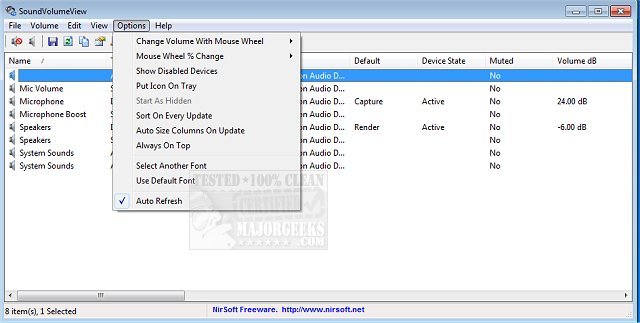SoundVolumeView version 2.48 has been released, offering users an efficient way to view and manage audio settings on their PCs. This tool displays essential audio information, including the current volume levels for all active sound components. One of its key features allows users to save their audio settings—such as volume levels and mute states—into a file, enabling easy restoration of these settings at a later time. The software can also remember the default sound devices.
In addition to its user-friendly interface, SoundVolumeView provides extensive command-line support. This functionality allows users to perform various tasks, such as saving or loading sound profiles, adjusting the volume of all sound components, and muting or unmuting devices, all without needing to interact with the graphical user interface.
For users looking for additional audio management tips, related topics include enabling Windows Sonic Surround Sound on Windows 10 and 11, toggling key sounds on or off, renaming sound input or output devices, troubleshooting low computer sound volume, and addressing common sound problems in Windows.
With the latest update, SoundVolumeView continues to be a valuable tool for enhancing audio control and customization on Windows systems. Users are encouraged to explore its features to optimize their audio experience further
In addition to its user-friendly interface, SoundVolumeView provides extensive command-line support. This functionality allows users to perform various tasks, such as saving or loading sound profiles, adjusting the volume of all sound components, and muting or unmuting devices, all without needing to interact with the graphical user interface.
For users looking for additional audio management tips, related topics include enabling Windows Sonic Surround Sound on Windows 10 and 11, toggling key sounds on or off, renaming sound input or output devices, troubleshooting low computer sound volume, and addressing common sound problems in Windows.
With the latest update, SoundVolumeView continues to be a valuable tool for enhancing audio control and customization on Windows systems. Users are encouraged to explore its features to optimize their audio experience further
SoundVolumeView 2.48 released
SoundVolumeView will quickly display your PC's general audio information, including current volume levels for all active sound components.