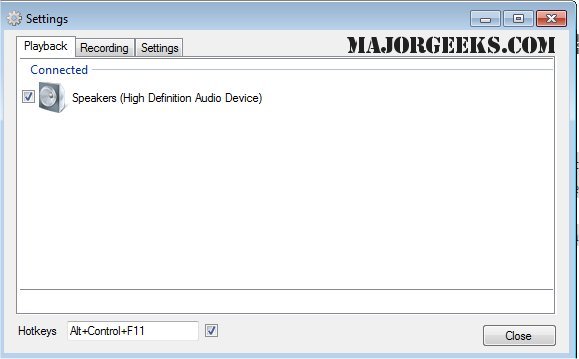SoundSwitch has recently released versions 6.14.0 Beta 4 and 6.13.0.1, offering users a convenient tool for switching between multiple audio playback devices connected to their Windows machines using hotkeys. This lightweight application addresses the often cumbersome process of manually navigating through menus to change audio outputs, such as speakers, headphones, or USB DACs.
Upon installation, SoundSwitch integrates into the system tray, allowing users to configure it easily. The setup involves selecting a hotkey (defaulting to Ctrl+Alt+F11) and choosing which audio devices to include in the rotation, ensuring that only the desired devices are cycled through. Once configured, the application operates in the background, enabling quick toggling between devices with a simple key press and providing a notification to indicate the active device.
SoundSwitch proves particularly useful in various scenarios, such as switching between headphones and speakers, seamlessly transitioning between audio sources during streaming or gaming, and adjusting audio output in different working environments. It can also help resolve issues with Bluetooth audio reverting to a less desirable mode.
Key advantages of SoundSwitch include its free and open-source nature (GPL 3.0), the efficiency of hotkey-based device switching, its lightweight design, and easy configuration. However, it does have some limitations: it does not support audio profiles or per-app routing, is only available for Windows, and focuses solely on playback and recording device switching.
In conclusion, SoundSwitch is a valuable utility for those who frequently switch between audio outputs, offering a simple solution to a common problem that Windows does not address natively. For users who regularly toggle between different audio devices, SoundSwitch is a worthwhile addition to their toolkit.
Extension:
With the growing reliance on audio devices for both work and leisure, the demand for efficient audio management tools is likely to increase. As remote work and online interactions become more prevalent, SoundSwitch could further enhance its functionality by integrating advanced features such as audio profiles for different scenarios (e.g., work, gaming, leisure) or compatibility with more operating systems like macOS and Linux. Additionally, implementing a feature that allows users to customize audio routing based on specific applications could significantly improve its usability for content creators and professionals alike. As audio technology continues to evolve, tools like SoundSwitch may pave the way for a more seamless audio experience across all devices and platforms
Upon installation, SoundSwitch integrates into the system tray, allowing users to configure it easily. The setup involves selecting a hotkey (defaulting to Ctrl+Alt+F11) and choosing which audio devices to include in the rotation, ensuring that only the desired devices are cycled through. Once configured, the application operates in the background, enabling quick toggling between devices with a simple key press and providing a notification to indicate the active device.
SoundSwitch proves particularly useful in various scenarios, such as switching between headphones and speakers, seamlessly transitioning between audio sources during streaming or gaming, and adjusting audio output in different working environments. It can also help resolve issues with Bluetooth audio reverting to a less desirable mode.
Key advantages of SoundSwitch include its free and open-source nature (GPL 3.0), the efficiency of hotkey-based device switching, its lightweight design, and easy configuration. However, it does have some limitations: it does not support audio profiles or per-app routing, is only available for Windows, and focuses solely on playback and recording device switching.
In conclusion, SoundSwitch is a valuable utility for those who frequently switch between audio outputs, offering a simple solution to a common problem that Windows does not address natively. For users who regularly toggle between different audio devices, SoundSwitch is a worthwhile addition to their toolkit.
Extension:
With the growing reliance on audio devices for both work and leisure, the demand for efficient audio management tools is likely to increase. As remote work and online interactions become more prevalent, SoundSwitch could further enhance its functionality by integrating advanced features such as audio profiles for different scenarios (e.g., work, gaming, leisure) or compatibility with more operating systems like macOS and Linux. Additionally, implementing a feature that allows users to customize audio routing based on specific applications could significantly improve its usability for content creators and professionals alike. As audio technology continues to evolve, tools like SoundSwitch may pave the way for a more seamless audio experience across all devices and platforms
SoundSwitch 6.14.0 Beta 4 / 6.13.0.1 released
SoundSwitch allows you to easily switch between the different playback devices currently connected to your machine via hotkeys.