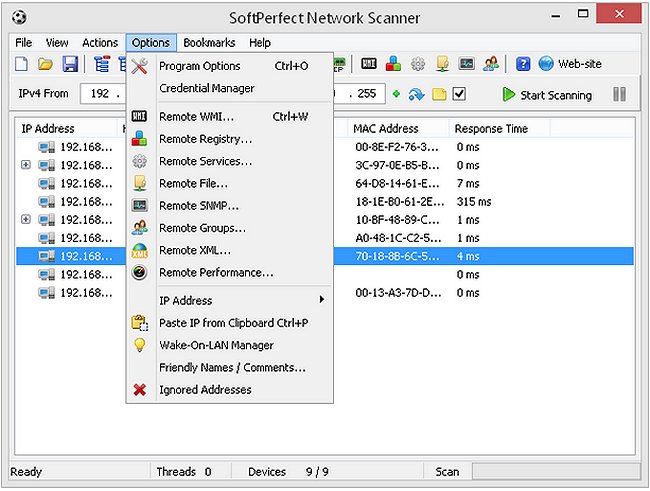SoftPerfect Network Scanner version 25.6 has been released, offering a robust tool for both system administrators and general users interested in enhancing their computer security. This multi-threaded scanner effectively detects IP addresses, NetBIOS resources, and SNMP services, all while boasting a modern interface and a suite of advanced features.
The software is designed to ping computers within a network, identifying listening TCP ports and revealing shared resources, including system and hidden folders. Users can easily mount these shared folders as network drives and browse them via Windows Explorer. The scanner also allows users to filter results, check specific open ports, resolve hostnames, and automatically detect local and external IP ranges.
Key features of SoftPerfect Network Scanner include:
- Pinging of networked computers without requiring administrative privileges.
- Detection of hardware (MAC) addresses across routers.
- Identification of hidden shared folders and accessible resources.
- Scanning for TCP ports and SNMP services.
- Retrieval of currently logged-on users.
- Ability to mount and explore network resources.
- Capability to launch external applications.
- Exporting results in various formats such as HTML, XML, CSV, and TXT.
- Support for Wake-On-LAN, remote shutdown, and sending network messages.
- Access to extensive information via WMI.
Importantly, SoftPerfect Network Scanner is completely free, requires no installation, and is free from adware, spyware, or malware.
In addition to these features, users may benefit from tutorials and how-to guides on topics such as improving wireless network performance, resetting network settings in Windows 10 and 11, resetting TCP/IP configurations, and flushing the Windows DNS cache. These resources can help users optimize their network settings and enhance overall connectivity
The software is designed to ping computers within a network, identifying listening TCP ports and revealing shared resources, including system and hidden folders. Users can easily mount these shared folders as network drives and browse them via Windows Explorer. The scanner also allows users to filter results, check specific open ports, resolve hostnames, and automatically detect local and external IP ranges.
Key features of SoftPerfect Network Scanner include:
- Pinging of networked computers without requiring administrative privileges.
- Detection of hardware (MAC) addresses across routers.
- Identification of hidden shared folders and accessible resources.
- Scanning for TCP ports and SNMP services.
- Retrieval of currently logged-on users.
- Ability to mount and explore network resources.
- Capability to launch external applications.
- Exporting results in various formats such as HTML, XML, CSV, and TXT.
- Support for Wake-On-LAN, remote shutdown, and sending network messages.
- Access to extensive information via WMI.
Importantly, SoftPerfect Network Scanner is completely free, requires no installation, and is free from adware, spyware, or malware.
In addition to these features, users may benefit from tutorials and how-to guides on topics such as improving wireless network performance, resetting network settings in Windows 10 and 11, resetting TCP/IP configurations, and flushing the Windows DNS cache. These resources can help users optimize their network settings and enhance overall connectivity
SoftPerfect Network Scanner 25.6 released
SoftPerfect Network Scanner is a multi-threaded IP, NetBIOS and SNMP scanner with a modern interface and several advanced features.