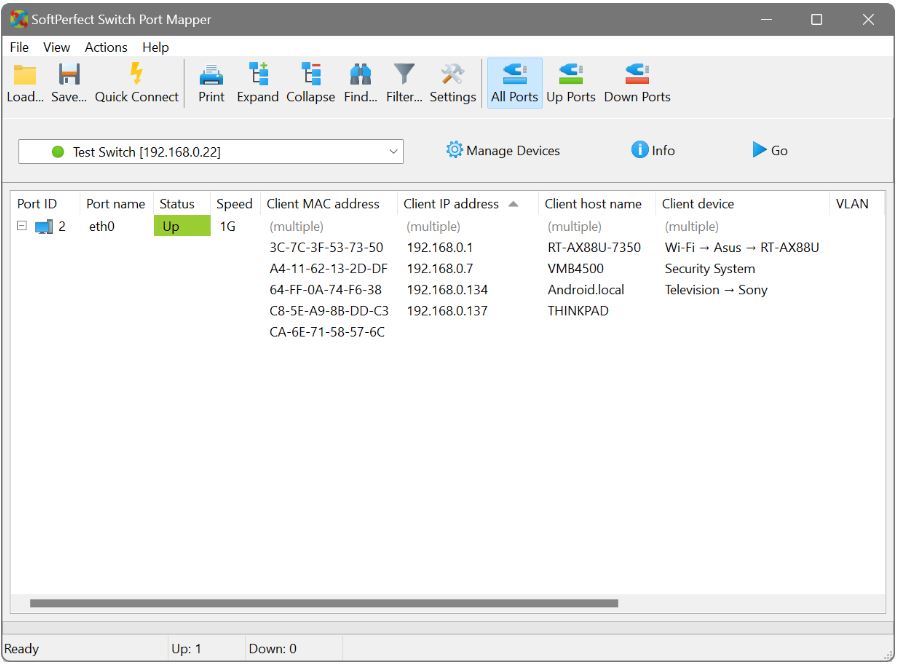SoftPerfect Switch Port Mapper is an essential network administration tool designed to provide a comprehensive view of what devices are connected to each managed switch port. The software maps various attributes including MAC addresses, IPs, hostnames, port speeds, VLANs, and error statistics, making it an invaluable resource for network monitoring, inventory management, and troubleshooting.
Functionality
Using SNMP (Simple Network Management Protocol), the Switch Port Mapper queries managed switches to retrieve a complete list of ports and cross-references this with MAC addresses and IPs sourced from routers or subnet scans. This results in a clear, live table that indicates which device is connected to each port, streamlining the inventory process without the need for physical inspection.
Benefits of Using SoftPerfect Switch Port Mapper
The tool is particularly useful for network administrators managing SNMP-capable switches, as it significantly reduces the time spent on manual port mapping. It’s ideal for conducting network audits, facilitating migrations, or identifying stray devices. Additionally, the console edition offers automation capabilities that can enhance scripting efficiency. Users can easily tag devices with comments, such as “Martin’s printer” or “backup server,” for better organization.
Real-World Application
Setting up the tool is straightforward. Administrators simply need to add the switch’s IP address, select the appropriate SNMP version, and initiate the scan. Within moments, users can access detailed information such as speed, duplex settings, VLAN membership, vendor details, and error counts. The software also supports right-click functionalities for instant actions like pinging, SSH access, or launching browsers directly to the associated IP. Both desktop and CLI versions are available, making it versatile for various deployment scenarios.
It is important for users to ensure that SNMP is enabled on the switches and that their devices are on the same subnet for optimal performance.
Key Features
- User-friendly GUI and CLI options for flexible usage and automation.
- Support for SNMPv1/v2c/v3 and subnet scanning for comprehensive visibility.
- Detailed information on VLAN, vendor, speed, duplex, and error statistics.
- Quick access actions through right-click options for seamless network management.
- Ability to save comments and export data in multiple formats (CSV/HTML/XML).
- Portable Windows version that doesn't require installation.
Pros and Cons
Pros:
- Quick setup with rich data availability.
- Flexible deployment options and scriptable functionalities.
- Cross-platform compatibility enhances usability.
Cons:
- Limited to SNMP-managed devices.
- Requires purchase for setups with more than ten ports.
- SNMPv3 configuration can be complex for some users.
Final Thoughts
For network administrators overseeing even a modest setup, SoftPerfect Switch Port Mapper provides a straightforward solution that enhances clarity and efficiency in network management. The trial version allows users to evaluate its capabilities in smaller environments, and once they experience the detailed live port tables, they’ll find it difficult to revert to previous methods. This tool is highly recommended for those seeking quick, accurate insights into their network infrastructure, particularly for routine inventories and troubleshooting tasks.
Extensions and Future Improvements
Looking ahead, incorporating advanced analytics features could further enhance the tool’s capabilities, allowing for predictive maintenance and automated alerts for performance issues. Additionally, expanding support for non-SNMP switches and integrating AI-driven insights could broaden its usability and appeal among diverse network environments. Enhanced user guides and community support could also assist users in navigating more complex setups, particularly with SNMPv3 configurations
Functionality
Using SNMP (Simple Network Management Protocol), the Switch Port Mapper queries managed switches to retrieve a complete list of ports and cross-references this with MAC addresses and IPs sourced from routers or subnet scans. This results in a clear, live table that indicates which device is connected to each port, streamlining the inventory process without the need for physical inspection.
Benefits of Using SoftPerfect Switch Port Mapper
The tool is particularly useful for network administrators managing SNMP-capable switches, as it significantly reduces the time spent on manual port mapping. It’s ideal for conducting network audits, facilitating migrations, or identifying stray devices. Additionally, the console edition offers automation capabilities that can enhance scripting efficiency. Users can easily tag devices with comments, such as “Martin’s printer” or “backup server,” for better organization.
Real-World Application
Setting up the tool is straightforward. Administrators simply need to add the switch’s IP address, select the appropriate SNMP version, and initiate the scan. Within moments, users can access detailed information such as speed, duplex settings, VLAN membership, vendor details, and error counts. The software also supports right-click functionalities for instant actions like pinging, SSH access, or launching browsers directly to the associated IP. Both desktop and CLI versions are available, making it versatile for various deployment scenarios.
It is important for users to ensure that SNMP is enabled on the switches and that their devices are on the same subnet for optimal performance.
Key Features
- User-friendly GUI and CLI options for flexible usage and automation.
- Support for SNMPv1/v2c/v3 and subnet scanning for comprehensive visibility.
- Detailed information on VLAN, vendor, speed, duplex, and error statistics.
- Quick access actions through right-click options for seamless network management.
- Ability to save comments and export data in multiple formats (CSV/HTML/XML).
- Portable Windows version that doesn't require installation.
Pros and Cons
Pros:
- Quick setup with rich data availability.
- Flexible deployment options and scriptable functionalities.
- Cross-platform compatibility enhances usability.
Cons:
- Limited to SNMP-managed devices.
- Requires purchase for setups with more than ten ports.
- SNMPv3 configuration can be complex for some users.
Final Thoughts
For network administrators overseeing even a modest setup, SoftPerfect Switch Port Mapper provides a straightforward solution that enhances clarity and efficiency in network management. The trial version allows users to evaluate its capabilities in smaller environments, and once they experience the detailed live port tables, they’ll find it difficult to revert to previous methods. This tool is highly recommended for those seeking quick, accurate insights into their network infrastructure, particularly for routine inventories and troubleshooting tasks.
Extensions and Future Improvements
Looking ahead, incorporating advanced analytics features could further enhance the tool’s capabilities, allowing for predictive maintenance and automated alerts for performance issues. Additionally, expanding support for non-SNMP switches and integrating AI-driven insights could broaden its usability and appeal among diverse network environments. Enhanced user guides and community support could also assist users in navigating more complex setups, particularly with SNMPv3 configurations
SoftPerfect Switch Port Mapper 25.11 released
SoftPerfect Switch Port Mapper is a network admin tool that shows you exactly what's connected to each managed switch port, by mapping MACs, IPs, hostnames, even speed, VLAN, and error stats.