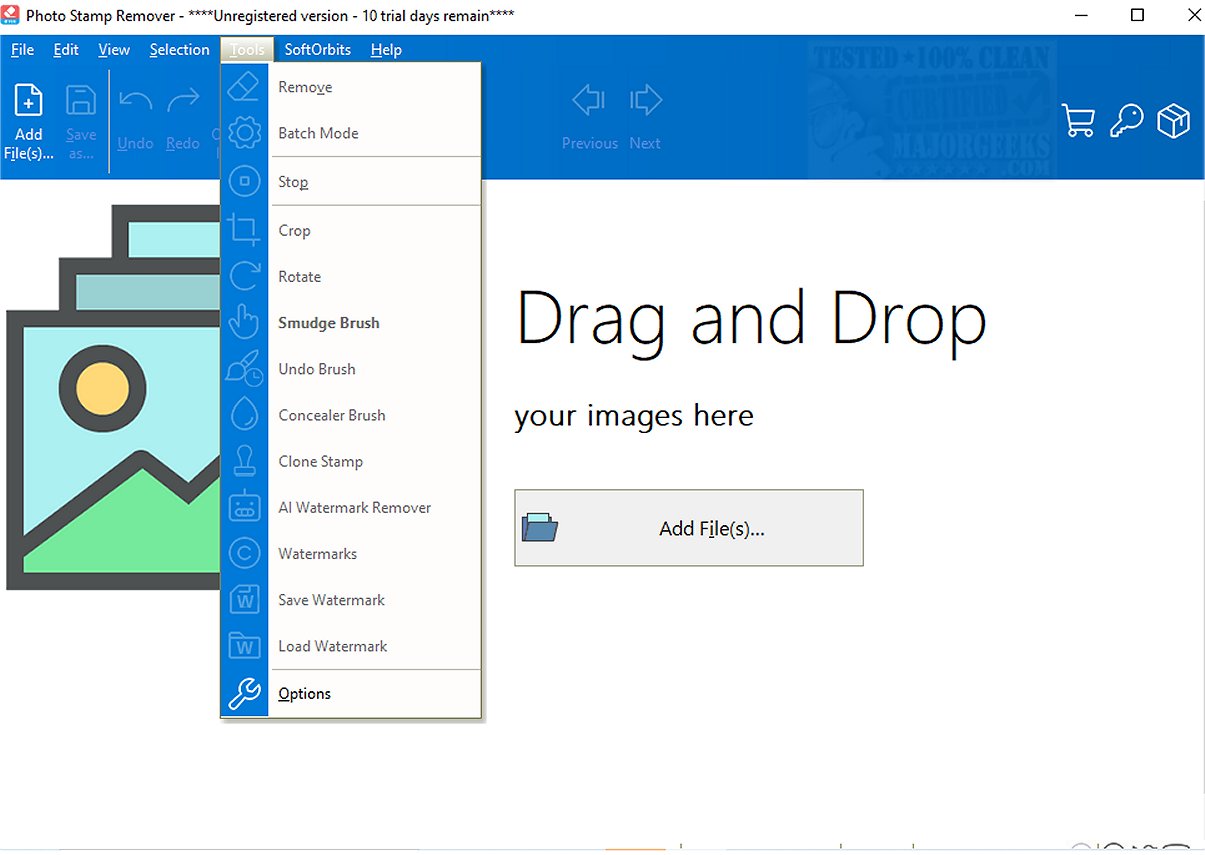SoftOrbits has recently released version 16.5 of its Photo Stamp Remover, a software designed to help users efficiently eliminate watermarks, date stamps, logos, and other unwanted elements from their images. This program provides an accessible alternative to complex photo editing software, facilitating clean edits with minimal effort.
One of the standout features of SoftOrbits Photo Stamp Remover is its dual availability: an online version for quick edits and a downloadable desktop application for more extensive editing tasks. The desktop version leverages your computer's GPU to run AI models locally, which enhances processing speed while ensuring image privacy. Users can choose between automatic and manual modes, allowing the software to detect and remove unwanted elements or enabling users to select specific areas for removal themselves. Batch processing capabilities further streamline the editing of multiple images simultaneously.
The software utilizes advanced algorithms to analyze the surrounding areas of removed objects, filling in the background seamlessly to maintain the image's original aesthetic. Users can also make manual adjustments for greater control over the final outcome. This makes SoftOrbits Photo Stamp Remover suitable for both personal and professional image enhancement needs.
The software has received positive feedback for its practicality, especially for those who want to clean up images without delving into the complexities of high-end photo editing tools. While it may lack some advanced features found in more professional software, its user-friendly design and efficiency make it an invaluable asset for everyday image editing tasks.
In conclusion, SoftOrbits Photo Stamp Remover 16.5 stands out as an effective tool for anyone looking to enhance their images by removing unwanted elements. Its combination of intuitive design, versatile modes, and batch processing capabilities make it well-suited for a variety of users, from casual photographers to professionals seeking quick and polished results
One of the standout features of SoftOrbits Photo Stamp Remover is its dual availability: an online version for quick edits and a downloadable desktop application for more extensive editing tasks. The desktop version leverages your computer's GPU to run AI models locally, which enhances processing speed while ensuring image privacy. Users can choose between automatic and manual modes, allowing the software to detect and remove unwanted elements or enabling users to select specific areas for removal themselves. Batch processing capabilities further streamline the editing of multiple images simultaneously.
The software utilizes advanced algorithms to analyze the surrounding areas of removed objects, filling in the background seamlessly to maintain the image's original aesthetic. Users can also make manual adjustments for greater control over the final outcome. This makes SoftOrbits Photo Stamp Remover suitable for both personal and professional image enhancement needs.
The software has received positive feedback for its practicality, especially for those who want to clean up images without delving into the complexities of high-end photo editing tools. While it may lack some advanced features found in more professional software, its user-friendly design and efficiency make it an invaluable asset for everyday image editing tasks.
In conclusion, SoftOrbits Photo Stamp Remover 16.5 stands out as an effective tool for anyone looking to enhance their images by removing unwanted elements. Its combination of intuitive design, versatile modes, and batch processing capabilities make it well-suited for a variety of users, from casual photographers to professionals seeking quick and polished results
SoftOrbits Photo Stamp Remover 16.5 released
SoftOrbits Photo Stamp Remover is a useful program that lets you remove watermarks, date stamps, logos, and other unwanted objects from images. This tool offers a straightforward solution that produces clean edits without the need for complex photo editing software.