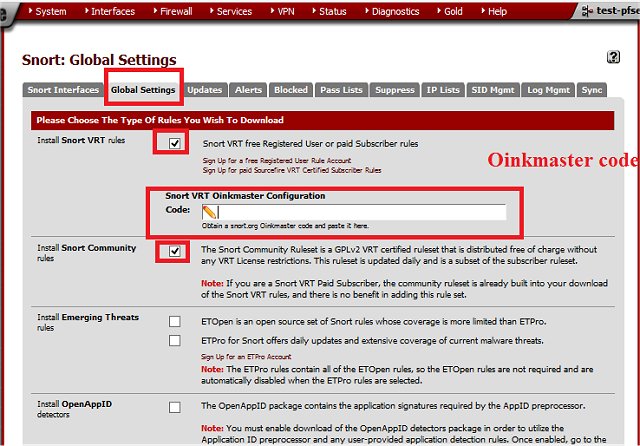Snort version 3.8.1.0 / 2.9.20 has been released, reaffirming its status as a leading open-source network intrusion detection and prevention system (IDS/IPS). Unlike traditional firewalls that filter traffic based on predetermined rules, Snort delves deeper into network packets, analyzing them to identify potential threats like malware and port scans. If configured as an IPS, it can actively respond to threats by dropping malicious packets, but its core strength lies in its ability to detect and log suspicious activity for further analysis.
Snort is not just for IT professionals or large corporations; its accessibility allows even casual users to implement robust network security. The software is versatile, built on a strong rule-based system that is continuously updated by the Snort community and Cisco, adapting to evolving security threats. Whether for a small home network or a larger corporate environment, Snort scales to meet varying security needs.
Getting started with Snort requires familiarity with command-line interfaces. While there are GUI options available, they can be complex to set up for beginners. New users should begin by consulting the documentation found in the installation directory and familiarize themselves with command syntax, such as using “snort -w” to view available network interfaces. Snort operates in several modes, including Sniffer Mode, Packet Logger Mode, and Network Intrusion Detection Mode, allowing users to tailor their approach based on their requirements.
To maximize the effectiveness of Snort, users should leverage its rule system, which includes built-in, community-provided, and customizable rules. This flexibility empowers users to monitor for specific activities, such as unusual traffic during off-hours.
In summary, consider Snort as your network's vigilant protector, providing enterprise-level security without the associated costs. While there is a learning curve, starting with Sniffer Mode can help users become comfortable with the interface. Users are encouraged to utilize community resources and tutorials, and to back up configurations before making significant changes to avoid complications. For optimal performance, ensure that essential components like WinPCAP and the Microsoft Visual C++ Redistributable Package are properly installed.
As cybersecurity threats continue to evolve, tools like Snort remain vital for maintaining network integrity and safety, serving as a robust solution even for those new to network security
Snort is not just for IT professionals or large corporations; its accessibility allows even casual users to implement robust network security. The software is versatile, built on a strong rule-based system that is continuously updated by the Snort community and Cisco, adapting to evolving security threats. Whether for a small home network or a larger corporate environment, Snort scales to meet varying security needs.
Getting started with Snort requires familiarity with command-line interfaces. While there are GUI options available, they can be complex to set up for beginners. New users should begin by consulting the documentation found in the installation directory and familiarize themselves with command syntax, such as using “snort -w” to view available network interfaces. Snort operates in several modes, including Sniffer Mode, Packet Logger Mode, and Network Intrusion Detection Mode, allowing users to tailor their approach based on their requirements.
To maximize the effectiveness of Snort, users should leverage its rule system, which includes built-in, community-provided, and customizable rules. This flexibility empowers users to monitor for specific activities, such as unusual traffic during off-hours.
In summary, consider Snort as your network's vigilant protector, providing enterprise-level security without the associated costs. While there is a learning curve, starting with Sniffer Mode can help users become comfortable with the interface. Users are encouraged to utilize community resources and tutorials, and to back up configurations before making significant changes to avoid complications. For optimal performance, ensure that essential components like WinPCAP and the Microsoft Visual C++ Redistributable Package are properly installed.
As cybersecurity threats continue to evolve, tools like Snort remain vital for maintaining network integrity and safety, serving as a robust solution even for those new to network security
Snort 3.8.1.0 / 2.9.20 released
Snort is an Open Source network intrusion prevention system capable of performing real-time traffic analysis and packet logging on IP networks.