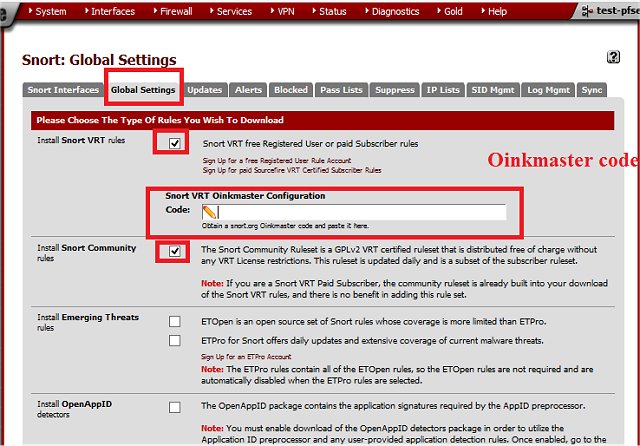Snort is an open-source network intrusion detection and prevention system (IDS/IPS) designed for real-time traffic analysis and packet logging on IP networks. Unlike firewalls, which block or allow traffic based on set rules, Snort analyzes network traffic for potential threats, such as malware or suspicious behavior, and can take action if configured as an IPS. Its robust, rule-based system is constantly updated by the community and Cisco, making it adaptable to evolving security threats.
Getting Started with Snort
Snort operates primarily through a command line interface, which can be challenging for new users. However, there are web-based applications that provide a GUI, albeit with a steeper setup process. The initial step involves installing Snort, navigating to the installation directory, and familiarizing oneself with its documentation. Users can run basic commands to explore available network interfaces, and the real strength of Snort lies in its customizable rules that allow users to detect specific threats based on their unique network environments.
Modes of Operation
Snort offers various operating modes, including:
1. Sniffer Mode: Captures and displays network traffic in real-time.
2. Packet Logger Mode: Records data packets for later analysis.
3. Network Intrusion Detection Mode: Provides full IDS/IPS capabilities with detection and response features.
Pro Tips for Users
While Snort is a powerful tool for network security, it may pose a learning curve for beginners. Users are encouraged to start with Snort in sniffer mode to gain familiarity before delving deeper. Resources such as community tutorials and YouTube videos can provide valuable guidance. Additionally, it is recommended to back up configuration files before making significant changes and to ensure that necessary components like WinPCAP and the Microsoft Visual C++ Redistributable Package are installed to avoid operational errors.
Extension on Snort's Utility and Community Engagement
In addition to its core functions, Snort's utility can be enhanced by engaging with its active community. Users can participate in forums, contribute to the development of new rules, and share their experiences with others. This collaborative environment not only fosters learning but also helps keep the Snort rule sets up to date with the latest threat intelligence.
Moreover, Snort's versatility means it can be integrated with other security tools and systems, creating a comprehensive security ecosystem tailored to an organization’s specific needs. As cyber threats continue to evolve, utilizing Snort alongside other security measures can significantly bolster network defenses, making it an essential tool for both casual users and IT professionals alike
Getting Started with Snort
Snort operates primarily through a command line interface, which can be challenging for new users. However, there are web-based applications that provide a GUI, albeit with a steeper setup process. The initial step involves installing Snort, navigating to the installation directory, and familiarizing oneself with its documentation. Users can run basic commands to explore available network interfaces, and the real strength of Snort lies in its customizable rules that allow users to detect specific threats based on their unique network environments.
Modes of Operation
Snort offers various operating modes, including:
1. Sniffer Mode: Captures and displays network traffic in real-time.
2. Packet Logger Mode: Records data packets for later analysis.
3. Network Intrusion Detection Mode: Provides full IDS/IPS capabilities with detection and response features.
Pro Tips for Users
While Snort is a powerful tool for network security, it may pose a learning curve for beginners. Users are encouraged to start with Snort in sniffer mode to gain familiarity before delving deeper. Resources such as community tutorials and YouTube videos can provide valuable guidance. Additionally, it is recommended to back up configuration files before making significant changes and to ensure that necessary components like WinPCAP and the Microsoft Visual C++ Redistributable Package are installed to avoid operational errors.
Extension on Snort's Utility and Community Engagement
In addition to its core functions, Snort's utility can be enhanced by engaging with its active community. Users can participate in forums, contribute to the development of new rules, and share their experiences with others. This collaborative environment not only fosters learning but also helps keep the Snort rule sets up to date with the latest threat intelligence.
Moreover, Snort's versatility means it can be integrated with other security tools and systems, creating a comprehensive security ecosystem tailored to an organization’s specific needs. As cyber threats continue to evolve, utilizing Snort alongside other security measures can significantly bolster network defenses, making it an essential tool for both casual users and IT professionals alike
Snort 3.7.3.0 / 2.9.20 released
Snort is an Open Source network intrusion prevention system capable of performing real-time traffic analysis and packet logging on IP networks.