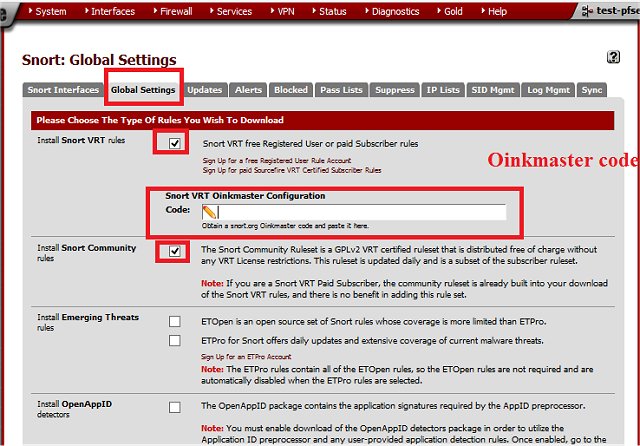Snort is an open-source network intrusion detection and prevention system (IDS/IPS) that provides real-time traffic analysis and packet logging for IP networks. It aims to make network security accessible to all users, not just IT professionals or large corporations.
Understanding Snort's Role
It is essential to distinguish Snort from traditional firewalls. While firewalls act as barriers to control and filter network traffic based on predetermined rules, Snort goes further by analyzing traffic in detail to identify potential threats such as malware, port scans, or unusual behavior. When configured as an IPS, Snort can actively respond to threats by dropping harmful packets, but its primary function is threat detection and detailed logging for analysis.
Key Features of Snort
Snort is built on a robust, rule-based system that is constantly updated by the community and Cisco, making it adaptable to evolving threats. It is also scalable, accommodating both small setups and large, growing networks. As a command-line application, it may present a learning curve for new users; however, there are web-based applications available to provide a graphical user interface (GUI).
Getting Started with Snort
To begin using Snort, users should install it and familiarize themselves with its command-line interface. The DOC folder contains essential documentation, and users are encouraged to start with basic commands to explore available interfaces. Snort's strength lies in its extensive rule sets that dictate its detection capabilities. Users can utilize built-in rules or download community-created rules and customize their own to suit specific needs.
Snort operates in various modes, including Sniffer Mode for real-time traffic display, Packet Logger Mode for data capture, and Network Intrusion Detection Mode for comprehensive threat detection and prevention.
Conclusion and Recommendations
In essence, Snort acts as a vigilant watchdog for network security. It offers enterprise-level protection at no cost, making it a valuable tool in the cybersecurity landscape. New users should start by running Snort in Sniffer Mode to become familiar with its functionalities. Numerous tutorials and resources are available from the Snort community and platforms like YouTube to assist users at all experience levels. Additionally, users should back up configuration files before making significant changes to avoid complications.
Pro Tips for Optimal Use:
- Consider installing WinPCAP and updating the Microsoft Visual C++ 2015-2022 Redistributable Package if you encounter errors while running Snort.
- Regularly consult the Snort community for tips and shared experiences to enhance your configuration and usage.
Future Prospects
With the continuous evolution of cybersecurity threats, utilizing tools like Snort will become increasingly crucial for individuals and organizations alike. Its adaptability, community support, and open-source nature ensure that Snort remains a relevant and powerful component of network security strategies moving forward
Understanding Snort's Role
It is essential to distinguish Snort from traditional firewalls. While firewalls act as barriers to control and filter network traffic based on predetermined rules, Snort goes further by analyzing traffic in detail to identify potential threats such as malware, port scans, or unusual behavior. When configured as an IPS, Snort can actively respond to threats by dropping harmful packets, but its primary function is threat detection and detailed logging for analysis.
Key Features of Snort
Snort is built on a robust, rule-based system that is constantly updated by the community and Cisco, making it adaptable to evolving threats. It is also scalable, accommodating both small setups and large, growing networks. As a command-line application, it may present a learning curve for new users; however, there are web-based applications available to provide a graphical user interface (GUI).
Getting Started with Snort
To begin using Snort, users should install it and familiarize themselves with its command-line interface. The DOC folder contains essential documentation, and users are encouraged to start with basic commands to explore available interfaces. Snort's strength lies in its extensive rule sets that dictate its detection capabilities. Users can utilize built-in rules or download community-created rules and customize their own to suit specific needs.
Snort operates in various modes, including Sniffer Mode for real-time traffic display, Packet Logger Mode for data capture, and Network Intrusion Detection Mode for comprehensive threat detection and prevention.
Conclusion and Recommendations
In essence, Snort acts as a vigilant watchdog for network security. It offers enterprise-level protection at no cost, making it a valuable tool in the cybersecurity landscape. New users should start by running Snort in Sniffer Mode to become familiar with its functionalities. Numerous tutorials and resources are available from the Snort community and platforms like YouTube to assist users at all experience levels. Additionally, users should back up configuration files before making significant changes to avoid complications.
Pro Tips for Optimal Use:
- Consider installing WinPCAP and updating the Microsoft Visual C++ 2015-2022 Redistributable Package if you encounter errors while running Snort.
- Regularly consult the Snort community for tips and shared experiences to enhance your configuration and usage.
Future Prospects
With the continuous evolution of cybersecurity threats, utilizing tools like Snort will become increasingly crucial for individuals and organizations alike. Its adaptability, community support, and open-source nature ensure that Snort remains a relevant and powerful component of network security strategies moving forward
Snort 3.10.0.0 released
Snort is an Open Source network intrusion prevention system capable of performing real-time traffic analysis and packet logging on IP networks.