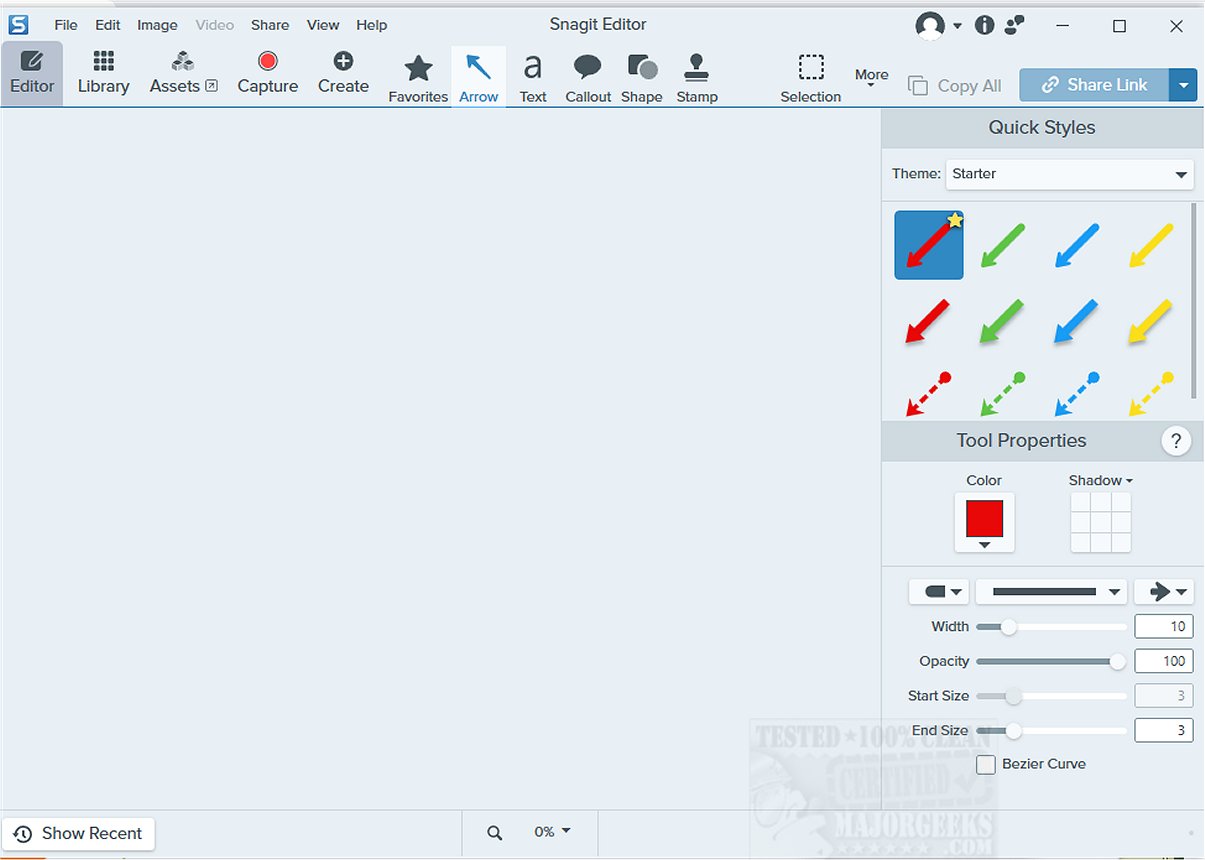Snagit 2025.3.0.7627 has been released, continuing the legacy of this powerful screen capture and screen recording software. Designed to help users create high-quality images and videos of their computer screens, Snagit is ideal for creating visual documentation, tutorials, and various communication materials.
What is Snagit and What Can It Do?
Snagit stands out for its versatility, offering a range of features that enhance the user experience. It allows users to capture still images and video recordings of their screens, which can be incredibly useful for educational content, professional presentations, and detailed visual documentation. After capturing, Snagit provides a suite of editing tools to refine images and videos, including options for highlighting, adding arrows, and inserting explanatory text.Usable Interface with Multiple Essential Features
The software features a user-friendly interface that caters to both novices and experienced users. Key functionalities include scrolling capture, which enables users to capture long web pages or documents efficiently, and panoramic capture for wide-angle screenshots. The video recording capability is particularly beneficial for creating detailed tutorials or product demonstrations, presenting software functionality in a dynamic manner.Integration with Other TechSmith Programs
Snagit integrates seamlessly with other TechSmith products like Camtasia, enhancing the overall user experience. This integration allows users to produce high-quality video content alongside their screenshots, streamlining the workflow and boosting productivity. This synergy is particularly beneficial for educators and corporate trainers looking to create engaging educational materials and compelling presentations.Geek Verdict
With its combination of extensive features and an intuitive user experience, Snagit remains a preferred tool among educators, corporate trainers, and professionals in various fields. It elevates visual communication by simplifying complex ideas and enriching the learning experience for viewers.Future Enhancements
As Snagit continues to evolve, future updates could further enhance collaboration features, introduce advanced AI-driven editing tools, and improve cloud sharing options. By adapting to the needs of modern users, Snagit can maintain its relevance in an ever-changing digital landscape, ensuring that it remains an essential tool for visual communication and education.Related Information
For users interested in maximizing their screenshot capabilities, additional resources include guides on taking screenshots in Windows 10 & 11, creating screen snip shortcuts, resetting screenshot index counters, and capturing high-resolution screenshotsSnagit 2025.3.0.7627 released
Snagit is a powerful screen capture and screen recording software that enables you to capture high-quality images and videos of your computer screen.