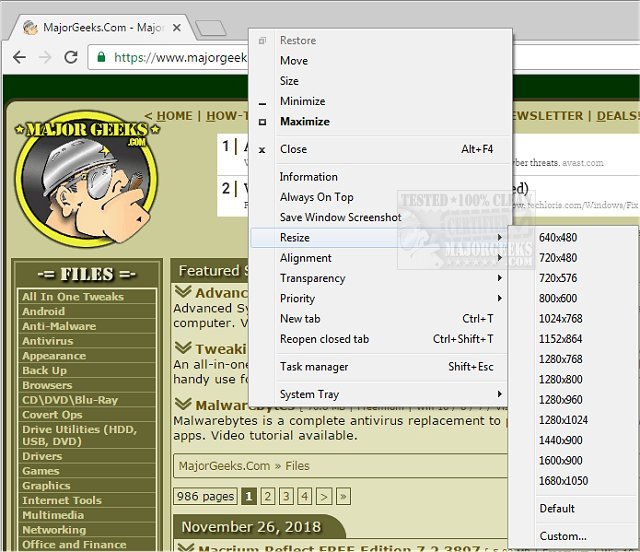SmartSystemMenu is a versatile and portable utility designed to enhance the system menu of all windows on a host system, making it easier to manage multiple windows efficiently. The utility can be conveniently stored on a flash drive, allowing users to utilize it on various machines without installation hassles.
Once activated, SmartSystemMenu operates from the system tray, where its icon primarily serves to indicate its status, with options for auto-start and exit. The real power of SmartSystemMenu lies in the right-click context menu, which provides a wealth of information and functionalities.
Key Features:
1. General Information Access: Users can view detailed information about the active window, such as its handle, caption, class, style, and size. The process tab displays additional details, including module name, path, thread ID, and process association.
2. Window Management Functions: SmartSystemMenu adds several useful options to streamline window management:
- Always On Top: Keeps the selected window above all others.
- Save Window Screenshot: Allows users to capture and save screenshots of the current window.
- Resize: Enables modification of the window size.
- Alignment: Aligns the window to any of the nine positions available on the desktop.
- Transparency: Adjusts the opacity of the window.
- Priority: Changes the program priority of the window.
- System Tray: Minimizes the current window to the system tray for quick access.
The utility requires UAC (User Account Control) elevation, which is standard for applications needing higher privileges. Once the program is up and running, users can access the custom features in the system menus of all open windows, significantly enhancing their window management experience.
Extension of Features and Use Cases:
SmartSystemMenu can be particularly beneficial for users who regularly multitask or work with numerous applications simultaneously. By providing access to functions that are typically hidden or cumbersome to reach, it can help users maintain focus and improve productivity.
Additionally, the utility could be further enhanced by integrating features like customizable shortcuts for frequently used actions, support for multiple monitors, or an option to save preferred window states for future sessions. These enhancements could make SmartSystemMenu a more powerful tool for both casual and professional users alike, ultimately contributing to a more organized and efficient workflow
Once activated, SmartSystemMenu operates from the system tray, where its icon primarily serves to indicate its status, with options for auto-start and exit. The real power of SmartSystemMenu lies in the right-click context menu, which provides a wealth of information and functionalities.
Key Features:
1. General Information Access: Users can view detailed information about the active window, such as its handle, caption, class, style, and size. The process tab displays additional details, including module name, path, thread ID, and process association.
2. Window Management Functions: SmartSystemMenu adds several useful options to streamline window management:
- Always On Top: Keeps the selected window above all others.
- Save Window Screenshot: Allows users to capture and save screenshots of the current window.
- Resize: Enables modification of the window size.
- Alignment: Aligns the window to any of the nine positions available on the desktop.
- Transparency: Adjusts the opacity of the window.
- Priority: Changes the program priority of the window.
- System Tray: Minimizes the current window to the system tray for quick access.
The utility requires UAC (User Account Control) elevation, which is standard for applications needing higher privileges. Once the program is up and running, users can access the custom features in the system menus of all open windows, significantly enhancing their window management experience.
Extension of Features and Use Cases:
SmartSystemMenu can be particularly beneficial for users who regularly multitask or work with numerous applications simultaneously. By providing access to functions that are typically hidden or cumbersome to reach, it can help users maintain focus and improve productivity.
Additionally, the utility could be further enhanced by integrating features like customizable shortcuts for frequently used actions, support for multiple monitors, or an option to save preferred window states for future sessions. These enhancements could make SmartSystemMenu a more powerful tool for both casual and professional users alike, ultimately contributing to a more organized and efficient workflow
SmartSystemMenu 2.31.0 released
SmartSystemMenu is a portable utility that will extend the system menu of all windows in the host system.