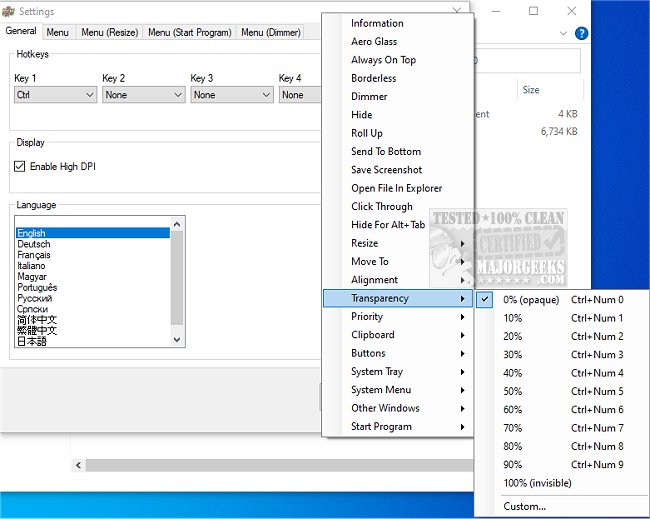SmartContextMenu 1.7.0 has been released, enhancing the capabilities of SmartSystemMenu by adding a context menu to all types of system windows, including those that typically lack a system menu. This application allows users to access a context menu through a simple right-click, even in windows that do not provide this feature by default.
One of the standout features of SmartContextMenu is its stability. Unlike other applications that may rely on hooks in separate DLL modules—potentially leading to system instability—SmartContextMenu employs an integrated system that guarantees smooth and reliable performance across various window types.
To utilize SmartContextMenu, users simply run the SmartContextMenu.exe file, position the mouse cursor over the desired window, and employ the hotkeys "Ctrl + Right Mouse Button" to access the context menu. Users have the flexibility to customize menu settings and hotkeys through the settings dialog in the system tray or by editing the SmartContextMenu.xml file. Additionally, SmartContextMenu can be operated via the Command Line, with a comprehensive list of commands provided on the developer's repository.
With its robust support and high stability, SmartContextMenu is an excellent option for users seeking greater control over their window context menus. The application features a variety of menu items, including options for information, roll-up, Aero glass effects, always on top, and others designed to enhance user interaction with their windows.
In summary, SmartContextMenu 1.7.0 is a powerful tool that significantly improves the usability of system windows, offering a seamless and efficient experience for users who want to optimize their workflow. Its integration, customization options, and wide-ranging functionality make it a valuable addition to any user's toolkit.
For those interested in further enhancing their Windows experience, similar tools and methods for modifying context menus are available, such as adding or removing items like 'Accounts Settings' and 'Open Command Window Here' in Windows 10 and 11
One of the standout features of SmartContextMenu is its stability. Unlike other applications that may rely on hooks in separate DLL modules—potentially leading to system instability—SmartContextMenu employs an integrated system that guarantees smooth and reliable performance across various window types.
To utilize SmartContextMenu, users simply run the SmartContextMenu.exe file, position the mouse cursor over the desired window, and employ the hotkeys "Ctrl + Right Mouse Button" to access the context menu. Users have the flexibility to customize menu settings and hotkeys through the settings dialog in the system tray or by editing the SmartContextMenu.xml file. Additionally, SmartContextMenu can be operated via the Command Line, with a comprehensive list of commands provided on the developer's repository.
With its robust support and high stability, SmartContextMenu is an excellent option for users seeking greater control over their window context menus. The application features a variety of menu items, including options for information, roll-up, Aero glass effects, always on top, and others designed to enhance user interaction with their windows.
In summary, SmartContextMenu 1.7.0 is a powerful tool that significantly improves the usability of system windows, offering a seamless and efficient experience for users who want to optimize their workflow. Its integration, customization options, and wide-ranging functionality make it a valuable addition to any user's toolkit.
For those interested in further enhancing their Windows experience, similar tools and methods for modifying context menus are available, such as adding or removing items like 'Accounts Settings' and 'Open Command Window Here' in Windows 10 and 11
SmartContextMenu 1.7.0 released
SmartContextMenu provides a more enhanced option to SmartSystemMenu, adding a context menu to all system windows.