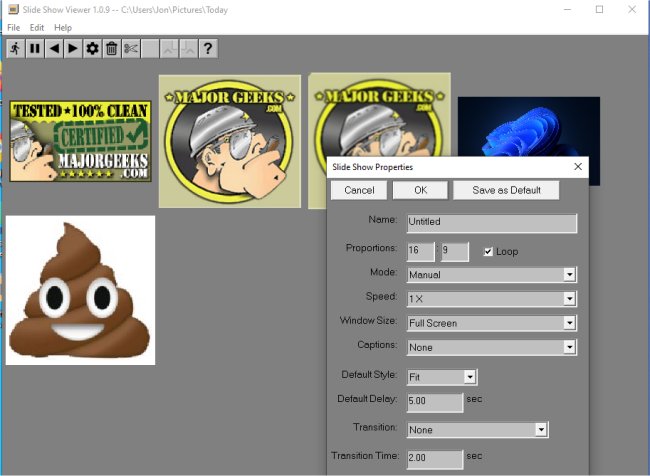Slide Show Viewer 1.0.17 has been released, offering users a customizable application for displaying TIFF and JPEG files as slideshows. This app allows for the creation of slideshows from a folder containing image files, with each slideshow consisting of the images and an accompanying index file named index.ssi. This index file, which is stored in the same folder as the images, holds the slideshow settings, such as the display order and presentation style of each slide.
Users can enjoy features like panning and zooming to enhance their viewing experience, as well as the option to set the slideshow for automatic progression at specified intervals or to navigate manually through the images. Additionally, multiple index files can be created for the same folder, enabling different presentations of the same images. The app supports color management based on image profiles and monitor settings, ensuring optimal display quality.
Included is an in-app help file providing guidance for new users, making Slide Show Viewer a practical alternative for showcasing forgotten images in a more engaging format. This release follows the trend of seeking better ways to view images, with similar tools available for Windows 10 and 11 users, including restoring the Windows Photo Viewer.
In future updates, it would be beneficial for Slide Show Viewer to consider adding support for additional image formats beyond JPEG and TIFF, as well as incorporating features like music integration for a more dynamic slideshow experience. Enhancements in user interface design could also be explored to further simplify navigation and increase accessibility for all users
Users can enjoy features like panning and zooming to enhance their viewing experience, as well as the option to set the slideshow for automatic progression at specified intervals or to navigate manually through the images. Additionally, multiple index files can be created for the same folder, enabling different presentations of the same images. The app supports color management based on image profiles and monitor settings, ensuring optimal display quality.
Included is an in-app help file providing guidance for new users, making Slide Show Viewer a practical alternative for showcasing forgotten images in a more engaging format. This release follows the trend of seeking better ways to view images, with similar tools available for Windows 10 and 11 users, including restoring the Windows Photo Viewer.
In future updates, it would be beneficial for Slide Show Viewer to consider adding support for additional image formats beyond JPEG and TIFF, as well as incorporating features like music integration for a more dynamic slideshow experience. Enhancements in user interface design could also be explored to further simplify navigation and increase accessibility for all users
Slide Show Viewer 1.0.17 released
Slide Show Viewer is a customizable app that can display TIFF or JPEG files as a slide show.