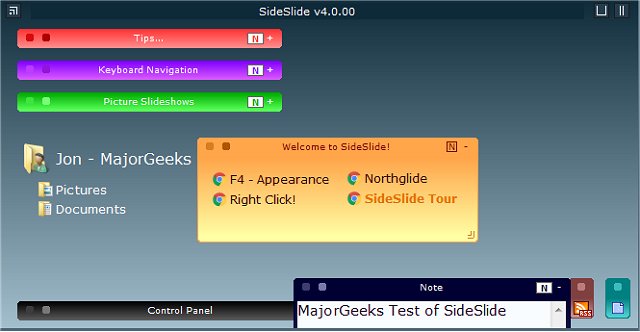SideSlide 6.00 Beta 3 / 5.85.0 has been released, further enhancing its capabilities as an advanced desktop extension. This highly configurable and portable tool allows users to maintain a clutter-free desktop environment while organizing their digital life in a personalized manner. SideSlide features dynamic containers, a comprehensive keyboard launcher, and a suite of innovative tools that provide instant access to various resources, from files and folders to frequently visited URLs.
One of the standout aspects of SideSlide is its unobtrusive design, allowing it to dock to any edge of the screen and remain hidden when not in use. This feature ensures that users can maximize their screen space while still having quick access to their essential tools and information. The application supports browsing RSS feeds, managing notes, creating picture slideshows, and scheduling reminders, all within a single, user-friendly interface.
Moreover, SideSlide maintains a clean approach to system resources, storing all configuration files in a single folder, which means it does not clutter your system with unnecessary files. Importantly, it is completely free of ads, spyware, or third-party software, making it a safe and reliable choice for users looking to streamline their workflow.
In addition to the features mentioned, future updates could enhance integration with cloud services, allowing for seamless access to files stored online. Improvements in customization options, such as additional themes or widget styles, could further personalize the user experience. As technology continues to evolve, incorporating features that leverage AI for task management or information sorting could transform SideSlide into an even more powerful productivity tool.
Overall, SideSlide is not just a program launcher; it's a comprehensive desktop management solution that adapts to the user's needs, enhancing productivity without sacrificing system performance or user experience
One of the standout aspects of SideSlide is its unobtrusive design, allowing it to dock to any edge of the screen and remain hidden when not in use. This feature ensures that users can maximize their screen space while still having quick access to their essential tools and information. The application supports browsing RSS feeds, managing notes, creating picture slideshows, and scheduling reminders, all within a single, user-friendly interface.
Moreover, SideSlide maintains a clean approach to system resources, storing all configuration files in a single folder, which means it does not clutter your system with unnecessary files. Importantly, it is completely free of ads, spyware, or third-party software, making it a safe and reliable choice for users looking to streamline their workflow.
In addition to the features mentioned, future updates could enhance integration with cloud services, allowing for seamless access to files stored online. Improvements in customization options, such as additional themes or widget styles, could further personalize the user experience. As technology continues to evolve, incorporating features that leverage AI for task management or information sorting could transform SideSlide into an even more powerful productivity tool.
Overall, SideSlide is not just a program launcher; it's a comprehensive desktop management solution that adapts to the user's needs, enhancing productivity without sacrificing system performance or user experience
SideSlide 6.00 Beta 3 / 5.85.0 released
SideSlide is an advanced, portable, unobtrusive, dockable, skinnable, instantly accessible, highly configurable Desktop Extension on Steroids.