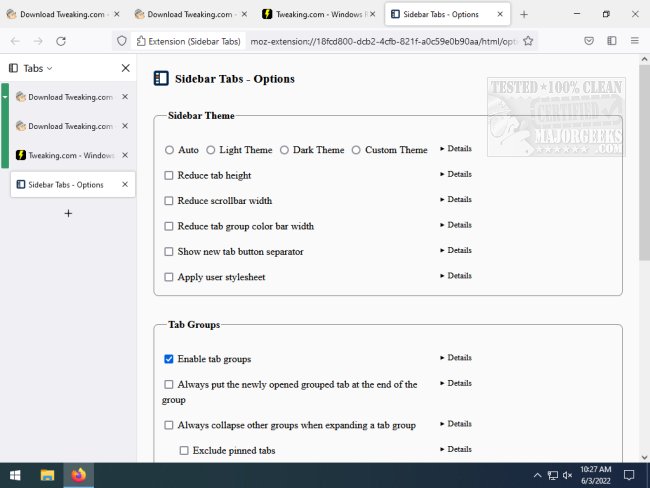The latest version of Sidebar Tabs for Firefox, 16.0.5, introduces a feature that emulates vertical sidebar tabs, enhancing the user experience by displaying tabs in a new orientation. This extension also allows users to manage their tabs more effectively by grouping and expanding them.
To utilize Sidebar Tabs, users must enable specific experimental features within Firefox. This can be done by accessing the configuration settings at about:config and setting "svg.context-properties.content.enabled" to true.
The grouping functionality is user-friendly; you can select multiple tabs using "Shift + left click" or "Ctrl + left click" (or "Cmd + left click" for Mac users). Once selected, you can drag the tabs to group them or use the "Tab Group" option in the context menu. Each group is color-coded for easy identification, and you can collapse or expand these groups by clicking on their colored sections or using the context menu. Additionally, new tabs opened from a tab within a group will automatically be categorized under that group. If needed, users can also ungroup tabs through the context menu. It’s important to note that tab groups will not persist during private browsing sessions.
Sidebar Tabs offers a unique alternative for tab management, providing a fresh look to the browsing experience along with several practical features.
Extended Features and Recommendations
In addition to the basic functionalities mentioned, upcoming versions of Sidebar Tabs could potentially include:
1. Customization Options: Allowing users to customize the width and appearance of the sidebar, such as changing colors or fonts to suit personal preferences.
2. Keyboard Shortcuts: Enhancing navigation efficiency by introducing customizable keyboard shortcuts for faster tab management.
3. Improved Tab Management: Allowing users to pin frequently used tabs within the sidebar for quick access.
4. Integration with Bookmarking: Enabling users to save tab groups as bookmarks for easy retrieval and sharing.
5. Syncing Across Devices: Implementing a feature that syncs tab groups and settings across different devices logged into the same Firefox account.
For users looking to enhance their browsing efficiency further, they might also find it beneficial to explore additional resources on restoring accidentally closed tabs, muting tabs in various browsers, and optimizing browser performance
To utilize Sidebar Tabs, users must enable specific experimental features within Firefox. This can be done by accessing the configuration settings at about:config and setting "svg.context-properties.content.enabled" to true.
The grouping functionality is user-friendly; you can select multiple tabs using "Shift + left click" or "Ctrl + left click" (or "Cmd + left click" for Mac users). Once selected, you can drag the tabs to group them or use the "Tab Group" option in the context menu. Each group is color-coded for easy identification, and you can collapse or expand these groups by clicking on their colored sections or using the context menu. Additionally, new tabs opened from a tab within a group will automatically be categorized under that group. If needed, users can also ungroup tabs through the context menu. It’s important to note that tab groups will not persist during private browsing sessions.
Sidebar Tabs offers a unique alternative for tab management, providing a fresh look to the browsing experience along with several practical features.
Extended Features and Recommendations
In addition to the basic functionalities mentioned, upcoming versions of Sidebar Tabs could potentially include:
1. Customization Options: Allowing users to customize the width and appearance of the sidebar, such as changing colors or fonts to suit personal preferences.
2. Keyboard Shortcuts: Enhancing navigation efficiency by introducing customizable keyboard shortcuts for faster tab management.
3. Improved Tab Management: Allowing users to pin frequently used tabs within the sidebar for quick access.
4. Integration with Bookmarking: Enabling users to save tab groups as bookmarks for easy retrieval and sharing.
5. Syncing Across Devices: Implementing a feature that syncs tab groups and settings across different devices logged into the same Firefox account.
For users looking to enhance their browsing efficiency further, they might also find it beneficial to explore additional resources on restoring accidentally closed tabs, muting tabs in various browsers, and optimizing browser performance
Sidebar Tabs for Firefox 16.0.5 released
Sidebar Tabs for Firefox emulates sidebar tabs displaying them vertically.