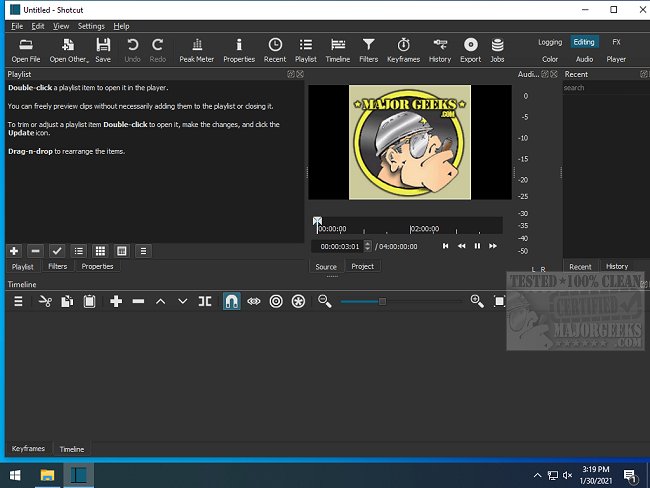Shotcut, an open-source, cross-platform video editing software, has recently released version 25.10.31. This powerful tool allows users to convert and edit videos in a variety of formats, making it an excellent choice for anyone looking for a free video editing solution.
Why Choose Shotcut?
For those seeking an editor free from paywalls or watermarks, Shotcut stands out as a viable option. Despite its straightforward interface, it offers an impressive array of features that rival many paid editing software. The software is built on FFmpeg, enabling support for a wide range of video formats, from standard MP4s to high-resolution 4K footage. The user-friendly drag-and-drop timeline simplifies the editing process, allowing users to focus on refining their videos without unnecessary distractions.
Core Features of Shotcut
Shotcut excels in delivering essential video editing tools, including filters, transitions, keyframe animations, and chroma key functionality for green screen projects. It also provides robust audio editing capabilities, featuring equalization, compression, and real-time audio scopes. GPU acceleration enhances performance, allowing for smoother previews and quicker exports, particularly when handling large 4K files.
This software is perfect for transforming raw footage from family gatherings or memorable events into polished videos. Users can easily add transitions, overlay text for captions, and incorporate background music, making it an ideal tool for preserving cherished memories. Shotcut’s versatility extends to creating vlogs, tutorials, and gaming highlight reels, with its keyframe animations facilitating dynamic text and image movement.
Key Features Include:
- Multi-Format Timeline: Combine various resolutions and frame rates in a single project.
- Screen, Webcam & Audio Capture: Available on Linux, this feature supports recording from multiple sources.
- Network Stream Playback: Compatible with a variety of streaming protocols.
- JACK Transport Sync & Deinterlacing: Ensures synchronization and enhances video quality.
- Media Management: Offers detailed property panels and drag-and-drop functionality.
- MLT XML Integration: Allows for saving, loading, and editing MLT XML files and playlists.
- Audio Tools: Includes signal level meters and volume controls.
- Customizable UI: Flexible panels for a tailored workspace.
- Encoding & Transcoding: Supports a broad range of formats and codecs.
Pros and Cons
Pros:
- Completely free and open-source, with no hidden costs.
- Supports a wide array of video and audio formats.
- Advanced features like keyframes and GPU acceleration.
- Available on Windows, Mac, and Linux.
Cons:
- The user interface may feel outdated compared to premium editors.
- Steeper learning curve for newcomers.
- Can become disorganized if items are moved excessively.
- Lacks a built-in asset library for music and effects.
Conclusion
Shotcut may not cater to every individual's needs, but it provides a robust editing suite at no cost for those willing to invest time in mastering its features. It’s a great tool for anyone from casual users documenting family events to aspiring YouTubers looking to create engaging content. While there are minor quirks, Shotcut proves to be a powerful editor in the hands of patient users. Whether you’re editing cherished memories or launching a creative project, Shotcut enables unrestricted creativity without the burden of expenses.
In the ever-evolving landscape of video editing software, Shotcut remains a compelling choice for those seeking quality without compromise
Why Choose Shotcut?
For those seeking an editor free from paywalls or watermarks, Shotcut stands out as a viable option. Despite its straightforward interface, it offers an impressive array of features that rival many paid editing software. The software is built on FFmpeg, enabling support for a wide range of video formats, from standard MP4s to high-resolution 4K footage. The user-friendly drag-and-drop timeline simplifies the editing process, allowing users to focus on refining their videos without unnecessary distractions.
Core Features of Shotcut
Shotcut excels in delivering essential video editing tools, including filters, transitions, keyframe animations, and chroma key functionality for green screen projects. It also provides robust audio editing capabilities, featuring equalization, compression, and real-time audio scopes. GPU acceleration enhances performance, allowing for smoother previews and quicker exports, particularly when handling large 4K files.
This software is perfect for transforming raw footage from family gatherings or memorable events into polished videos. Users can easily add transitions, overlay text for captions, and incorporate background music, making it an ideal tool for preserving cherished memories. Shotcut’s versatility extends to creating vlogs, tutorials, and gaming highlight reels, with its keyframe animations facilitating dynamic text and image movement.
Key Features Include:
- Multi-Format Timeline: Combine various resolutions and frame rates in a single project.
- Screen, Webcam & Audio Capture: Available on Linux, this feature supports recording from multiple sources.
- Network Stream Playback: Compatible with a variety of streaming protocols.
- JACK Transport Sync & Deinterlacing: Ensures synchronization and enhances video quality.
- Media Management: Offers detailed property panels and drag-and-drop functionality.
- MLT XML Integration: Allows for saving, loading, and editing MLT XML files and playlists.
- Audio Tools: Includes signal level meters and volume controls.
- Customizable UI: Flexible panels for a tailored workspace.
- Encoding & Transcoding: Supports a broad range of formats and codecs.
Pros and Cons
Pros:
- Completely free and open-source, with no hidden costs.
- Supports a wide array of video and audio formats.
- Advanced features like keyframes and GPU acceleration.
- Available on Windows, Mac, and Linux.
Cons:
- The user interface may feel outdated compared to premium editors.
- Steeper learning curve for newcomers.
- Can become disorganized if items are moved excessively.
- Lacks a built-in asset library for music and effects.
Conclusion
Shotcut may not cater to every individual's needs, but it provides a robust editing suite at no cost for those willing to invest time in mastering its features. It’s a great tool for anyone from casual users documenting family events to aspiring YouTubers looking to create engaging content. While there are minor quirks, Shotcut proves to be a powerful editor in the hands of patient users. Whether you’re editing cherished memories or launching a creative project, Shotcut enables unrestricted creativity without the burden of expenses.
In the ever-evolving landscape of video editing software, Shotcut remains a compelling choice for those seeking quality without compromise
Shotcut 25.10.31 released
Shotcut is an Open Source, cross-platform video editor capable of converting and editing video files in various formats.