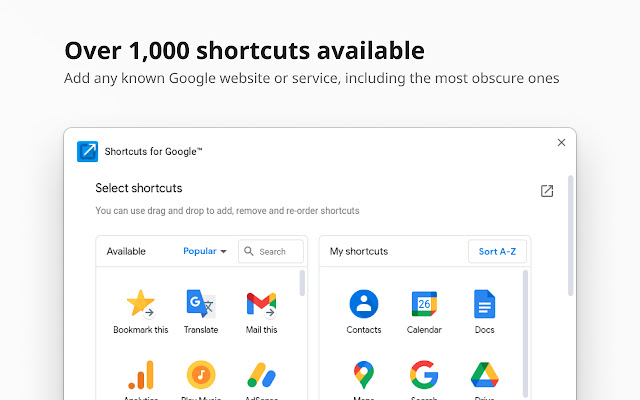The newly released version 30.0.0 of the "Shortcuts for Google" Chrome extension enhances user experience by providing access to over 1000 Google shortcuts, conveniently displayed as buttons in a compact popup next to the address bar. This feature allows users to quickly access popular services like Gmail, Google Drive, Google Keep, Google Maps, and Google Calendar with just two clicks.
Key features of the extension include:
- A library of over 1000 Google shortcuts that is regularly updated.
- Support for three different icon sizes (16, 32, and 64 pixels).
- The ability to add custom URL buttons, enabling users to link to other sites such as Facebook.
- Options to rename services for personalized organization.
- Integration of quick access functionalities like "Gmail this!", "Map this!", and "Bookmark this!" for seamless interaction.
In addition to its core functionality, the extension aims to simplify navigation across various Google services, making it a valuable tool for users who rely heavily on Google's suite of applications.
Moreover, with the continuous updates and the option for users to customize their experience, "Shortcuts for Google" is positioned as a must-have extension for Chrome users looking to enhance productivity and streamline their web browsing experience. Future updates could potentially include more integrations with third-party applications, enhanced user interface options, or additional customization features to further improve usability and accessibility
Key features of the extension include:
- A library of over 1000 Google shortcuts that is regularly updated.
- Support for three different icon sizes (16, 32, and 64 pixels).
- The ability to add custom URL buttons, enabling users to link to other sites such as Facebook.
- Options to rename services for personalized organization.
- Integration of quick access functionalities like "Gmail this!", "Map this!", and "Bookmark this!" for seamless interaction.
In addition to its core functionality, the extension aims to simplify navigation across various Google services, making it a valuable tool for users who rely heavily on Google's suite of applications.
Moreover, with the continuous updates and the option for users to customize their experience, "Shortcuts for Google" is positioned as a must-have extension for Chrome users looking to enhance productivity and streamline their web browsing experience. Future updates could potentially include more integrations with third-party applications, enhanced user interface options, or additional customization features to further improve usability and accessibility
Shortcuts for Google 30.0.0 released
Shortcuts for Google is a Chrome extension that allows you to choose from 1000+ Google shortcuts to show up as buttons in a space-saving popup.