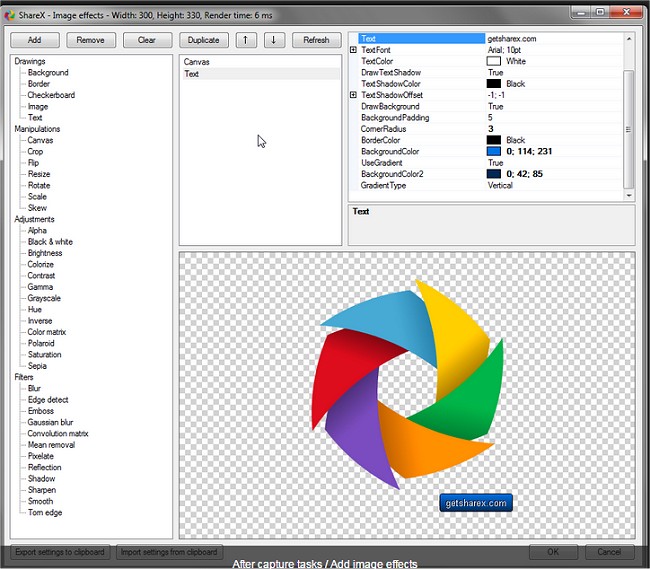ShareX version 17.1.0 has recently entered pre-release, following the stable release of version 17.0.0. This Open Source application is designed for capturing screenshots and screencasts, offering a seamless experience where users can upload their captures and automatically copy the URL to their clipboard using a single hotkey.
The software boasts an advanced screenshot tool and screen recording capabilities, as well as the option to upload files directly through Windows Explorer. Users can customize their after-capture tasks with features such as annotating images, adding effects, and watermarking, among others. ShareX supports uploads to a wide range of hosting services, including popular platforms like Imgur, FTP, Dropbox, and Mega.
Additionally, ShareX allows for multiple workflows, each with specific hotkey settings, making it a versatile tool for both casual users and professionals. With the ability to capture screens, save images in various formats, generate GIF animations, and record video, ShareX stands out as a comprehensive solution for all screen capturing needs.
To further explore the capabilities of ShareX, users can also look into guides on taking screenshots in Windows 10 and 11, creating screen snip shortcuts, resetting screenshot index counters, and capturing high-resolution screenshots, enhancing their overall productivity and user experience.
As ShareX continues to evolve with its pre-release updates, users can anticipate new features and improvements that will make screen capturing even more efficient and user-friendly
The software boasts an advanced screenshot tool and screen recording capabilities, as well as the option to upload files directly through Windows Explorer. Users can customize their after-capture tasks with features such as annotating images, adding effects, and watermarking, among others. ShareX supports uploads to a wide range of hosting services, including popular platforms like Imgur, FTP, Dropbox, and Mega.
Additionally, ShareX allows for multiple workflows, each with specific hotkey settings, making it a versatile tool for both casual users and professionals. With the ability to capture screens, save images in various formats, generate GIF animations, and record video, ShareX stands out as a comprehensive solution for all screen capturing needs.
To further explore the capabilities of ShareX, users can also look into guides on taking screenshots in Windows 10 and 11, creating screen snip shortcuts, resetting screenshot index counters, and capturing high-resolution screenshots, enhancing their overall productivity and user experience.
As ShareX continues to evolve with its pre-release updates, users can anticipate new features and improvements that will make screen capturing even more efficient and user-friendly
ShareX 17.1.0 Pre-Release / 17.0.0 released
ShareX is an Open Source app that can take a screenshot or a screencast, upload it, and get the URL copied to your clipboard with a single hotkey.