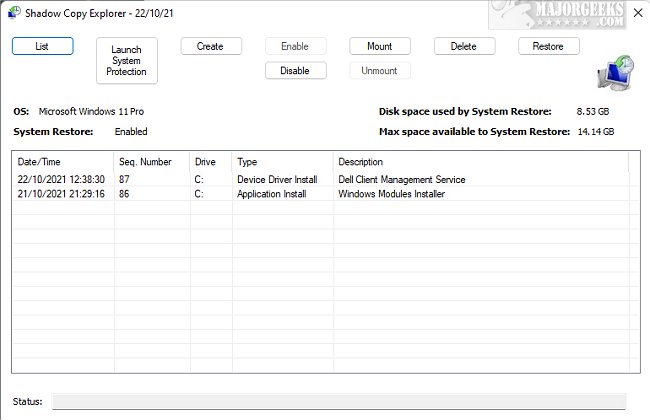The latest version of Shadow Copy Explorer, 1.6, has been launched, offering users an intuitive way to browse and mount system restore points or shadow copies on various Windows operating systems, including Vista, 7, 8, 10, 11, and Server 2008 and above. This tool allows for the retrieval of specific files without the need for a full system restore, enhancing user convenience. Additionally, users can delete specific restore points if needed.
Key Features:
- User-Friendly Interface: Shadow Copy Explorer provides a clear, organized interface that displays results categorized by date/time, sequence number, drive, type, and description. A status line at the bottom of the interface further enhances usability.
- Monitor Disk Space Usage: The application allows users to view how much disk space is consumed by restore points and shadow copies, helping to manage storage effectively.
- Create and Manage Restore Points: Users can create new shadow copies and manage existing ones with ease.
Understanding Shadow Copy:
Shadow Copy, also referred to as Volume Snapshot Service (VSS), is a Microsoft Windows feature that creates backup copies or snapshots of files or volumes even when they are currently in use. This functionality is essential for ensuring data integrity during system operations. The Volume Shadow Copy service operates on NTFS or ReFS file systems and can create shadow copies on local and external volumes, including network drives. It is commonly used for scheduled backups and automatic system restore points.
Practical Applications:
Shadow Copy Explorer is particularly useful in scenarios where a faulty driver has caused system instability. Users can access and mount older snapshots of their drives, allowing them to recover from such issues without extensive downtime.
Related Resources:
- Instructions on disabling Shadow Copy or the Volume Shadow Copy Service (VSS) in various Windows versions.
- Guidance on restoring default shell folders such as Music, Videos, Pictures, and Documents.
- Steps for erasing a disk using the Diskpart Clean Command in Windows.
In summary, Shadow Copy Explorer 1.6 is a powerful tool for users looking to manage their system restore points and shadow copies efficiently, enhancing data recovery processes and system maintenance
Key Features:
- User-Friendly Interface: Shadow Copy Explorer provides a clear, organized interface that displays results categorized by date/time, sequence number, drive, type, and description. A status line at the bottom of the interface further enhances usability.
- Monitor Disk Space Usage: The application allows users to view how much disk space is consumed by restore points and shadow copies, helping to manage storage effectively.
- Create and Manage Restore Points: Users can create new shadow copies and manage existing ones with ease.
Understanding Shadow Copy:
Shadow Copy, also referred to as Volume Snapshot Service (VSS), is a Microsoft Windows feature that creates backup copies or snapshots of files or volumes even when they are currently in use. This functionality is essential for ensuring data integrity during system operations. The Volume Shadow Copy service operates on NTFS or ReFS file systems and can create shadow copies on local and external volumes, including network drives. It is commonly used for scheduled backups and automatic system restore points.
Practical Applications:
Shadow Copy Explorer is particularly useful in scenarios where a faulty driver has caused system instability. Users can access and mount older snapshots of their drives, allowing them to recover from such issues without extensive downtime.
Related Resources:
- Instructions on disabling Shadow Copy or the Volume Shadow Copy Service (VSS) in various Windows versions.
- Guidance on restoring default shell folders such as Music, Videos, Pictures, and Documents.
- Steps for erasing a disk using the Diskpart Clean Command in Windows.
In summary, Shadow Copy Explorer 1.6 is a powerful tool for users looking to manage their system restore points and shadow copies efficiently, enhancing data recovery processes and system maintenance
Shadow Copy Explorer 1.6 released
Shadow Copy Explorer allows you to easily browse and mount system restore points or shadow copies/previous Versions on Windows Vista, 7, 8, 10, 11, Server 2008 +.