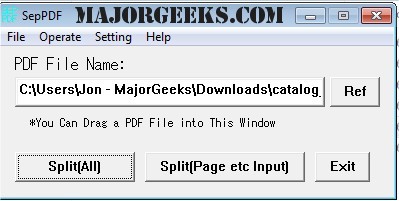SepPDF version 3.92 has been released, providing users with an efficient tool for splitting multi-page PDF files into individual, easily manageable pages. This portable application offers flexibility, allowing users to either split all pages or select a specific range of pages for extraction from the source document. The user-friendly interface features two primary options: "Split (All)," which divides all pages and saves them to a designated folder, and "Split (Page/Input)," which enables users to define a custom page range and choose an output folder.
SepPDF is not only fast but also particularly useful for separating unnecessary information, such as cover pages, from crucial content. This functionality can significantly streamline the process of organizing PDF documents.
In addition to its splitting capabilities, users may find it beneficial to explore related topics such as creating PDFs in Windows, enabling two-page view in Google Chrome for PDF documents, adding or removing the Microsoft Print to PDF feature, understanding the Adobe Acrobat Update Service, and making Microsoft Edge download PDFs instead of opening them.
To extend the discussion, users could consider how the ability to split PDF files can enhance productivity in various professional settings, such as education, legal, or corporate environments. They might also explore potential integrations with cloud storage services for easier file management and sharing, or the possibility of batch processing multiple PDFs at once for greater efficiency. Additionally, future updates could include features like OCR (Optical Character Recognition) to convert scanned PDFs into editable formats or advanced editing tools for modifying content within the split pages
SepPDF is not only fast but also particularly useful for separating unnecessary information, such as cover pages, from crucial content. This functionality can significantly streamline the process of organizing PDF documents.
In addition to its splitting capabilities, users may find it beneficial to explore related topics such as creating PDFs in Windows, enabling two-page view in Google Chrome for PDF documents, adding or removing the Microsoft Print to PDF feature, understanding the Adobe Acrobat Update Service, and making Microsoft Edge download PDFs instead of opening them.
To extend the discussion, users could consider how the ability to split PDF files can enhance productivity in various professional settings, such as education, legal, or corporate environments. They might also explore potential integrations with cloud storage services for easier file management and sharing, or the possibility of batch processing multiple PDFs at once for greater efficiency. Additionally, future updates could include features like OCR (Optical Character Recognition) to convert scanned PDFs into editable formats or advanced editing tools for modifying content within the split pages
SepPDF 3.92 released
SepPDF allows you to split a multi-page PDF file into single, easy-to-manage files for each page.