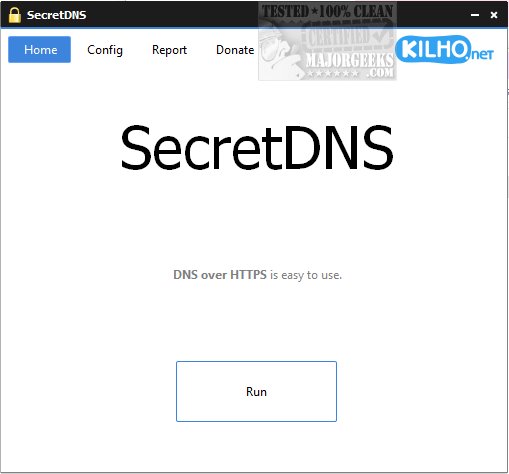SecretDNS has introduced version 3.6.8.0, a tool that enhances remote Domain Name Server (DNS) resolution by employing the HTTPS protocol to encrypt communications between clients and DNS resolvers. This encryption ensures that users can perform DNS queries securely and privately, minimizing the risk of unauthorized access to sensitive information.
The primary goal of SecretDNS is to bolster data security and protect individual privacy by preventing interception and manipulation of DNS data. By default, the application utilizes CloudFlare's DNS settings, which are designed to provide robust protection against online threats. Users can also customize their DNS configurations to suit specific needs through a dedicated settings tab, which supports DNS over HTTPS to further secure data transmission.
One of the standout features of SecretDNS is its advanced SNI (Server Name Indication) fragmentation, allowing users to create a whitelist of domains for enhanced control over their DNS queries. This feature aims to mitigate the risks associated with SNI eavesdropping, safeguarding users from potential security vulnerabilities tied to this data transmission method.
In addition to these security features, SecretDNS offers comprehensive reporting capabilities. Users can generate detailed reports on their DNS activities and easily export this data for further analysis or collaboration, making it useful for presentations or sharing insights with colleagues.
The tool not only improves security and privacy but also enhances network performance by mitigating slowdowns and connectivity issues commonly found in traditional DNS resolution. Key features of SecretDNS include:
- SNI fragmentation for specified domains.
- Secure DNS queries via DNS over HTTPS.
- Bypassing SNI eavesdropping for both HTTP and HTTPS.
- Minimizing access problems through domain whitelisting.
- The ability to specify a DNS server without altering Windows settings.
- Quick access to information about visited websites.
As an additional resource, users may find it beneficial to explore guides on flushing the Windows DNS cache or viewing DNS cache contents in Windows 10 and 11, as well as troubleshooting network connection issues.
Overall, SecretDNS 3.6.8.0 represents a significant advancement in DNS security and privacy, empowering users with enhanced control and protection for their online activities
The primary goal of SecretDNS is to bolster data security and protect individual privacy by preventing interception and manipulation of DNS data. By default, the application utilizes CloudFlare's DNS settings, which are designed to provide robust protection against online threats. Users can also customize their DNS configurations to suit specific needs through a dedicated settings tab, which supports DNS over HTTPS to further secure data transmission.
One of the standout features of SecretDNS is its advanced SNI (Server Name Indication) fragmentation, allowing users to create a whitelist of domains for enhanced control over their DNS queries. This feature aims to mitigate the risks associated with SNI eavesdropping, safeguarding users from potential security vulnerabilities tied to this data transmission method.
In addition to these security features, SecretDNS offers comprehensive reporting capabilities. Users can generate detailed reports on their DNS activities and easily export this data for further analysis or collaboration, making it useful for presentations or sharing insights with colleagues.
The tool not only improves security and privacy but also enhances network performance by mitigating slowdowns and connectivity issues commonly found in traditional DNS resolution. Key features of SecretDNS include:
- SNI fragmentation for specified domains.
- Secure DNS queries via DNS over HTTPS.
- Bypassing SNI eavesdropping for both HTTP and HTTPS.
- Minimizing access problems through domain whitelisting.
- The ability to specify a DNS server without altering Windows settings.
- Quick access to information about visited websites.
As an additional resource, users may find it beneficial to explore guides on flushing the Windows DNS cache or viewing DNS cache contents in Windows 10 and 11, as well as troubleshooting network connection issues.
Overall, SecretDNS 3.6.8.0 represents a significant advancement in DNS security and privacy, empowering users with enhanced control and protection for their online activities
SecretDNS 3.6.8.0 released
SecretDNS enables remote Domain Name Server (DNS) resolution. It uses the HTTPS protocol to encrypt the data sent between the client and the DNS resolver, ensuring a secure and private connection for DNS queries.