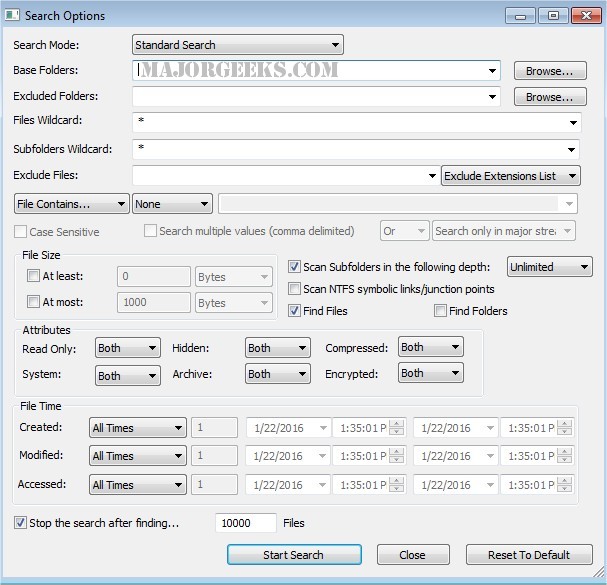The latest version of SearchMyFiles, version 3.35, has been released, offering users an efficient way to search for files on their systems. This tool provides multiple search capabilities, including wildcard searches, filtering by last modified, created, or accessed times, file attributes, and searching for specific content (both text and binary). Additionally, users can specify file sizes to refine their searches.
One of the key advantages of SearchMyFiles is that it does not require installation or any additional DLL files. Users can simply run the executable file, SearchMyFiles.exe, to get started. Upon launching the program, a 'Search Options' dialog box appears, allowing users to select base folders or drives, input wildcards, and set various search parameters. After configuring these options, clicking 'Ok' initiates the search process, with results displayed in the main window.
Users have the option to stop the search at any time by clicking the 'Stop' menu. Once the search is complete, selected files can be saved in various formats such as text, CSV, HTML, or XML using the 'Save Selected Items' feature. Furthermore, individuals can open a single file directly with its default program via the 'Open Selected File' option.
In addition to its core functionality, the release comes with several tips for Windows users, including guides on resetting Windows Search, managing search indexes, and optimizing search settings in Windows 10 and 11. This highlights the importance of efficient file management and search capabilities in enhancing productivity.
Overall, SearchMyFiles 3.35 is a powerful and user-friendly tool for anyone looking to streamline their file search processes without the need for complex installations or configurations
One of the key advantages of SearchMyFiles is that it does not require installation or any additional DLL files. Users can simply run the executable file, SearchMyFiles.exe, to get started. Upon launching the program, a 'Search Options' dialog box appears, allowing users to select base folders or drives, input wildcards, and set various search parameters. After configuring these options, clicking 'Ok' initiates the search process, with results displayed in the main window.
Users have the option to stop the search at any time by clicking the 'Stop' menu. Once the search is complete, selected files can be saved in various formats such as text, CSV, HTML, or XML using the 'Save Selected Items' feature. Furthermore, individuals can open a single file directly with its default program via the 'Open Selected File' option.
In addition to its core functionality, the release comes with several tips for Windows users, including guides on resetting Windows Search, managing search indexes, and optimizing search settings in Windows 10 and 11. This highlights the importance of efficient file management and search capabilities in enhancing productivity.
Overall, SearchMyFiles 3.35 is a powerful and user-friendly tool for anyone looking to streamline their file search processes without the need for complex installations or configurations
SearchMyFiles 3.35 released
SearchMyFiles allows you to search files in your system by wildcard easily, last modified/created/last accessed time, file attributes, content (text or binary search), and file size.