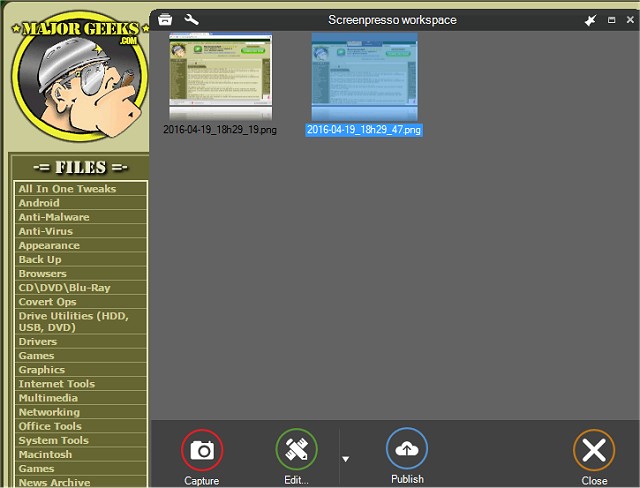Screenpresso has released version 2.1.38, enhancing its capabilities as a versatile screen capture tool. This software allows users to effortlessly take screenshots and record high-definition videos, making it an invaluable asset for creating and sharing training materials, collaborative design projects, and IT bug reports. Its user-friendly interface ensures that anyone can utilize its features effectively.
Key features of Screenpresso include the ability to capture the entire screen, specific areas, or individual windows using customizable hotkeys. Users can click and drag to select a precise region, aided by a zoom lens for pixel-perfect accuracy. Additionally, Screenpresso supports capturing scrolling windows through a stitching mechanism, allowing users to compile long webpages or documents into a single image.
For more dynamic captures, users can include their mouse cursor and context menus, and even set delays for capturing dropdown options. The software records video in MP4 format, which helps keep file sizes manageable, and it allows the inclusion of audio from the microphone and webcam. After capturing, users can edit their images and videos using the built-in editor, and they have various options for exporting and sharing their work, including integration with popular services like Google Drive, Dropbox, and social media platforms.
Screenpresso also features a cloud service for easy sharing without requiring user registration. This allows users to generate public links to their captures quickly. With the ability to publish captures as PDFs, email attachments, or drag-and-drop uploads, Screenpresso streamlines the process of sharing and collaboration.
Overall, Screenpresso 2.1.38 is a powerful, all-in-one screen capture solution that provides users with a wide range of tools to capture, edit, and share visual content effortlessly. Whether for professional use or personal projects, Screenpresso serves as a reliable companion for anyone needing to document or communicate ideas visually
Key features of Screenpresso include the ability to capture the entire screen, specific areas, or individual windows using customizable hotkeys. Users can click and drag to select a precise region, aided by a zoom lens for pixel-perfect accuracy. Additionally, Screenpresso supports capturing scrolling windows through a stitching mechanism, allowing users to compile long webpages or documents into a single image.
For more dynamic captures, users can include their mouse cursor and context menus, and even set delays for capturing dropdown options. The software records video in MP4 format, which helps keep file sizes manageable, and it allows the inclusion of audio from the microphone and webcam. After capturing, users can edit their images and videos using the built-in editor, and they have various options for exporting and sharing their work, including integration with popular services like Google Drive, Dropbox, and social media platforms.
Screenpresso also features a cloud service for easy sharing without requiring user registration. This allows users to generate public links to their captures quickly. With the ability to publish captures as PDFs, email attachments, or drag-and-drop uploads, Screenpresso streamlines the process of sharing and collaboration.
Overall, Screenpresso 2.1.38 is a powerful, all-in-one screen capture solution that provides users with a wide range of tools to capture, edit, and share visual content effortlessly. Whether for professional use or personal projects, Screenpresso serves as a reliable companion for anyone needing to document or communicate ideas visually
Screenpresso 2.1.38 released
Screenpresso is a screen capture tool with the ability to allow you to smoothly take screenshots and record HD videos.