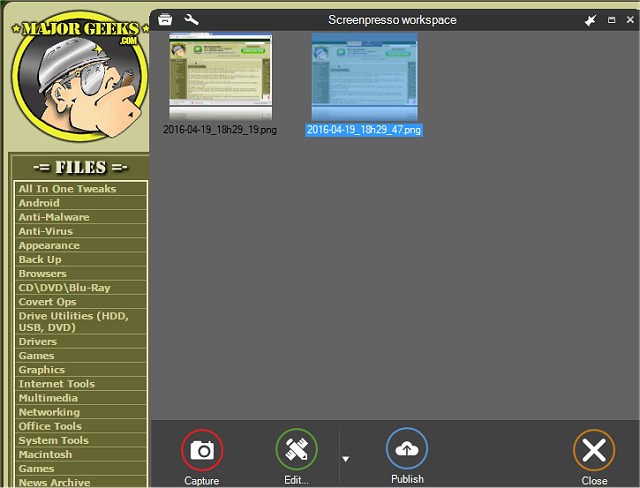Screenpresso 2.1.37 has been released, enhancing its capabilities as a versatile screen capture tool. This software allows users to easily take screenshots and record HD videos, making it ideal for various applications such as training materials, collaborative design projects, and reporting IT issues.
The tool is designed for ease of use, featuring a variety of options for processing images and videos. It includes a built-in image editor, a user guide generator, and numerous sharing options. Users can keep Screenpresso running in the background, enabling quick access to capture features directly from the system tray.
Key features of Screenpresso include:
- The ability to capture the full screen, a portion of the screen, or specific windows using the same hotkey.
- Pixel-perfect region selection with a zoom lens tool.
- Scrolling window capture capabilities via a stitching mechanism, making it possible to create comprehensive images of content that extends beyond the screen.
- Options to capture the mouse cursor and context menus, as well as delay captures for better context.
- Recording in MP4 format for smaller file sizes, with the ability to capture audio from the microphone and webcam.
- The option to export frames or images, resize videos, and change formats.
- Instant capture activation with the [PrintScreen] key, eliminating the need for filename management.
- A built-in editor for post-capture modifications.
- Multiple publishing options, including PDF export, email attachments, and online sharing through platforms like Google Drive, Dropbox, and social media.
With its robust features, Screenpresso continues to be a valuable tool for anyone in need of a powerful screen capture solution. Whether for personal projects or professional use, its capabilities can streamline the process of creating and sharing visual content.
In addition to these features, future updates could potentially include enhancements such as improved video editing tools, integration with more cloud services, and advanced collaboration features for teams working remotely. As technology and user needs evolve, Screenpresso may continue to adapt and provide even more resources for effective communication and documentation
The tool is designed for ease of use, featuring a variety of options for processing images and videos. It includes a built-in image editor, a user guide generator, and numerous sharing options. Users can keep Screenpresso running in the background, enabling quick access to capture features directly from the system tray.
Key features of Screenpresso include:
- The ability to capture the full screen, a portion of the screen, or specific windows using the same hotkey.
- Pixel-perfect region selection with a zoom lens tool.
- Scrolling window capture capabilities via a stitching mechanism, making it possible to create comprehensive images of content that extends beyond the screen.
- Options to capture the mouse cursor and context menus, as well as delay captures for better context.
- Recording in MP4 format for smaller file sizes, with the ability to capture audio from the microphone and webcam.
- The option to export frames or images, resize videos, and change formats.
- Instant capture activation with the [PrintScreen] key, eliminating the need for filename management.
- A built-in editor for post-capture modifications.
- Multiple publishing options, including PDF export, email attachments, and online sharing through platforms like Google Drive, Dropbox, and social media.
With its robust features, Screenpresso continues to be a valuable tool for anyone in need of a powerful screen capture solution. Whether for personal projects or professional use, its capabilities can streamline the process of creating and sharing visual content.
In addition to these features, future updates could potentially include enhancements such as improved video editing tools, integration with more cloud services, and advanced collaboration features for teams working remotely. As technology and user needs evolve, Screenpresso may continue to adapt and provide even more resources for effective communication and documentation
Screenpresso 2.1.37 released
Screenpresso is a screen capture tool with the ability to allow you to smoothly take screenshots and record HD videos.