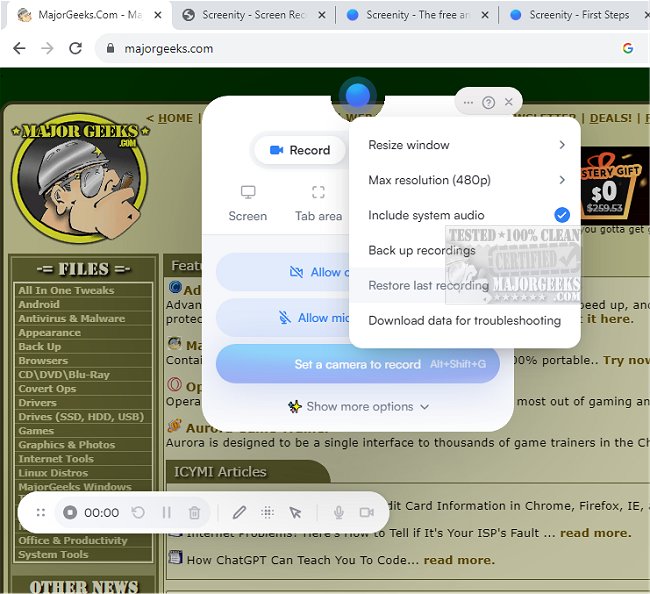Screenity for Chrome has released version 4.1.0, enhancing its capabilities as a versatile screen recording extension. This user-friendly tool offers an unlimited recording experience, allowing users to capture high-quality screen videos complete with audio. Notably, Screenity enables users to annotate their recordings with highlights, drawings, text, arrows, and shapes, making it ideal for creating informative tutorials, presentations, and demos without the need for sign-in.
Designed with privacy in mind, Screenity serves as an excellent screen recorder and annotation tool, perfect for sharing feedback or producing high-quality product demonstrations. Users can record their entire desktop, specific applications, or designated areas, and even utilize their camera for added context. The extension supports both internal audio and microphone recording, along with features like push-to-talk.
Screenity offers advanced features, such as AI-powered camera backgrounds or blur effects to enhance video quality. Users can smoothly zoom in on recordings to emphasize specific content and blur sensitive information to maintain privacy. The comprehensive editing tools allow for trimming, cropping, and audio adjustments, while click and cursor highlighting, as well as spotlight mode, enhance viewer engagement.
The extension provides various export options, including MP4, GIF, and WebM formats, and allows for direct saving to Google Drive for easy sharing. Users can set up alarms for automatic recording stops, countdowns, and customize the user interface for a tailored experience.
Overall, Screenity for Chrome stands out as a powerful, free extension that places no limits on the number or duration of recordings. Users only need to grant permission for microphone and camera access to unlock its full potential.
In addition to its robust features, future updates may include expanded editing capabilities, enhanced AI tools for automatic content adjustments, and further integrations with popular online platforms for seamless sharing and collaboration. As screen recording becomes increasingly essential for education, business, and content creation, Screenity positions itself as a valuable tool for users seeking efficiency and quality in their video production efforts
Designed with privacy in mind, Screenity serves as an excellent screen recorder and annotation tool, perfect for sharing feedback or producing high-quality product demonstrations. Users can record their entire desktop, specific applications, or designated areas, and even utilize their camera for added context. The extension supports both internal audio and microphone recording, along with features like push-to-talk.
Screenity offers advanced features, such as AI-powered camera backgrounds or blur effects to enhance video quality. Users can smoothly zoom in on recordings to emphasize specific content and blur sensitive information to maintain privacy. The comprehensive editing tools allow for trimming, cropping, and audio adjustments, while click and cursor highlighting, as well as spotlight mode, enhance viewer engagement.
The extension provides various export options, including MP4, GIF, and WebM formats, and allows for direct saving to Google Drive for easy sharing. Users can set up alarms for automatic recording stops, countdowns, and customize the user interface for a tailored experience.
Overall, Screenity for Chrome stands out as a powerful, free extension that places no limits on the number or duration of recordings. Users only need to grant permission for microphone and camera access to unlock its full potential.
In addition to its robust features, future updates may include expanded editing capabilities, enhanced AI tools for automatic content adjustments, and further integrations with popular online platforms for seamless sharing and collaboration. As screen recording becomes increasingly essential for education, business, and content creation, Screenity positions itself as a valuable tool for users seeking efficiency and quality in their video production efforts
Screenity for Chrome 4.1.0 released
Screenity for Chrome is a user-friendly screen recording extension designed to provide a seamless and unlimited recording experience.