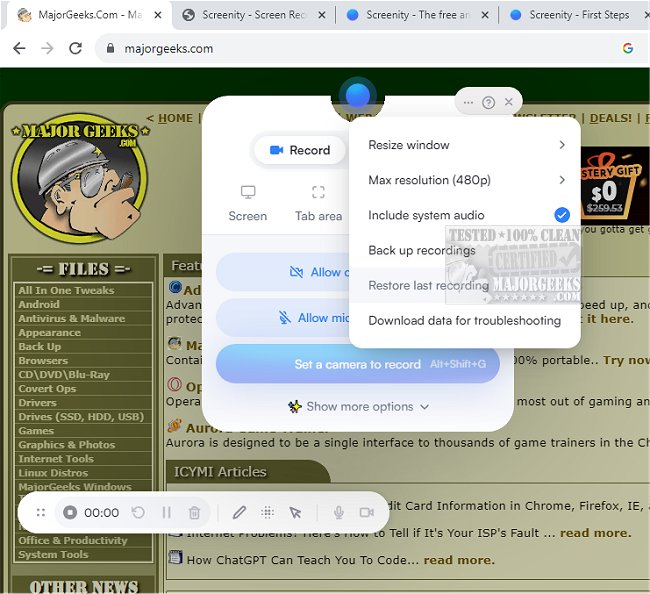Screenity for Chrome has just released version 4.0.5, enhancing its reputation as a user-friendly screen recording extension that offers an unlimited recording experience. This tool allows users to capture high-quality screen videos with audio while providing options for annotations and highlights, making it ideal for tutorials, presentations, demos, and other video content. One of its standout features is that users can utilize the extension without the need for signing in, ensuring a seamless experience.
The privacy-centric design of Screenity makes it an excellent choice for creating product demos, tutorials, and collaborative feedback sessions. The extension supports unlimited recordings of various screen areas, including tabs, desktops, applications, or even webcam footage. It also captures audio from microphones or internal sources, with functionalities like push-to-talk for ease of use.
Screenity's annotative capabilities allow users to draw on the screen, add text, and incorporate shapes or arrows. Additionally, it offers AI-powered background options, allowing users to blur backgrounds or enhance their camera feeds. Users can smoothly zoom in on specific areas of their recordings and blur sensitive content for privacy. The built-in editor enables cutting, trimming, and cropping of videos, while also highlighting clicks and cursor movements or activating a spotlight mode for focused presentations.
Further features include the ability to set alarms for automatic recording stops, export videos in various formats such as MP4, GIF, and WebM, and save recordings directly to Google Drive for easy sharing. Users can customize their recording environment with countdowns, UI element management, and permission settings for microphone and camera access.
Overall, Screenity for Chrome is a comprehensive and versatile tool for anyone looking to create high-quality video content without restrictions. Its continued development and feature enhancements make it an invaluable resource for educators, marketers, and content creators alike.
As the demand for video content grows, tools like Screenity will likely see further advancements, possibly integrating more AI features for automated editing, improved collaboration tools, or enhanced security measures to protect user data during recordings
The privacy-centric design of Screenity makes it an excellent choice for creating product demos, tutorials, and collaborative feedback sessions. The extension supports unlimited recordings of various screen areas, including tabs, desktops, applications, or even webcam footage. It also captures audio from microphones or internal sources, with functionalities like push-to-talk for ease of use.
Screenity's annotative capabilities allow users to draw on the screen, add text, and incorporate shapes or arrows. Additionally, it offers AI-powered background options, allowing users to blur backgrounds or enhance their camera feeds. Users can smoothly zoom in on specific areas of their recordings and blur sensitive content for privacy. The built-in editor enables cutting, trimming, and cropping of videos, while also highlighting clicks and cursor movements or activating a spotlight mode for focused presentations.
Further features include the ability to set alarms for automatic recording stops, export videos in various formats such as MP4, GIF, and WebM, and save recordings directly to Google Drive for easy sharing. Users can customize their recording environment with countdowns, UI element management, and permission settings for microphone and camera access.
Overall, Screenity for Chrome is a comprehensive and versatile tool for anyone looking to create high-quality video content without restrictions. Its continued development and feature enhancements make it an invaluable resource for educators, marketers, and content creators alike.
As the demand for video content grows, tools like Screenity will likely see further advancements, possibly integrating more AI features for automated editing, improved collaboration tools, or enhanced security measures to protect user data during recordings
Screenity for Chrome 4.0.5 released
Screenity for Chrome is a user-friendly screen recording extension designed to provide a seamless and unlimited recording experience.