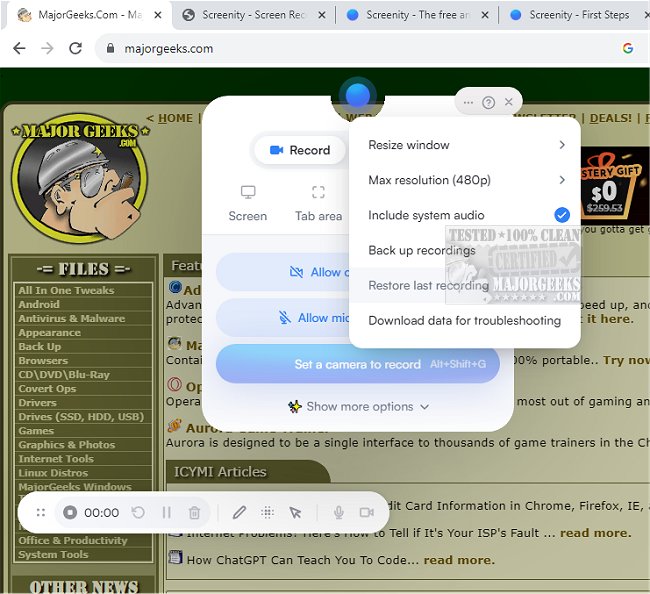Screenity for Chrome has released version 3.1.14, enhancing its status as a user-friendly screen recording extension that offers unlimited recording capabilities. This tool allows users to capture high-quality videos of their screens, complete with audio, making it ideal for a variety of video content creation, such as tutorials, presentations, and product demos. One of its standout features is the ease of use; there’s no need for user sign-in, ensuring a hassle-free experience.
The Screenity extension is not only focused on recording but also includes robust annotation tools that let users draw, add text, shapes, and arrows directly onto their recordings. This makes it particularly useful for educators and professionals who need to convey information clearly and effectively. Users can choose to record their entire screen, a specific application, or even a selected area, along with options to include microphone or internal audio and utilize features like push-to-talk.
Additionally, Screenity offers innovative features such as AI-powered camera backgrounds and the ability to blur sensitive information, ensuring privacy during recordings. The tool provides extensive editing capabilities, allowing users to cut, trim, or crop their videos, highlight clicks and cursors, and even enter spotlight mode for focused presentations. Users can set alarms to automatically stop recordings, export videos in multiple formats (MP4, GIF, WebM), or save them directly to Google Drive for easy sharing.
Screenity for Chrome boasts an unlimited recording capacity, enabling users to create as many videos as they wish without time constraints. Permissions are required for microphone and camera access, enhancing the tool's functionality and versatility.
In conclusion, Screenity for Chrome 3.1.14 elevates the screen recording experience with its comprehensive features, making it an essential tool for anyone looking to produce high-quality video content efficiently and privately. Its continuous updates and user-centric design further solidify its place as a leading choice among screen recording extensions. As technology evolves, we can expect future updates to include even more advanced features and integration options, catering to the growing needs of content creators
The Screenity extension is not only focused on recording but also includes robust annotation tools that let users draw, add text, shapes, and arrows directly onto their recordings. This makes it particularly useful for educators and professionals who need to convey information clearly and effectively. Users can choose to record their entire screen, a specific application, or even a selected area, along with options to include microphone or internal audio and utilize features like push-to-talk.
Additionally, Screenity offers innovative features such as AI-powered camera backgrounds and the ability to blur sensitive information, ensuring privacy during recordings. The tool provides extensive editing capabilities, allowing users to cut, trim, or crop their videos, highlight clicks and cursors, and even enter spotlight mode for focused presentations. Users can set alarms to automatically stop recordings, export videos in multiple formats (MP4, GIF, WebM), or save them directly to Google Drive for easy sharing.
Screenity for Chrome boasts an unlimited recording capacity, enabling users to create as many videos as they wish without time constraints. Permissions are required for microphone and camera access, enhancing the tool's functionality and versatility.
In conclusion, Screenity for Chrome 3.1.14 elevates the screen recording experience with its comprehensive features, making it an essential tool for anyone looking to produce high-quality video content efficiently and privately. Its continuous updates and user-centric design further solidify its place as a leading choice among screen recording extensions. As technology evolves, we can expect future updates to include even more advanced features and integration options, catering to the growing needs of content creators
Screenity for Chrome 3.1.14 released
Screenity for Chrome is a user-friendly screen recording extension designed to provide a seamless and unlimited recording experience.