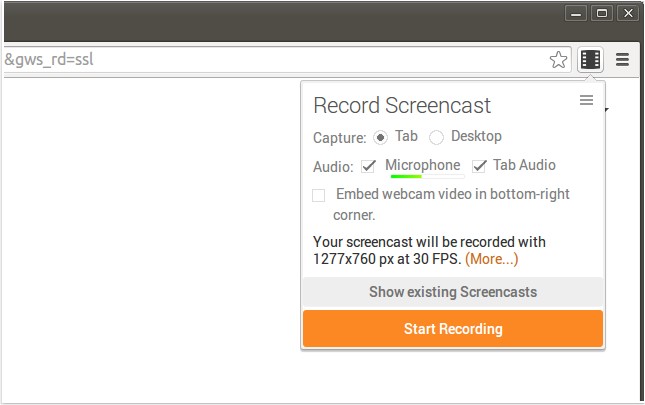The latest version of Screencastify for Chrome, version 4.21.2, has been released, enhancing the tool's capabilities for screen recording. This extension allows users to capture all screen activities, including audio, making it an ideal solution for creating YouTube tutorials, presentations, and more. The recordings are saved in WebM/vp8 format with Ogg Vorbis audio, ensuring high-quality output.
Screencastify offers multiple saving options: users can choose to save recordings directly to their local disk, upload them to YouTube, or save them to Google Drive with just a click. This functionality is particularly beneficial for users of Chromeboxes and Chromebooks, as it does not require any external software like Java or Flash.
Key features of Screencastify for Chrome include seamless Google Drive integration, which facilitates easy access to recordings from any location and conserves local storage, especially on Chromebooks. The platform also simplifies sharing; users can easily upload recordings to YouTube or Google Drive and receive a sharable link instantly. Additionally, for those seeking a personal touch, Screencastify allows the addition of a webcam feed to recordings.
To improve user experience, Screencastify enables the configuration of keyboard shortcuts for starting recordings, making the process more efficient.
This extension is a powerful tool for educators, content creators, and professionals looking to share knowledge or showcase presentations effectively. Future updates could further enhance its functionality, such as adding features for editing recordings directly within the extension or incorporating advanced sharing options across various social media platforms.
In summary, Screencastify for Chrome 4.21.2 is a versatile screen recording tool that simplifies the creation and sharing of video content, making it a go-to choice for users seeking efficiency and quality in their recordings
Screencastify offers multiple saving options: users can choose to save recordings directly to their local disk, upload them to YouTube, or save them to Google Drive with just a click. This functionality is particularly beneficial for users of Chromeboxes and Chromebooks, as it does not require any external software like Java or Flash.
Key features of Screencastify for Chrome include seamless Google Drive integration, which facilitates easy access to recordings from any location and conserves local storage, especially on Chromebooks. The platform also simplifies sharing; users can easily upload recordings to YouTube or Google Drive and receive a sharable link instantly. Additionally, for those seeking a personal touch, Screencastify allows the addition of a webcam feed to recordings.
To improve user experience, Screencastify enables the configuration of keyboard shortcuts for starting recordings, making the process more efficient.
This extension is a powerful tool for educators, content creators, and professionals looking to share knowledge or showcase presentations effectively. Future updates could further enhance its functionality, such as adding features for editing recordings directly within the extension or incorporating advanced sharing options across various social media platforms.
In summary, Screencastify for Chrome 4.21.2 is a versatile screen recording tool that simplifies the creation and sharing of video content, making it a go-to choice for users seeking efficiency and quality in their recordings
Screencastify for Chrome 4.21.2 released
Screencastify for Chrome will record all your screen activity including audio making it perfect for YouTube tutorials, presentations and more.