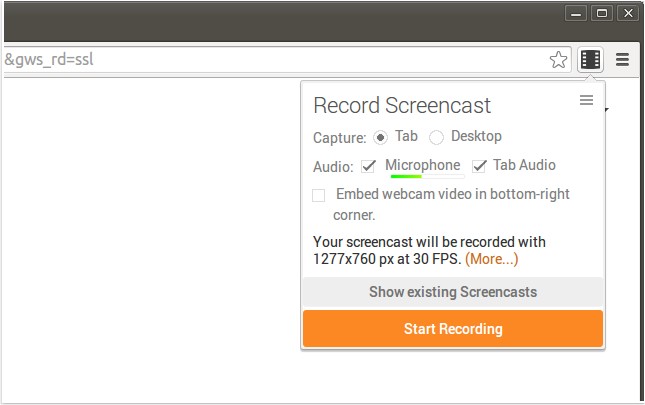Screencastify for Chrome has released version 4.20.13, enhancing its capabilities as a powerful screen recording tool. This extension allows users to capture their entire screen activity, including audio, making it ideal for creating YouTube tutorials, presentations, and more. The recordings are saved in WebM/vp8 format with Ogg Vorbis audio, ensuring high quality.
One of the key features of Screencastify is its seamless integration with Google Drive, which enables users to store their recordings in the cloud. This is particularly beneficial for those using Chromebooks, as it conserves local storage space. Users can also choose to save recordings directly to their local disk if preferred.
Sharing recordings is made easy with Screencastify; users can upload their videos to YouTube or Google Drive with just a single click, generating a shareable link instantly. Additionally, for those who wish to personalize their recordings, the option to include a webcam feed is available, allowing creators to show their faces during the recording. The extension also supports customizable keyboard shortcuts, enabling quick access to recording functions.
Overall, Screencastify for Chrome is a versatile tool that simplifies the screen recording process, catering to a variety of user needs from education to professional presentations.
To further enhance user experience, Screencastify could consider introducing features such as advanced editing tools for trimming and annotating recordings, better analytics for tracking viewer engagement, and additional export formats to cater to different platforms
One of the key features of Screencastify is its seamless integration with Google Drive, which enables users to store their recordings in the cloud. This is particularly beneficial for those using Chromebooks, as it conserves local storage space. Users can also choose to save recordings directly to their local disk if preferred.
Sharing recordings is made easy with Screencastify; users can upload their videos to YouTube or Google Drive with just a single click, generating a shareable link instantly. Additionally, for those who wish to personalize their recordings, the option to include a webcam feed is available, allowing creators to show their faces during the recording. The extension also supports customizable keyboard shortcuts, enabling quick access to recording functions.
Overall, Screencastify for Chrome is a versatile tool that simplifies the screen recording process, catering to a variety of user needs from education to professional presentations.
To further enhance user experience, Screencastify could consider introducing features such as advanced editing tools for trimming and annotating recordings, better analytics for tracking viewer engagement, and additional export formats to cater to different platforms
Screencastify for Chrome 4.20.13 released
Screencastify for Chrome will record all your screen activity including audio making it perfect for YouTube tutorials, presentations and more.