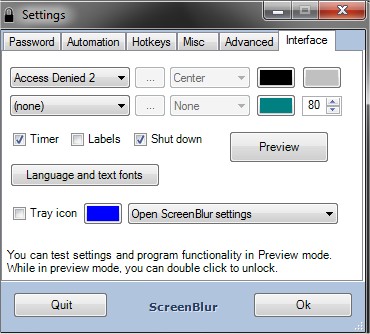ScreenBlur version 2.1.1 has been released, offering users a secure way to lock and hide their desktop environment. This utility enables you to conceal visible windows, icons, gadgets, and the taskbar, ensuring that your workspace remains private. With a straightforward password-based unlocking mechanism, ScreenBlur enhances security and privacy for users.
Key features of ScreenBlur include:
- Locking the screen to prevent unauthorized access
- Hiding visible windows, icons, gadgets, and the taskbar for a clean look
- Auto-lock functionality for automated security
- Customizable hotkeys for quick access
- Sound muting options to maintain discretion
- A customizable lock screen for a personalized touch
ScreenBlur is particularly useful for keeping children or pets from inadvertently tampering with your data while you are away from your computer.
In addition to these features, users may find value in similar tools that enhance their Windows experience, such as methods to disable Windows 10 lock screen ads and start menu app suggestions, or solutions to address issues like a stuck Windows Spotlight lock screen image.
Overall, ScreenBlur 2.1.1 is an essential tool for those looking to bolster their desktop security while maintaining a sleek and organized workspace. Future updates may introduce even more customizable features and improved user experience, making it an app to keep an eye on
Key features of ScreenBlur include:
- Locking the screen to prevent unauthorized access
- Hiding visible windows, icons, gadgets, and the taskbar for a clean look
- Auto-lock functionality for automated security
- Customizable hotkeys for quick access
- Sound muting options to maintain discretion
- A customizable lock screen for a personalized touch
ScreenBlur is particularly useful for keeping children or pets from inadvertently tampering with your data while you are away from your computer.
In addition to these features, users may find value in similar tools that enhance their Windows experience, such as methods to disable Windows 10 lock screen ads and start menu app suggestions, or solutions to address issues like a stuck Windows Spotlight lock screen image.
Overall, ScreenBlur 2.1.1 is an essential tool for those looking to bolster their desktop security while maintaining a sleek and organized workspace. Future updates may introduce even more customizable features and improved user experience, making it an app to keep an eye on
ScreenBlur 2.1.1 released
ScreenBlur allows you to lock and hide your desktop, easily unlocking it with a password.