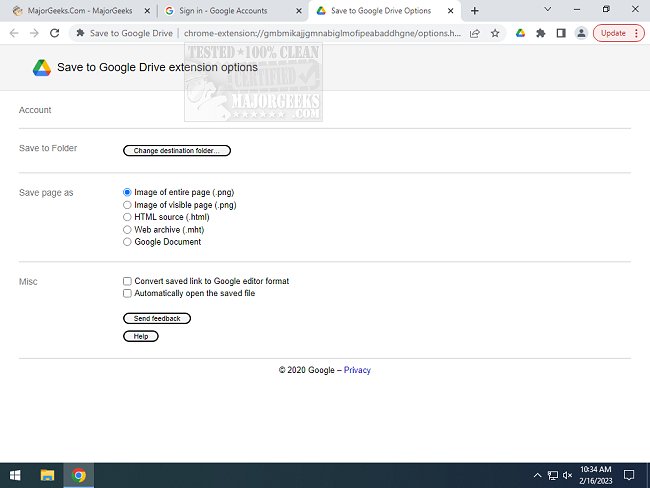The recently released version 3.0.9 of Save to Google Drive for Chrome enhances the functionality of saving web content and screenshots directly to your Google Drive. This extension simplifies the process by adding a browser action for saving the current page and offering a context menu option for saving hyperlinks and media. Users can also save PDFs of the current page using Chrome's Print menu, providing a streamlined experience that minimizes unnecessary navigation.
This tool enables the saving of various types of content, including documents, images, and HTML5 audio/video, with a straightforward right-click action. Users have control over the directory location and format for saved HTML pages, with options including saving the entire image, visible image, raw HTML, MHTML, or converting it to a Google Doc. Additionally, it can automatically convert Microsoft Office files or CSV files into Google Docs format, making it a versatile tool for content management.
Once content is saved, a progress dialog appears, offering options to open the file, rename it, or view it in the Google Drive document list, where users can further organize and share their documents. For those looking to save files from URLs or enable the extension in incognito mode, users can navigate to chrome://extensions/ and check the appropriate box.
In future iterations, it would be beneficial for the extension to incorporate additional features such as batch uploading of files, integration with other cloud services, and enhanced sharing options to further improve productivity and user experience. This could position Save to Google Drive for Chrome as a central hub for managing and saving online content seamlessly
This tool enables the saving of various types of content, including documents, images, and HTML5 audio/video, with a straightforward right-click action. Users have control over the directory location and format for saved HTML pages, with options including saving the entire image, visible image, raw HTML, MHTML, or converting it to a Google Doc. Additionally, it can automatically convert Microsoft Office files or CSV files into Google Docs format, making it a versatile tool for content management.
Once content is saved, a progress dialog appears, offering options to open the file, rename it, or view it in the Google Drive document list, where users can further organize and share their documents. For those looking to save files from URLs or enable the extension in incognito mode, users can navigate to chrome://extensions/ and check the appropriate box.
In future iterations, it would be beneficial for the extension to incorporate additional features such as batch uploading of files, integration with other cloud services, and enhanced sharing options to further improve productivity and user experience. This could position Save to Google Drive for Chrome as a central hub for managing and saving online content seamlessly
Save to Google Drive for Chrome 3.0.9 released
Save to Google Drive for Chrome allows you to directly save web content or screen captures to Google Drive.