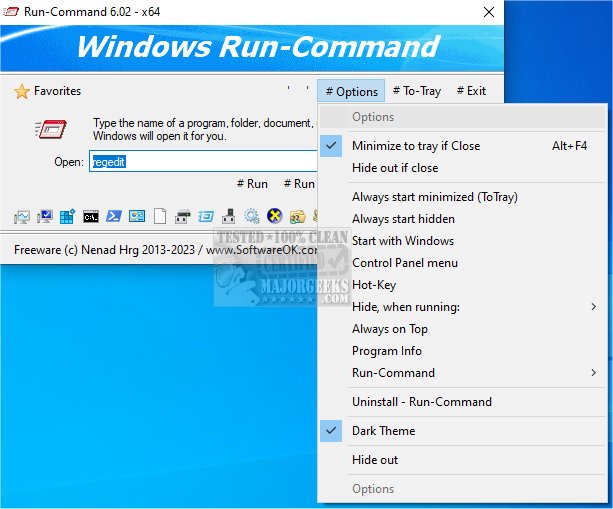Run-Command 6.26 has been released as a versatile and lightweight freeware alternative to the standard Microsoft Windows Run-Dialog. This updated version introduces several enhancements, including the ability to run applications with administrative privileges and the option to add frequently used commands to a favorites list for easier access. Users can efficiently manage their favorite commands, with the added convenience of categorizing them for better organization.
Key features of Run-Command include:
- A minimalistic design that takes up little system resources
- Support for executing arbitrary Windows shortcuts
- Capability to run programs directly via a command line interface
- The ability to execute commands as an administrator
- Compatibility with Windows environment variables for flexible command execution
In addition to Run-Command, users may also find value in similar tools such as PowerShell and Command Prompt. A comprehensive list of known commands for both platforms is available, along with guides on how to run these utilities with administrative rights, enhancing the overall user experience for managing system commands and tasks.
As Run-Command continues to evolve, users can expect ongoing improvements and updates that further streamline their interaction with the Windows operating system
Key features of Run-Command include:
- A minimalistic design that takes up little system resources
- Support for executing arbitrary Windows shortcuts
- Capability to run programs directly via a command line interface
- The ability to execute commands as an administrator
- Compatibility with Windows environment variables for flexible command execution
In addition to Run-Command, users may also find value in similar tools such as PowerShell and Command Prompt. A comprehensive list of known commands for both platforms is available, along with guides on how to run these utilities with administrative rights, enhancing the overall user experience for managing system commands and tasks.
As Run-Command continues to evolve, users can expect ongoing improvements and updates that further streamline their interaction with the Windows operating system
Run-Command 6.26 released
Run-Command is a small freeware program designed as a fully functional alternative to the standard Microsoft Windows Run-Dialog.