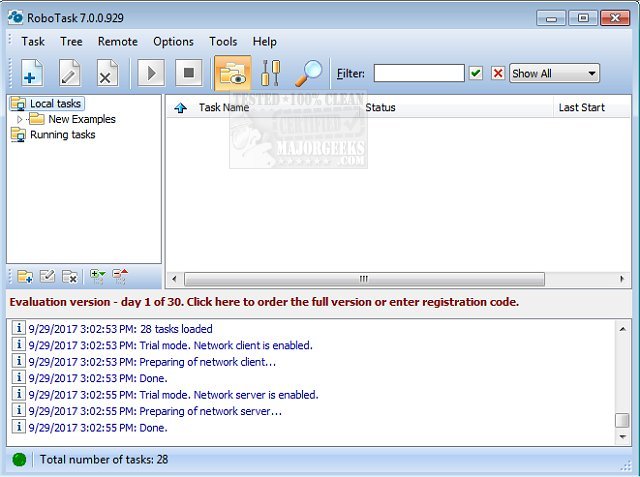RoboTask has released two new versions: RoboTask Lite 10.6.0 Pro and RoboTask 9.8.0. This software is designed to automate a wide range of tasks on your computer, making it easier to manage various operations without manual intervention. Users can create simple tasks, as well as complex automation involving conditional statements, loops, and custom variables.
Key features of RoboTask Lite include the ability to run applications and open documents, manage automatic backups, and receive alerts for changes in folders. Additionally, it can shut down Windows or power off the computer based on user-defined triggers. The software also processes files and folders through copying, moving, renaming, or deleting, sends network messages via WinPopup, and even functions as an alarm clock.
In extending this summary, RoboTask is particularly useful for users looking to streamline repetitive tasks, enhance productivity, and minimize the potential for errors in manual operations. Its advanced features make it suitable for both personal and professional use, catering to users ranging from beginners to advanced programmers. The recent updates likely include enhancements in user interface, performance improvements, and possibly new automation options to further simplify the task creation process. Users can expect a more intuitive experience that allows them to focus on more critical tasks while RoboTask handles the mundane
Key features of RoboTask Lite include the ability to run applications and open documents, manage automatic backups, and receive alerts for changes in folders. Additionally, it can shut down Windows or power off the computer based on user-defined triggers. The software also processes files and folders through copying, moving, renaming, or deleting, sends network messages via WinPopup, and even functions as an alarm clock.
In extending this summary, RoboTask is particularly useful for users looking to streamline repetitive tasks, enhance productivity, and minimize the potential for errors in manual operations. Its advanced features make it suitable for both personal and professional use, catering to users ranging from beginners to advanced programmers. The recent updates likely include enhancements in user interface, performance improvements, and possibly new automation options to further simplify the task creation process. Users can expect a more intuitive experience that allows them to focus on more critical tasks while RoboTask handles the mundane
RoboTask Lite 10.6.0 Pro / 9.8.0 released
RoboTask enables you to automate any combination of tasks on your computer, ranging from simply launching applications to checking email, moving or backing up files to uploading/downloading, sending email, and much more.