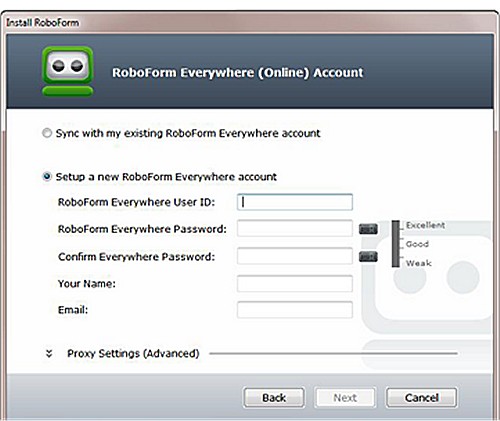RoboForm Everywhere has unveiled its latest version, 9.7.9, designed for Windows, Chrome, Firefox, Edge, and Android. This advanced password manager serves as a robust web form filler, utilizing sophisticated Artificial Intelligence (AI) technology to streamline online security and convenience.
Why Choose RoboForm?
Managing passwords without a dedicated tool can expose users to numerous security risks. Many individuals tend to reuse passwords across different platforms, increasing vulnerability in the event of a data breach. Moreover, the tendency to create simple or easily guessable passwords makes accounts susceptible to unauthorized access. With RoboForm, users can generate strong, unique passwords for each account, securely store them, and auto-fill them when needed, requiring users to remember only one master password. This eliminates unsafe practices like jotting down passwords on sticky notes and alleviates the common frustration of forgotten login credentials.
One of RoboForm’s standout features is its protection against phishing and spoof sites. By relying on precise URLs, RoboForm ensures that autofill occurs only on legitimate websites, thus thwarting potential phishing attempts designed to steal user information. This feature not only enhances login convenience but also significantly bolsters security.
The Technology Behind RoboForm: Zero-Knowledge Architecture
RoboForm employs a zero-knowledge architecture that fortifies users' data against breaches. Users set a master password that is never shared with RoboForm’s servers, ensuring that their encrypted information remains inaccessible even to the service itself. With military-grade AES-256 bit encryption, data is secured locally before transmission, providing peace of mind in an era of frequent data breaches.
Key Features of RoboForm:
- One-Click Login: Quickly and effortlessly logs you in.
- Password Generator: Creates strong, random passwords that are nearly impossible to guess.
- Cross-Platform Sync: Access your credentials on multiple devices, including Windows, Mac, iOS, and Android.
- Secure Sharing: Allows for safe sharing of login information without exposing passwords.
- Two-Factor Authentication (2FA): Adds an additional security layer beyond the master password.
Pros and Cons
*Pros:*
- Exceptional security with zero-knowledge architecture.
- User-friendly interface suitable for all skill levels.
- Seamless synchronization across devices.
*Cons:*
- Some advanced features require a paid subscription.
- If users forget their master password and reset it, saved data will be lost.
Conclusion: A Trusted Solution
RoboForm has earned a trusted reputation over two decades at MajorGeeks for its reliability and security. The platform not only simplifies password management but also enhances user security through its innovative features. With its zero-knowledge architecture, RoboForm ensures that users' information remains private and secure. For anyone seeking a reliable password manager that prioritizes security and ease of use, RoboForm is an indispensable tool.
As the digital landscape continues to evolve, keeping passwords secure is more crucial than ever. With RoboForm, users can enjoy peace of mind knowing their sensitive information is protected while benefiting from the convenience of streamlined password management
Why Choose RoboForm?
Managing passwords without a dedicated tool can expose users to numerous security risks. Many individuals tend to reuse passwords across different platforms, increasing vulnerability in the event of a data breach. Moreover, the tendency to create simple or easily guessable passwords makes accounts susceptible to unauthorized access. With RoboForm, users can generate strong, unique passwords for each account, securely store them, and auto-fill them when needed, requiring users to remember only one master password. This eliminates unsafe practices like jotting down passwords on sticky notes and alleviates the common frustration of forgotten login credentials.
One of RoboForm’s standout features is its protection against phishing and spoof sites. By relying on precise URLs, RoboForm ensures that autofill occurs only on legitimate websites, thus thwarting potential phishing attempts designed to steal user information. This feature not only enhances login convenience but also significantly bolsters security.
The Technology Behind RoboForm: Zero-Knowledge Architecture
RoboForm employs a zero-knowledge architecture that fortifies users' data against breaches. Users set a master password that is never shared with RoboForm’s servers, ensuring that their encrypted information remains inaccessible even to the service itself. With military-grade AES-256 bit encryption, data is secured locally before transmission, providing peace of mind in an era of frequent data breaches.
Key Features of RoboForm:
- One-Click Login: Quickly and effortlessly logs you in.
- Password Generator: Creates strong, random passwords that are nearly impossible to guess.
- Cross-Platform Sync: Access your credentials on multiple devices, including Windows, Mac, iOS, and Android.
- Secure Sharing: Allows for safe sharing of login information without exposing passwords.
- Two-Factor Authentication (2FA): Adds an additional security layer beyond the master password.
Pros and Cons
*Pros:*
- Exceptional security with zero-knowledge architecture.
- User-friendly interface suitable for all skill levels.
- Seamless synchronization across devices.
*Cons:*
- Some advanced features require a paid subscription.
- If users forget their master password and reset it, saved data will be lost.
Conclusion: A Trusted Solution
RoboForm has earned a trusted reputation over two decades at MajorGeeks for its reliability and security. The platform not only simplifies password management but also enhances user security through its innovative features. With its zero-knowledge architecture, RoboForm ensures that users' information remains private and secure. For anyone seeking a reliable password manager that prioritizes security and ease of use, RoboForm is an indispensable tool.
As the digital landscape continues to evolve, keeping passwords secure is more crucial than ever. With RoboForm, users can enjoy peace of mind knowing their sensitive information is protected while benefiting from the convenience of streamlined password management
Roboform 9.7.9 released
Roboform Everywhere for Windows, Chrome, Firefox, Edge, and Android is a push-button web form filler with some serious Artificial Intelligence (AI) inside.