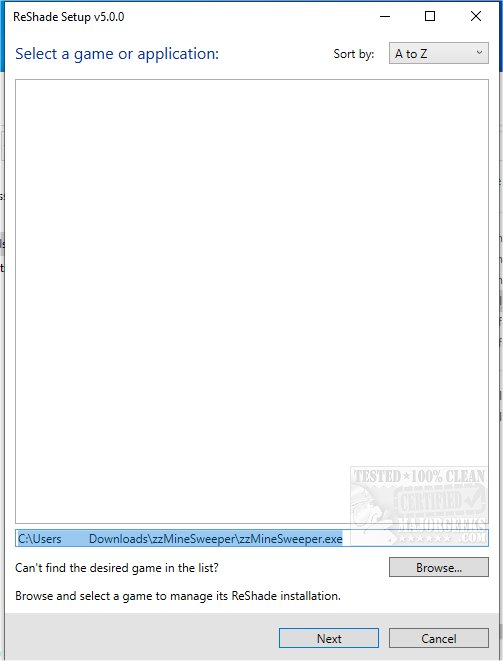ReShade 6.5.0 has been released, enhancing its reputation as a powerful, open-source tool designed to improve the graphics of older games on modern video cards. This post-processing injector allows users to incorporate contemporary visual technologies into games that lack support for them, thereby enriching the gaming experience without altering the original graphics.
ReShade is compatible with a wide array of popular games, including Skyrim, Grand Theft Auto V, The Witcher, Cyberpunk 2077, and Minecraft, as well as applications such as VLC Media Player, Blender, and Virtual Desktop. It offers an extensive suite of features, including Ambient Occlusion, Anti-Aliasing, HDR, and Depth-of-Field, enabling users to customize their visual settings according to their preferences. The tool allows for enhancements like sharper images for lower-resolution displays, atmospheric depth, and vintage cinematic aesthetics through filters like Technicolor and Cross Processing. Additionally, powerful color correction tools, such as Color Grading and Bloom, facilitate adjustments to brightness, saturation, and tonal balance for a fully immersive experience.
Getting started with ReShade is straightforward. Users simply need to download the application, select their desired game or application, and choose the appropriate rendering API (Direct3D, OpenGL, or Vulkan), often auto-detected but sometimes requiring a quick check of resources like PC GameWiki for clarity. During initial setup, users can select various effects to include and utilize the real-time preview feature to make on-the-fly adjustments for optimal visual fidelity.
ReShade is particularly appealing to those who appreciate the artistry involved in gaming visuals, making it a crucial tool for enhancing both classic and contemporary titles. It's important to note common API choices based on game age: older games (pre-2010) typically use Direct3D 9 or OpenGL, modern games (2010 - present) often utilize Direct3D 11 or Vulkan, and the latest titles usually employ Direct3D 12 or Vulkan. Understanding these API distinctions ensures that ReShade's enhancements function properly, delivering the visual upgrades gamers seek.
In addition to its primary functionality, ReShade serves as a gateway to a vibrant community of modders and enthusiasts who create and share custom shaders and effects, further expanding the possibilities for graphic enhancements. Users can explore forums and community libraries to discover new ways to personalize their gaming aesthetics, fostering a creative space where visual styles can be shared and developed collaboratively.
Overall, ReShade 6.5.0 stands out as an essential tool for gamers and creators alike, empowering them to elevate their visual experiences and embrace a new level of creativity in their digital environments
ReShade is compatible with a wide array of popular games, including Skyrim, Grand Theft Auto V, The Witcher, Cyberpunk 2077, and Minecraft, as well as applications such as VLC Media Player, Blender, and Virtual Desktop. It offers an extensive suite of features, including Ambient Occlusion, Anti-Aliasing, HDR, and Depth-of-Field, enabling users to customize their visual settings according to their preferences. The tool allows for enhancements like sharper images for lower-resolution displays, atmospheric depth, and vintage cinematic aesthetics through filters like Technicolor and Cross Processing. Additionally, powerful color correction tools, such as Color Grading and Bloom, facilitate adjustments to brightness, saturation, and tonal balance for a fully immersive experience.
Getting started with ReShade is straightforward. Users simply need to download the application, select their desired game or application, and choose the appropriate rendering API (Direct3D, OpenGL, or Vulkan), often auto-detected but sometimes requiring a quick check of resources like PC GameWiki for clarity. During initial setup, users can select various effects to include and utilize the real-time preview feature to make on-the-fly adjustments for optimal visual fidelity.
ReShade is particularly appealing to those who appreciate the artistry involved in gaming visuals, making it a crucial tool for enhancing both classic and contemporary titles. It's important to note common API choices based on game age: older games (pre-2010) typically use Direct3D 9 or OpenGL, modern games (2010 - present) often utilize Direct3D 11 or Vulkan, and the latest titles usually employ Direct3D 12 or Vulkan. Understanding these API distinctions ensures that ReShade's enhancements function properly, delivering the visual upgrades gamers seek.
In addition to its primary functionality, ReShade serves as a gateway to a vibrant community of modders and enthusiasts who create and share custom shaders and effects, further expanding the possibilities for graphic enhancements. Users can explore forums and community libraries to discover new ways to personalize their gaming aesthetics, fostering a creative space where visual styles can be shared and developed collaboratively.
Overall, ReShade 6.5.0 stands out as an essential tool for gamers and creators alike, empowering them to elevate their visual experiences and embrace a new level of creativity in their digital environments
ReShade 6.5.0 released
ReShade is an Open Source tool that helps improve the look of older games on modern video cards and allows the addition of newer display/video technologies to older games that do not support those technologies.