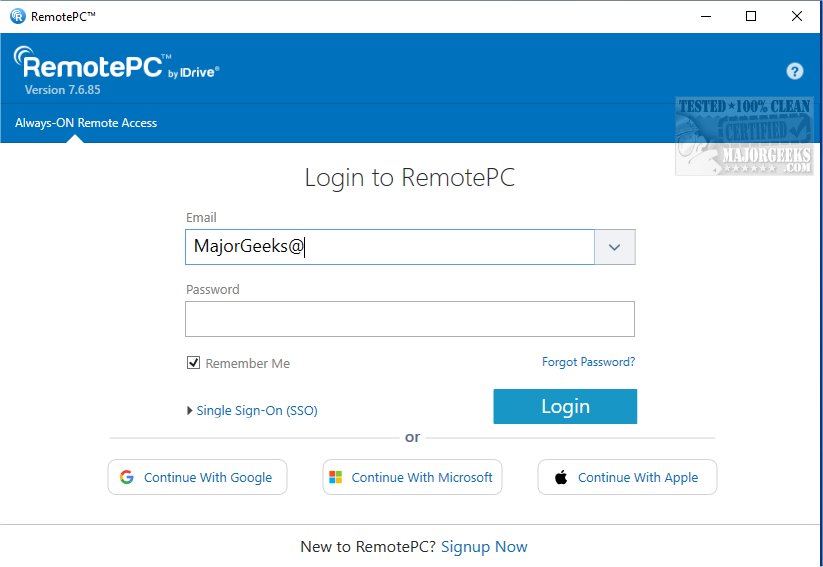RemotePC 7.6.91 has been released, enhancing its capabilities for secure remote desktop access. This service allows users to connect to their computers anytime and anywhere, facilitating flexible work arrangements and boosting productivity. With an active internet connection and the RemotePC application installed on the remote computer, users can work seamlessly, whether they are at home, in a café, or on the move.
Key features of RemotePC include:
1. Always-ON Remote Access: Users can access their computers remotely to work on documents, emails, and applications. They can also configure their devices for remote control over the internet, providing instant access through a simple session code.
2. Management of Locked or Logged Off PCs: Users can manage their remote computers even if they are logged off or locked, allowing for urgent tasks to be addressed promptly. Connection settings can be adjusted to optimize for quality visuals or faster response times based on internet speed.
3. Collaboration Tools: RemotePC streamlines collaboration by enabling users to invite others to access their computers. This facilitates joint work on presentations and documents while allowing for seamless sharing of files and folders. The mobile app includes an extended keyboard feature, making control easier from smartphones or tablets. A Whiteboard feature allows for interactive brainstorming sessions, and users can quickly turn off the host computer's display for privacy.
4. Adaptability for Various Workflows: Users can modify the screen resolution of remote computers from their mobile devices, ensuring tasks are visually optimized. Remote printing capabilities enhance convenience, allowing documents to be printed using local printers. Real-time messaging capabilities help improve communication among remote collaborators.
5. Enhanced Security: RemotePC includes a 'Trusted Devices' feature, which limits access to recognized devices for added security. Users can remotely restart their computers without needing to establish a new connection, which is useful for troubleshooting.
6. File Transfer Capabilities: The platform supports effortless file transfers between mobile devices and remote computers, improving data sharing and collaboration.
In conclusion, RemotePC stands out as a reliable solution for remote work and teamwork, offering a comprehensive suite of features designed to enhance productivity, facilitate collaboration, and ensure security. With its user-friendly interface and robust capabilities, it caters to a wide range of remote work needs, making it an excellent choice for professionals and teams alike.
As remote work continues to gain prominence, tools like RemotePC will be vital in supporting effective collaboration and maintaining productivity across various work environments
Key features of RemotePC include:
1. Always-ON Remote Access: Users can access their computers remotely to work on documents, emails, and applications. They can also configure their devices for remote control over the internet, providing instant access through a simple session code.
2. Management of Locked or Logged Off PCs: Users can manage their remote computers even if they are logged off or locked, allowing for urgent tasks to be addressed promptly. Connection settings can be adjusted to optimize for quality visuals or faster response times based on internet speed.
3. Collaboration Tools: RemotePC streamlines collaboration by enabling users to invite others to access their computers. This facilitates joint work on presentations and documents while allowing for seamless sharing of files and folders. The mobile app includes an extended keyboard feature, making control easier from smartphones or tablets. A Whiteboard feature allows for interactive brainstorming sessions, and users can quickly turn off the host computer's display for privacy.
4. Adaptability for Various Workflows: Users can modify the screen resolution of remote computers from their mobile devices, ensuring tasks are visually optimized. Remote printing capabilities enhance convenience, allowing documents to be printed using local printers. Real-time messaging capabilities help improve communication among remote collaborators.
5. Enhanced Security: RemotePC includes a 'Trusted Devices' feature, which limits access to recognized devices for added security. Users can remotely restart their computers without needing to establish a new connection, which is useful for troubleshooting.
6. File Transfer Capabilities: The platform supports effortless file transfers between mobile devices and remote computers, improving data sharing and collaboration.
In conclusion, RemotePC stands out as a reliable solution for remote work and teamwork, offering a comprehensive suite of features designed to enhance productivity, facilitate collaboration, and ensure security. With its user-friendly interface and robust capabilities, it caters to a wide range of remote work needs, making it an excellent choice for professionals and teams alike.
As remote work continues to gain prominence, tools like RemotePC will be vital in supporting effective collaboration and maintaining productivity across various work environments
RemotePC 7.6.91 released
RemotePC offers secure remote desktop access, enabling users to connect to their computers anytime, anywhere, day or night. It allows for flexible work arrangements and enhances productivity by providing reliable access to your remote devices.