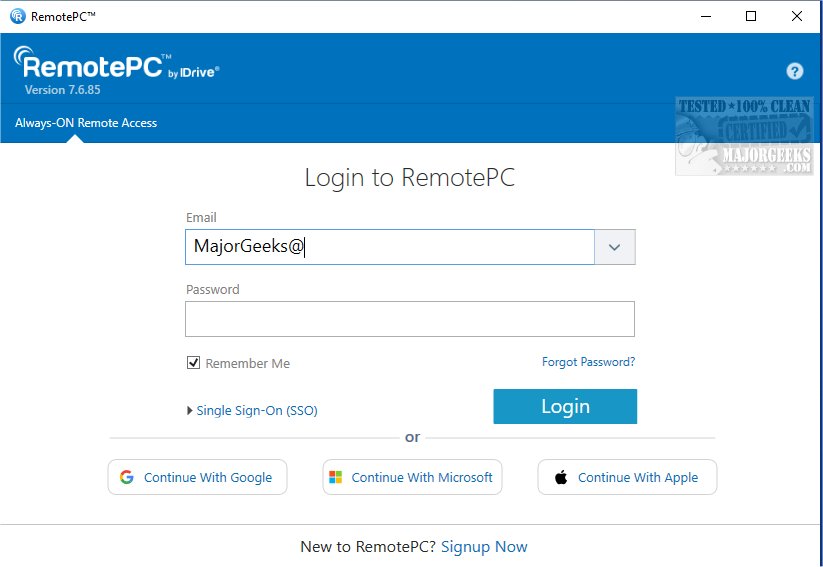RemotePC has recently released version 7.6.90.2, enhancing its features for secure remote desktop access, which allows users to connect to their computers from anywhere and at any time. This capability supports flexible work arrangements and boosts productivity by providing reliable access to remote devices.
What is RemotePC?
RemotePC is a robust application that facilitates real-time connections to remote computers, given that those computers have an active Internet connection and the RemotePC application installed. This makes it an excellent tool for remote work, allowing users to handle tasks such as working on documents, responding to emails, and using applications seamlessly from any location—be it home, a café, or while traveling. The "Always-ON Remote Access" feature enables users to configure their computers for remote control, and a simple session code can be shared for secure, instant access.
Managing Remote Access
Users can manage their remote computers even if they are logged off or locked, providing the flexibility to address urgent tasks or monitor systems on the go. RemotePC allows users to adjust connection settings to prioritize either visual quality or response speed based on their current internet speed.
Collaboration Features
RemotePC enhances collaboration by allowing users to invite others to access their computers, facilitating joint presentations and document editing. The platform includes an extended keyboard feature for mobile users, enabling easy access to all function keys from smartphones or tablets. After a session, users can remotely lock their computers for security.
The application also includes a Whiteboard feature for interactive brainstorming, allowing users to draw and annotate directly on the remote screen. Additionally, users can turn off the host computer's display to maintain privacy during remote work.
Adaptability and Usability
RemotePC is adaptable to various workflows; users can adjust the screen resolution of their remote computers from mobile devices, ensuring optimal display settings. The application supports printing documents or images from remote computers using local printers, enhancing file management convenience. Real-time messaging capabilities further facilitate effective communication during remote collaboration, reducing potential confusion.
Security Measures
Security is a priority for RemotePC, which includes a 'Trusted Devices' feature that ensures only recognized devices can access remote computers. Users can also restart their remote Windows computers without needing a new connection, simplifying troubleshooting.
Conclusion
With exceptional file transfer capabilities and a suite of powerful features, RemotePC stands out as a reliable solution for remote work and collaboration. Its user-friendly interface and advanced functionalities make it an ideal choice for professionals seeking to enhance their remote working experience.
Future Developments
Looking ahead, RemotePC could further expand its features by incorporating artificial intelligence to improve user experience, enhance security measures, and streamline collaborative efforts. Additionally, integrating with more third-party applications could maximize its utility for a broader user base, ensuring it remains a competitive choice in the remote access market
What is RemotePC?
RemotePC is a robust application that facilitates real-time connections to remote computers, given that those computers have an active Internet connection and the RemotePC application installed. This makes it an excellent tool for remote work, allowing users to handle tasks such as working on documents, responding to emails, and using applications seamlessly from any location—be it home, a café, or while traveling. The "Always-ON Remote Access" feature enables users to configure their computers for remote control, and a simple session code can be shared for secure, instant access.
Managing Remote Access
Users can manage their remote computers even if they are logged off or locked, providing the flexibility to address urgent tasks or monitor systems on the go. RemotePC allows users to adjust connection settings to prioritize either visual quality or response speed based on their current internet speed.
Collaboration Features
RemotePC enhances collaboration by allowing users to invite others to access their computers, facilitating joint presentations and document editing. The platform includes an extended keyboard feature for mobile users, enabling easy access to all function keys from smartphones or tablets. After a session, users can remotely lock their computers for security.
The application also includes a Whiteboard feature for interactive brainstorming, allowing users to draw and annotate directly on the remote screen. Additionally, users can turn off the host computer's display to maintain privacy during remote work.
Adaptability and Usability
RemotePC is adaptable to various workflows; users can adjust the screen resolution of their remote computers from mobile devices, ensuring optimal display settings. The application supports printing documents or images from remote computers using local printers, enhancing file management convenience. Real-time messaging capabilities further facilitate effective communication during remote collaboration, reducing potential confusion.
Security Measures
Security is a priority for RemotePC, which includes a 'Trusted Devices' feature that ensures only recognized devices can access remote computers. Users can also restart their remote Windows computers without needing a new connection, simplifying troubleshooting.
Conclusion
With exceptional file transfer capabilities and a suite of powerful features, RemotePC stands out as a reliable solution for remote work and collaboration. Its user-friendly interface and advanced functionalities make it an ideal choice for professionals seeking to enhance their remote working experience.
Future Developments
Looking ahead, RemotePC could further expand its features by incorporating artificial intelligence to improve user experience, enhance security measures, and streamline collaborative efforts. Additionally, integrating with more third-party applications could maximize its utility for a broader user base, ensuring it remains a competitive choice in the remote access market
RemotePC 7.6.90.2 released
RemotePC offers secure remote desktop access, enabling users to connect to their computers anytime, anywhere, day or night. It allows for flexible work arrangements and enhances productivity by providing reliable access to your remote devices.