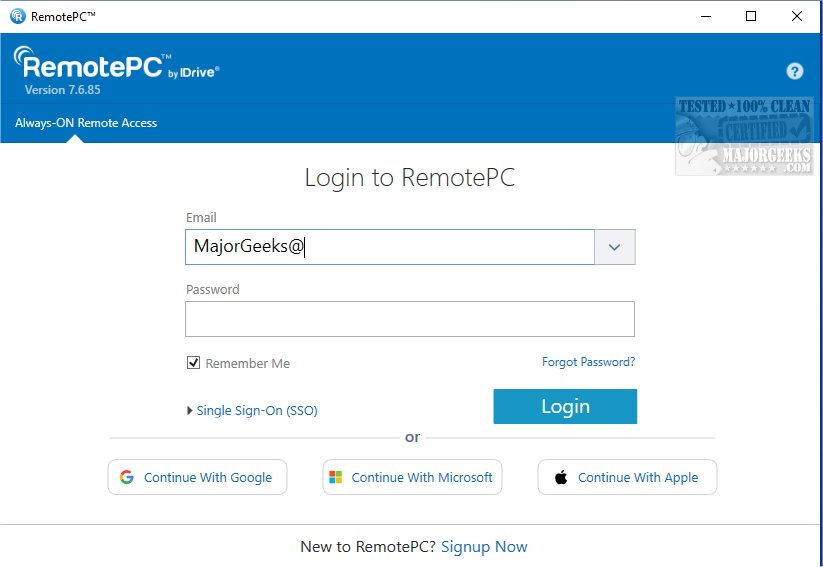RemotePC has recently released version 7.6.89.9, enhancing its capabilities for secure remote desktop access. This software allows users to connect to their computers from any location, at any time, significantly improving work flexibility and productivity. With RemotePC, you can access your PC remotely, manage tasks, and work on documents as if you were in front of your computer, whether you are at home, in a café, or traveling.
Key features of RemotePC include the ability to connect to computers that are logged off or locked, providing users with the flexibility to complete urgent tasks while on the move. Users can adjust connection settings for optimal performance based on their internet speed, switching between high-quality visuals and faster response times.
Collaboration is a significant aspect of RemotePC, as it allows you to invite others to access your computer for joint projects, presentations, or file sharing. The application includes a Whiteboard feature for interactive brainstorming and a mobile-friendly interface that supports an extended keyboard for easier control from smartphones or tablets. Users can also secure their remote sessions by locking their computers remotely.
RemotePC is adaptable to various workflows, allowing users to change the screen resolution of their remote computers from their mobile devices and print documents directly from remote storage to local printers. It also supports real-time messaging between users, facilitating effective communication during collaboration.
Security features include a 'Trusted Devices' option, which restricts access to recognized devices, and the ability to restart remote computers without losing the connection, making it convenient for troubleshooting. Users can even restart Windows computers in safe mode for maintenance tasks.
Overall, RemotePC stands out as a reliable solution for remote work, offering exceptional file transfer capabilities and enhancing collaboration across different environments. Its robust features make it a top choice for professionals seeking secure and efficient remote desktop access.
In addition to these features, RemotePC continues to evolve, incorporating user feedback to enhance functionality and security. Future updates may introduce even more tools for enhancing user experience, such as improved integration with other productivity software, enhanced security measures, and more intuitive user interfaces. As remote work becomes increasingly common, solutions like RemotePC will play a crucial role in ensuring seamless connectivity and collaboration among teams
Key features of RemotePC include the ability to connect to computers that are logged off or locked, providing users with the flexibility to complete urgent tasks while on the move. Users can adjust connection settings for optimal performance based on their internet speed, switching between high-quality visuals and faster response times.
Collaboration is a significant aspect of RemotePC, as it allows you to invite others to access your computer for joint projects, presentations, or file sharing. The application includes a Whiteboard feature for interactive brainstorming and a mobile-friendly interface that supports an extended keyboard for easier control from smartphones or tablets. Users can also secure their remote sessions by locking their computers remotely.
RemotePC is adaptable to various workflows, allowing users to change the screen resolution of their remote computers from their mobile devices and print documents directly from remote storage to local printers. It also supports real-time messaging between users, facilitating effective communication during collaboration.
Security features include a 'Trusted Devices' option, which restricts access to recognized devices, and the ability to restart remote computers without losing the connection, making it convenient for troubleshooting. Users can even restart Windows computers in safe mode for maintenance tasks.
Overall, RemotePC stands out as a reliable solution for remote work, offering exceptional file transfer capabilities and enhancing collaboration across different environments. Its robust features make it a top choice for professionals seeking secure and efficient remote desktop access.
In addition to these features, RemotePC continues to evolve, incorporating user feedback to enhance functionality and security. Future updates may introduce even more tools for enhancing user experience, such as improved integration with other productivity software, enhanced security measures, and more intuitive user interfaces. As remote work becomes increasingly common, solutions like RemotePC will play a crucial role in ensuring seamless connectivity and collaboration among teams
RemotePC 7.6.89.9 released
RemotePC offers secure remote desktop access, enabling users to connect to their computers anytime, anywhere, day or night. It allows for flexible work arrangements and enhances productivity by providing reliable access to your remote devices.