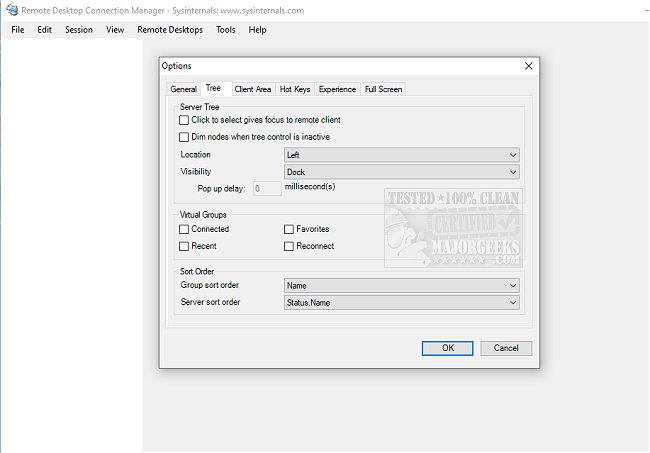Remote Desktop Connection Manager (RDCMan) 3.0 has been released, providing a powerful tool for managing multiple remote desktop connections on Windows systems using the Remote Desktop Protocol (RDP). This tool is particularly valuable for IT professionals and server administrators who need to maintain regular access to various machines in environments such as server labs, automated check-in systems, and data centers.
One of the standout features of RDCMan is its ability to organize servers into named groups, allowing users to connect or disconnect from all servers in a group with a single command. This functionality simplifies the management of connections and enhances efficiency, as users can view all servers within a group displayed as thumbnails, showing real-time activity in each session. Furthermore, RDCMan allows servers to inherit logon settings from a parent group or a credential store, meaning that when a lab account password changes, it only needs to be updated in one secure location. The tool utilizes encryption methods such as CryptProtectData or X509 certificates to safeguard stored passwords.
RDCMan's user interface includes several top-level menus that enhance usability:
- File: Manage RDCMan file groups by loading, saving, or closing them.
- Edit: Modify server and group properties, including adding or removing servers.
- Session: Manage session connections, disconnections, and log-offs.
- View: Control the visibility of the server tree, virtual groups, and the client area size.
- Remote Desktops: Access groups and servers in a hierarchical manner, which is especially useful when the server tree is hidden.
- Tools: Adjust application properties.
- Help: Access support and documentation for RDCMan.
For those looking to streamline their remote connection processes further, RDCMan 3.0 offers various features that cater to both simple and complex use cases, making it an essential tool for anyone who frequently manages multiple remote desktops.
As remote work and cloud-based infrastructures continue to grow, tools like RDCMan will likely evolve to include enhanced security features, better integration with cloud services, and more user-friendly interfaces to accommodate an increasing number of users managing diverse environments. Future updates could also include improved support for mobile access and collaboration features, enabling teams to work more effectively across different locations
One of the standout features of RDCMan is its ability to organize servers into named groups, allowing users to connect or disconnect from all servers in a group with a single command. This functionality simplifies the management of connections and enhances efficiency, as users can view all servers within a group displayed as thumbnails, showing real-time activity in each session. Furthermore, RDCMan allows servers to inherit logon settings from a parent group or a credential store, meaning that when a lab account password changes, it only needs to be updated in one secure location. The tool utilizes encryption methods such as CryptProtectData or X509 certificates to safeguard stored passwords.
RDCMan's user interface includes several top-level menus that enhance usability:
- File: Manage RDCMan file groups by loading, saving, or closing them.
- Edit: Modify server and group properties, including adding or removing servers.
- Session: Manage session connections, disconnections, and log-offs.
- View: Control the visibility of the server tree, virtual groups, and the client area size.
- Remote Desktops: Access groups and servers in a hierarchical manner, which is especially useful when the server tree is hidden.
- Tools: Adjust application properties.
- Help: Access support and documentation for RDCMan.
For those looking to streamline their remote connection processes further, RDCMan 3.0 offers various features that cater to both simple and complex use cases, making it an essential tool for anyone who frequently manages multiple remote desktops.
As remote work and cloud-based infrastructures continue to grow, tools like RDCMan will likely evolve to include enhanced security features, better integration with cloud services, and more user-friendly interfaces to accommodate an increasing number of users managing diverse environments. Future updates could also include improved support for mobile access and collaboration features, enabling teams to work more effectively across different locations
Remote Desktop Connection Manager 3.0 released
Remote Desktop Connection Manager (RDCMan) is a Windows RDP (Remote Desktop Protocol) client that can manage multiple remote desktop connections.