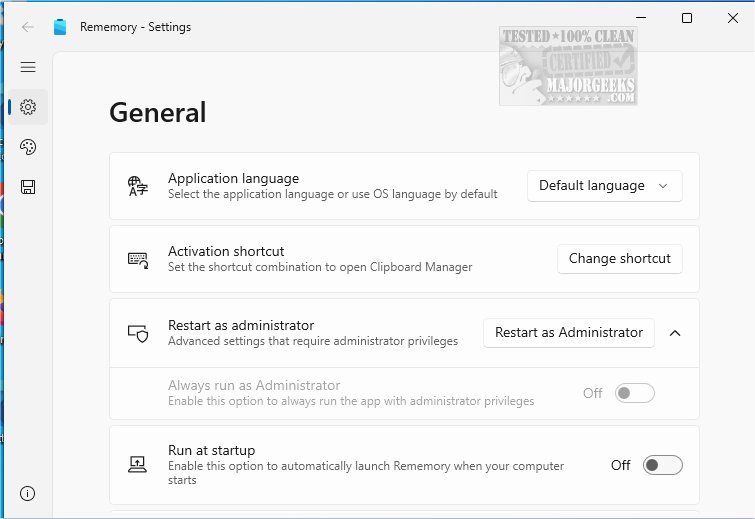Rememory 1.3.0.0 has been launched as an advanced clipboard manager aimed at boosting user productivity. This tool efficiently collects and stores all copied content, enabling easy retrieval and management of text, images, links, and web pages. With Rememory, users can maintain an organized history of clipboard activities, ensuring important information is never lost again. This is especially beneficial for tasks such as research or inspiration gathering, where quick access to past clips is vital.
The application features robust search and filtering capabilities, making it easy for users to find the information they need quickly. Users can also edit copied content in real-time and utilize a user-friendly drag-and-drop functionality for seamless transfers to other applications. Additionally, Rememory allows for app-specific filtering, enabling users to monitor only the applications they choose, thereby maintaining focus on what matters most. The organized data grouping feature further enhances information retrieval, making it intuitive and efficient.
Key features of Rememory include:
- Unlimited clipboard history storage
- Support for various data types, including formatted text, images, and HTML
- Quick search with filtering options
- Organized data grouping for easy access
- Drag-and-drop functionality
- Window pinning for essential items
- Content editing capabilities
- Application-specific filters
To leverage all features fully, users are encouraged to run Rememory with administrator privileges, ensuring unrestricted access to all tools and settings.
In summary, Rememory is a powerful tool designed to help users manage their copied information effectively, eliminating the frustration of lost content and enhancing overall workflow efficiency. With Rememory, users can transform their clipboard management experience and unlock greater productivity in their daily tasks.
Extension: Future Enhancements and Potential Use Cases
Looking ahead, future updates to Rememory could include cloud synchronization for clipboard history, allowing users to access their content across multiple devices seamlessly. Integration with popular productivity tools and applications could further enhance its capabilities, making Rememory an indispensable part of any professional's toolkit.
Potential use cases for Rememory extend beyond individual productivity. Teams can use it to share snippets of information or resources quickly, fostering collaboration and knowledge sharing. For educators and students, Rememory can streamline research processes, allowing for easy collection and organization of sources and references. Ultimately, as digital communication continues to evolve, tools like Rememory will play a crucial role in managing the increasing volume of information we handle daily
The application features robust search and filtering capabilities, making it easy for users to find the information they need quickly. Users can also edit copied content in real-time and utilize a user-friendly drag-and-drop functionality for seamless transfers to other applications. Additionally, Rememory allows for app-specific filtering, enabling users to monitor only the applications they choose, thereby maintaining focus on what matters most. The organized data grouping feature further enhances information retrieval, making it intuitive and efficient.
Key features of Rememory include:
- Unlimited clipboard history storage
- Support for various data types, including formatted text, images, and HTML
- Quick search with filtering options
- Organized data grouping for easy access
- Drag-and-drop functionality
- Window pinning for essential items
- Content editing capabilities
- Application-specific filters
To leverage all features fully, users are encouraged to run Rememory with administrator privileges, ensuring unrestricted access to all tools and settings.
In summary, Rememory is a powerful tool designed to help users manage their copied information effectively, eliminating the frustration of lost content and enhancing overall workflow efficiency. With Rememory, users can transform their clipboard management experience and unlock greater productivity in their daily tasks.
Extension: Future Enhancements and Potential Use Cases
Looking ahead, future updates to Rememory could include cloud synchronization for clipboard history, allowing users to access their content across multiple devices seamlessly. Integration with popular productivity tools and applications could further enhance its capabilities, making Rememory an indispensable part of any professional's toolkit.
Potential use cases for Rememory extend beyond individual productivity. Teams can use it to share snippets of information or resources quickly, fostering collaboration and knowledge sharing. For educators and students, Rememory can streamline research processes, allowing for easy collection and organization of sources and references. Ultimately, as digital communication continues to evolve, tools like Rememory will play a crucial role in managing the increasing volume of information we handle daily
Rememory 1.3.0.0 released
Rememory is an advanced clipboard manager designed to enhance your productivity.