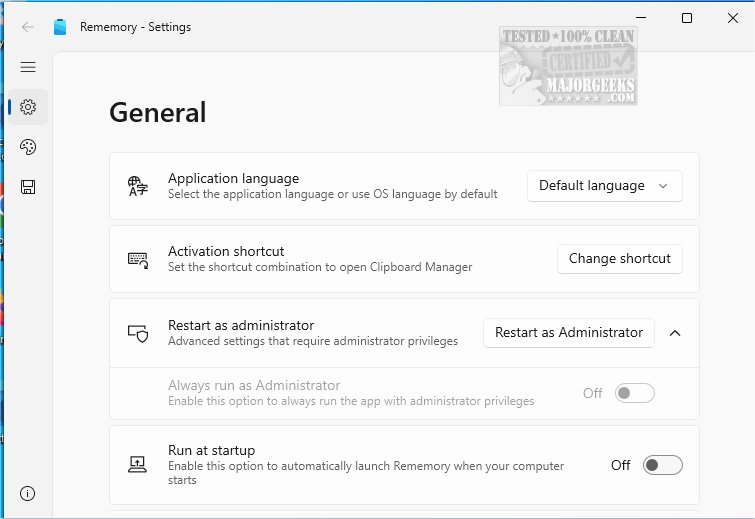Rememory is an innovative clipboard manager designed to boost productivity by efficiently storing all copied content. With this advanced tool, users can easily retrieve and manage their copied items, ensuring that important text, images, links, or entire web pages are never lost. Rememory meticulously tracks clipboard activities, creating a comprehensive history that simplifies research, inspiration gathering, and information retention.
Key Features of Rememory:
- Unlimited Clipboard History Storage: Users can save a vast array of data types, including formatted text, images, and HTML content.
- Quick Search and Filtering: An intuitive search function allows users to locate information swiftly, enhancing productivity.
- Organized Data Grouping: Information is neatly categorized for easy retrieval.
- Drag and Drop Functionality: This feature streamlines workflows by enabling quick transfers of items into other applications, though it has limitations when running as an administrator.
- Owner App Filters: Users can customize which applications are monitored, focusing only on those that matter most to them.
- Editing Capabilities: Users can edit copied content in real-time, ensuring that their notes remain current.
Additionally, Rememory provides data previews and handy links, allowing users to assess the relevance of their content at a glance. For optimal experience, running the application with administrator privileges is recommended to access all features fully.
Geek Verdict:
Unlock your productivity potential with Rememory, the ideal tool for managing copied information. By effortlessly organizing and retrieving previously copied content, users can elevate their workflow and enjoy a more efficient working environment. Discover the transformative power of Rememory today.
Extended Insights:
In today's fast-paced digital landscape, effective information management is crucial. With the increasing volume of data we encounter, tools like Rememory become indispensable. The ability to track and organize clipboard history not only saves time but also reduces frustration associated with misplaced information. As remote work and digital collaboration grow, a tool that enhances efficiency and streamlines the workflow becomes a vital asset for professionals across various fields. Additionally, as the demand for seamless cross-application functionality increases, Rememory's drag-and-drop feature and app filtering capabilities provide users with a tailored experience that fits their specific needs, making it a must-have for anyone looking to optimize their productivity
Key Features of Rememory:
- Unlimited Clipboard History Storage: Users can save a vast array of data types, including formatted text, images, and HTML content.
- Quick Search and Filtering: An intuitive search function allows users to locate information swiftly, enhancing productivity.
- Organized Data Grouping: Information is neatly categorized for easy retrieval.
- Drag and Drop Functionality: This feature streamlines workflows by enabling quick transfers of items into other applications, though it has limitations when running as an administrator.
- Owner App Filters: Users can customize which applications are monitored, focusing only on those that matter most to them.
- Editing Capabilities: Users can edit copied content in real-time, ensuring that their notes remain current.
Additionally, Rememory provides data previews and handy links, allowing users to assess the relevance of their content at a glance. For optimal experience, running the application with administrator privileges is recommended to access all features fully.
Geek Verdict:
Unlock your productivity potential with Rememory, the ideal tool for managing copied information. By effortlessly organizing and retrieving previously copied content, users can elevate their workflow and enjoy a more efficient working environment. Discover the transformative power of Rememory today.
Extended Insights:
In today's fast-paced digital landscape, effective information management is crucial. With the increasing volume of data we encounter, tools like Rememory become indispensable. The ability to track and organize clipboard history not only saves time but also reduces frustration associated with misplaced information. As remote work and digital collaboration grow, a tool that enhances efficiency and streamlines the workflow becomes a vital asset for professionals across various fields. Additionally, as the demand for seamless cross-application functionality increases, Rememory's drag-and-drop feature and app filtering capabilities provide users with a tailored experience that fits their specific needs, making it a must-have for anyone looking to optimize their productivity
Rememory 1.2.4 released
Rememory is an advanced clipboard manager designed to enhance your productivity.