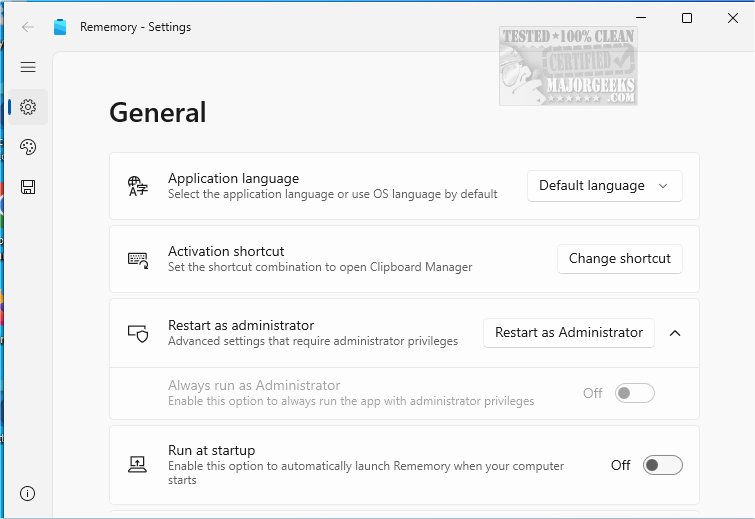Rememory is an advanced clipboard manager designed to significantly enhance user productivity by efficiently managing and recalling copied content. It meticulously stores all items you copy, including text, images, links, and entire web pages, ensuring that important information is never lost. Whether you are conducting research, gathering ideas, or need to remember crucial details, Rememory makes it easy to retrieve your clipboard history effortlessly.
Key Features and Enhancements
- Unlimited Clipboard History Storage: Rememory allows users to store an unlimited amount of clipboard data, ensuring you never run out of space for your important notes and resources.
- Diverse Data Support: Users can save various formats such as formatted text, images, and HTML, making Rememory versatile for different tasks.
- Quick Search and Filtering: The powerful search and filtering capabilities enable users to swiftly locate the information they need, streamlining the retrieval process.
- Organized Data Grouping: Items are neatly categorized, enhancing the efficiency of accessing your copied content.
- Drag and Drop Functionality: Users can easily transfer copied items to other applications, although this feature may not function if Rememory is run as an administrator.
- Application Filtering: This feature provides users with the flexibility to select which applications to monitor, allowing you to focus on your most-used tools.
- Content Editing: Users can edit copied content in real-time, making it easy to keep notes and materials up to date.
- Window Pinning and Handy Previews: These features allow for quick assessments of content relevance and easy access to frequently used items.
To fully utilize all of Rememory's advanced features, it is recommended to run the application with administrative privileges, which unlocks all tools and settings without limitations.
Conclusion: Elevate Your Productivity with Rememory
Rememory is the ultimate tool for anyone looking to take control of their copied information. By providing an organized and efficient way to manage clipboard data, it ensures that users can effortlessly retrieve and utilize previously copied content. With Rememory, you can elevate your workflow and experience a new level of efficiency in managing digital information. Discover how Rememory can transform your productivity today.
Additional Resources: For further assistance, check out guides on copying file paths, clearing clipboard history, or disabling clipboard history in Windows 10 & 11. Explore these topics to maximize your use of Rememory and improve overall digital management
Key Features and Enhancements
- Unlimited Clipboard History Storage: Rememory allows users to store an unlimited amount of clipboard data, ensuring you never run out of space for your important notes and resources.
- Diverse Data Support: Users can save various formats such as formatted text, images, and HTML, making Rememory versatile for different tasks.
- Quick Search and Filtering: The powerful search and filtering capabilities enable users to swiftly locate the information they need, streamlining the retrieval process.
- Organized Data Grouping: Items are neatly categorized, enhancing the efficiency of accessing your copied content.
- Drag and Drop Functionality: Users can easily transfer copied items to other applications, although this feature may not function if Rememory is run as an administrator.
- Application Filtering: This feature provides users with the flexibility to select which applications to monitor, allowing you to focus on your most-used tools.
- Content Editing: Users can edit copied content in real-time, making it easy to keep notes and materials up to date.
- Window Pinning and Handy Previews: These features allow for quick assessments of content relevance and easy access to frequently used items.
To fully utilize all of Rememory's advanced features, it is recommended to run the application with administrative privileges, which unlocks all tools and settings without limitations.
Conclusion: Elevate Your Productivity with Rememory
Rememory is the ultimate tool for anyone looking to take control of their copied information. By providing an organized and efficient way to manage clipboard data, it ensures that users can effortlessly retrieve and utilize previously copied content. With Rememory, you can elevate your workflow and experience a new level of efficiency in managing digital information. Discover how Rememory can transform your productivity today.
Additional Resources: For further assistance, check out guides on copying file paths, clearing clipboard history, or disabling clipboard history in Windows 10 & 11. Explore these topics to maximize your use of Rememory and improve overall digital management
Rememory 1.2.3 released
Rememory is an advanced clipboard manager designed to enhance your productivity.