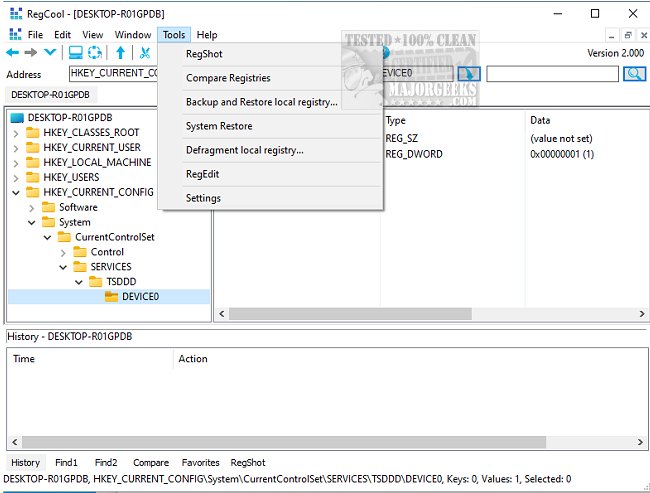RegCool version 3.0.0.1 has been released, offering users an advanced Explorer-like interface for managing and editing registry information on their systems. The application features a tree-like structure on the left side that displays registry keys, while the right side showcases the specific values associated with those keys. Users can perform Boolean searches to quickly locate specific keys and values, with search results readily available for review.
One of the standout features of RegCool is its ability to compare different registries, enhancing users' ability to identify changes and discrepancies. The tool boasts a variety of powerful functionalities, including multiple undo/redo options, search and replace capabilities, registry comparisons, snapshots, and defragmentation tools. Additionally, it allows for cut, copy, paste, and drag-and-drop operations, streamlining the process of managing registry entries.
RegCool also prioritizes data safety with its backup and restore features, making it a comprehensive tool that's both visually appealing and user-friendly.
For users seeking further information, the following related resources may be helpful:
- Instructions on how to back up or restore the Windows Registry.
- A guide on automatically backing up the registry on Windows 10 and 11.
- Various methods to open the Registry Editor in Windows.
- Tips on disabling the Registry Editor (Regedit) in Windows.
Overall, RegCool 3.0.0.1 emerges as a robust solution for users looking to efficiently navigate and manipulate their system's registry
One of the standout features of RegCool is its ability to compare different registries, enhancing users' ability to identify changes and discrepancies. The tool boasts a variety of powerful functionalities, including multiple undo/redo options, search and replace capabilities, registry comparisons, snapshots, and defragmentation tools. Additionally, it allows for cut, copy, paste, and drag-and-drop operations, streamlining the process of managing registry entries.
RegCool also prioritizes data safety with its backup and restore features, making it a comprehensive tool that's both visually appealing and user-friendly.
For users seeking further information, the following related resources may be helpful:
- Instructions on how to back up or restore the Windows Registry.
- A guide on automatically backing up the registry on Windows 10 and 11.
- Various methods to open the Registry Editor in Windows.
- Tips on disabling the Registry Editor (Regedit) in Windows.
Overall, RegCool 3.0.0.1 emerges as a robust solution for users looking to efficiently navigate and manipulate their system's registry
RegCool 3.0.0.1 released
RegCool is an Explorer-like search tool for editing information in your registry.