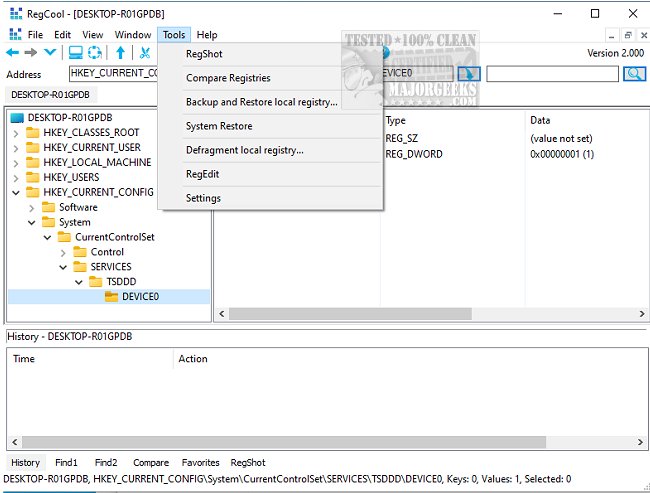RegCool version 2.035 has been released, enhancing the functionality of this Explorer-like tool designed for efficient editing and management of Windows registry information. The software features a user-friendly interface, with a tree structure on the left for navigating registry keys and a detailed view of individual key values on the right. One of its standout capabilities is the Boolean search function, which allows users to locate specific keys and values quickly, with results displayed for easy review.
In addition to its search capabilities, RegCool offers a range of powerful features that streamline registry management tasks. These features include multiple undo/redo options, search and replace functionality, registry comparison tools, and the ability to take registry snapshots. Users can also defragment the registry and utilize cut, copy, paste, and drag-and-drop functions for more efficient editing.
Furthermore, RegCool provides robust backup and restore options, ensuring that users can protect their registry data easily. Overall, RegCool is a comprehensive and visually appealing tool that simplifies various registry-related tasks, making it a valuable addition for both novice and experienced users.
For users looking to back up or restore their registry, there are additional resources available, including guides on how to automatically back up the registry in Windows 10 and 11, as well as instructions on accessing the Registry Editor and disabling it if necessary. These resources complement the capabilities of RegCool, providing a comprehensive toolkit for managing the Windows registry effectively
In addition to its search capabilities, RegCool offers a range of powerful features that streamline registry management tasks. These features include multiple undo/redo options, search and replace functionality, registry comparison tools, and the ability to take registry snapshots. Users can also defragment the registry and utilize cut, copy, paste, and drag-and-drop functions for more efficient editing.
Furthermore, RegCool provides robust backup and restore options, ensuring that users can protect their registry data easily. Overall, RegCool is a comprehensive and visually appealing tool that simplifies various registry-related tasks, making it a valuable addition for both novice and experienced users.
For users looking to back up or restore their registry, there are additional resources available, including guides on how to automatically back up the registry in Windows 10 and 11, as well as instructions on accessing the Registry Editor and disabling it if necessary. These resources complement the capabilities of RegCool, providing a comprehensive toolkit for managing the Windows registry effectively
RegCool 2.035 released
RegCool is an Explorer-like search tool for editing information in your registry.