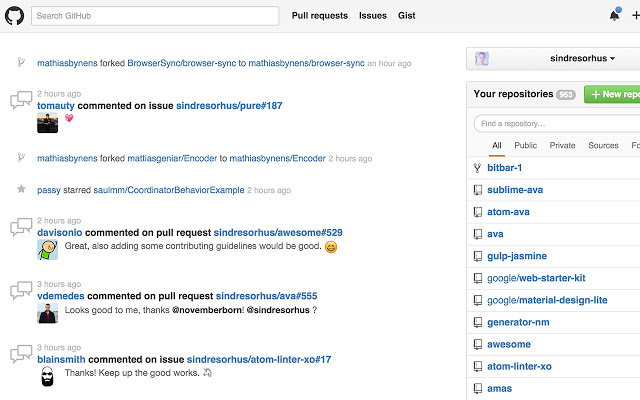Refined GitHub, an open-source browser extension for Chrome, Firefox, and Edge, has released version 25.7.16. This extension enhances the GitHub experience by simplifying navigation and improving usability within repositories. Its goal is to incorporate features that users feel should be standard on GitHub, offering numerous small tweaks to boost productivity.
Key features of Refined GitHub include the ability to mark issues and pull requests as unread to keep them in notifications, linkifying references in various contexts, adding new tabs for easier navigation, and improving the readability of code. It also provides useful buttons for quick actions, such as copying file paths and editing directly from the readme, and offers enhanced comment visibility and organization features.
In addition, the extension facilitates better workflow management by allowing users to view diffs without whitespace changes, differentiating between commit types, and improving comment management with labeling and navigation enhancements. Other features include automatic feed expansion, user-friendly prompts for potentially destructive actions, and the removal of unnecessary elements in the user interface for a cleaner experience.
Overall, Refined GitHub aims to make the platform more efficient and user-friendly, addressing common pain points and enhancing the overall functionality of GitHub for developers and users alike.
To extend this summary, users may want to explore various customization options within the extension, ensuring it aligns with their specific workflow needs. As the extension continues to evolve, it may also be beneficial to keep an eye on community feedback and contributions, as these can drive future updates and features. For those using multiple browsers, having a consistent experience across platforms can greatly enhance productivity, making Refined GitHub an essential tool for active GitHub users
Key features of Refined GitHub include the ability to mark issues and pull requests as unread to keep them in notifications, linkifying references in various contexts, adding new tabs for easier navigation, and improving the readability of code. It also provides useful buttons for quick actions, such as copying file paths and editing directly from the readme, and offers enhanced comment visibility and organization features.
In addition, the extension facilitates better workflow management by allowing users to view diffs without whitespace changes, differentiating between commit types, and improving comment management with labeling and navigation enhancements. Other features include automatic feed expansion, user-friendly prompts for potentially destructive actions, and the removal of unnecessary elements in the user interface for a cleaner experience.
Overall, Refined GitHub aims to make the platform more efficient and user-friendly, addressing common pain points and enhancing the overall functionality of GitHub for developers and users alike.
To extend this summary, users may want to explore various customization options within the extension, ensuring it aligns with their specific workflow needs. As the extension continues to evolve, it may also be beneficial to keep an eye on community feedback and contributions, as these can drive future updates and features. For those using multiple browsers, having a consistent experience across platforms can greatly enhance productivity, making Refined GitHub an essential tool for active GitHub users
Refined GitHub for Chrome, Firefox, and Edge 25.7.16 released
Refined GitHub is an Open Source extension/add-on that simplifies navigating and utilizing the GitHub repository.
Refined GitHub for Chrome, Firefox, and Edge 25.7.16 released @ MajorGeeks