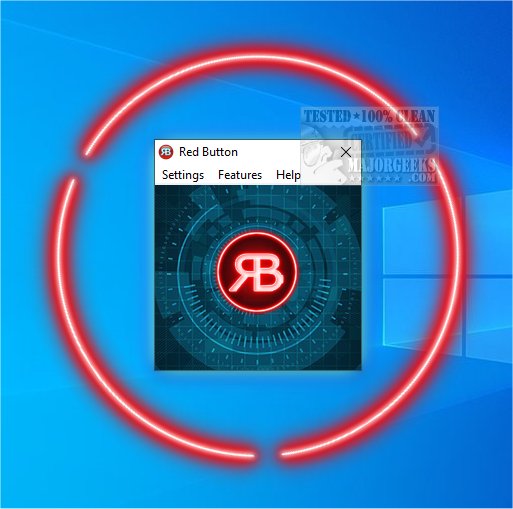Red Button 6.5 has officially launched, introducing a streamlined one-click system optimization tool designed to enhance computer performance. Once set up, users can effortlessly clean their hard drives and registries, apply performance tweaks, wipe data, clear memory, remove unwanted applications, and more, all by pressing a single red button. While the button metaphor may seem gimmicky, it effectively simplifies the process of system maintenance, allowing users to configure their preferences for both initial and subsequent uses.
The application is divided into several feature categories, each with specific subcategories to tackle different aspects of system optimization. Key features include:
- Disk Cleaner: Users can select which files to delete, with options for running CHKDSK and Scandisk, as well as utilizing wildcards for file selection.
- Registry Cleaner: This section allows for the removal of unnecessary file associations and obsolete software.
- OS Components: Users can delete various Windows 10 components, including apps, logs, wallpapers, and screensavers.
- Performance Tweaks: Provides options to enable, disable, or optimize various aspects of the operating system.
- Data Eraser & Free Space: Users can overwrite free space or securely delete files with multiple passes.
However, the application does have room for improvement. Users have expressed a desire for the inclusion of a startup manager and a portable version of the tool. Additionally, the ability to "Select all" and "Deselect all" options in sections with numerous choices would enhance usability, allowing users to quickly manage their selections.
In conclusion, Red Button 6.5 offers a comprehensive suite of options tailored for users of all skill levels, providing an effective means to clean and optimize their computers. As technology evolves, further enhancements could make this tool even more powerful and user-friendly.
For those looking to compare similar tools, resources such as CCleaner, Wise Disk Cleaner, and PrivaZer, as well as guides on using Windows' built-in Storage Sense for automatic junk file deletion, are available to assist users in making informed choices about their optimization needs
The application is divided into several feature categories, each with specific subcategories to tackle different aspects of system optimization. Key features include:
- Disk Cleaner: Users can select which files to delete, with options for running CHKDSK and Scandisk, as well as utilizing wildcards for file selection.
- Registry Cleaner: This section allows for the removal of unnecessary file associations and obsolete software.
- OS Components: Users can delete various Windows 10 components, including apps, logs, wallpapers, and screensavers.
- Performance Tweaks: Provides options to enable, disable, or optimize various aspects of the operating system.
- Data Eraser & Free Space: Users can overwrite free space or securely delete files with multiple passes.
However, the application does have room for improvement. Users have expressed a desire for the inclusion of a startup manager and a portable version of the tool. Additionally, the ability to "Select all" and "Deselect all" options in sections with numerous choices would enhance usability, allowing users to quickly manage their selections.
In conclusion, Red Button 6.5 offers a comprehensive suite of options tailored for users of all skill levels, providing an effective means to clean and optimize their computers. As technology evolves, further enhancements could make this tool even more powerful and user-friendly.
For those looking to compare similar tools, resources such as CCleaner, Wise Disk Cleaner, and PrivaZer, as well as guides on using Windows' built-in Storage Sense for automatic junk file deletion, are available to assist users in making informed choices about their optimization needs
Red Button 6.5 released
Red Button is a one-click system optimization tool that, once configured, can clean your hard drive and registry and apply performance tweaks, wipe data, clear memory, remove apps, and more.