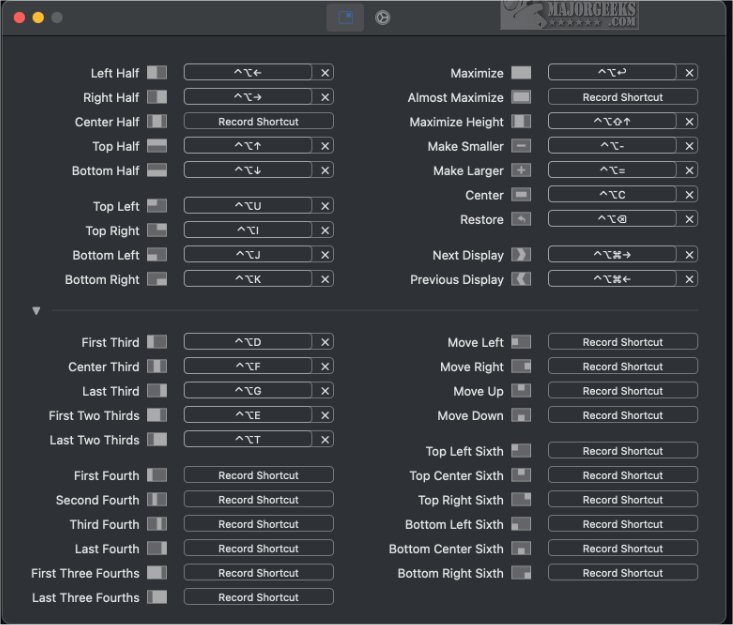Rectangle 0.90 has been released, enhancing the window management experience for macOS users. This application streamlines the process of moving and resizing windows, promoting an organized and efficient workspace. With Rectangle, users can readily manage their windows using keyboard shortcuts or by utilizing snap areas—specific regions on the screen that allow for quick window arrangement.
The app features a user-friendly setup process and comes with preset shortcuts for easy access. Users also have the flexibility to create custom hotkeys tailored to their preferences, enabling a personalized experience. For those new to window management, Rectangle simplifies understanding snap areas, which activate as you hover a window near the edge of the screen, providing visual cues (like a footprint) for repositioning and resizing.
Rectangle also supports various gestures that facilitate quick actions, such as maximizing windows or aligning them to specific corners of the desktop. Once a window is unsnapped, it returns to its original size and position, with a hotkey option available for instant restoration.
In summary, Rectangle is a powerful tool that significantly enhances multitasking capabilities by making window management intuitive and efficient. Users who adopt Rectangle often find it hard to return to traditional methods of window navigation, as the app's features create a seamless workflow.
To extend this, future updates could include features such as customizable layouts for specific tasks, improved integration with other macOS applications, or even AI-powered suggestions to optimize window arrangement based on user habits. Additionally, expanding support for more advanced gestures or touch bar features could further enhance user interaction, making Rectangle an even more indispensable tool for macOS users
The app features a user-friendly setup process and comes with preset shortcuts for easy access. Users also have the flexibility to create custom hotkeys tailored to their preferences, enabling a personalized experience. For those new to window management, Rectangle simplifies understanding snap areas, which activate as you hover a window near the edge of the screen, providing visual cues (like a footprint) for repositioning and resizing.
Rectangle also supports various gestures that facilitate quick actions, such as maximizing windows or aligning them to specific corners of the desktop. Once a window is unsnapped, it returns to its original size and position, with a hotkey option available for instant restoration.
In summary, Rectangle is a powerful tool that significantly enhances multitasking capabilities by making window management intuitive and efficient. Users who adopt Rectangle often find it hard to return to traditional methods of window navigation, as the app's features create a seamless workflow.
To extend this, future updates could include features such as customizable layouts for specific tasks, improved integration with other macOS applications, or even AI-powered suggestions to optimize window arrangement based on user habits. Additionally, expanding support for more advanced gestures or touch bar features could further enhance user interaction, making Rectangle an even more indispensable tool for macOS users
Rectangle 0.90 released
Rectangle, designed for macOS systems, simplifies the process of moving and resizing windows.