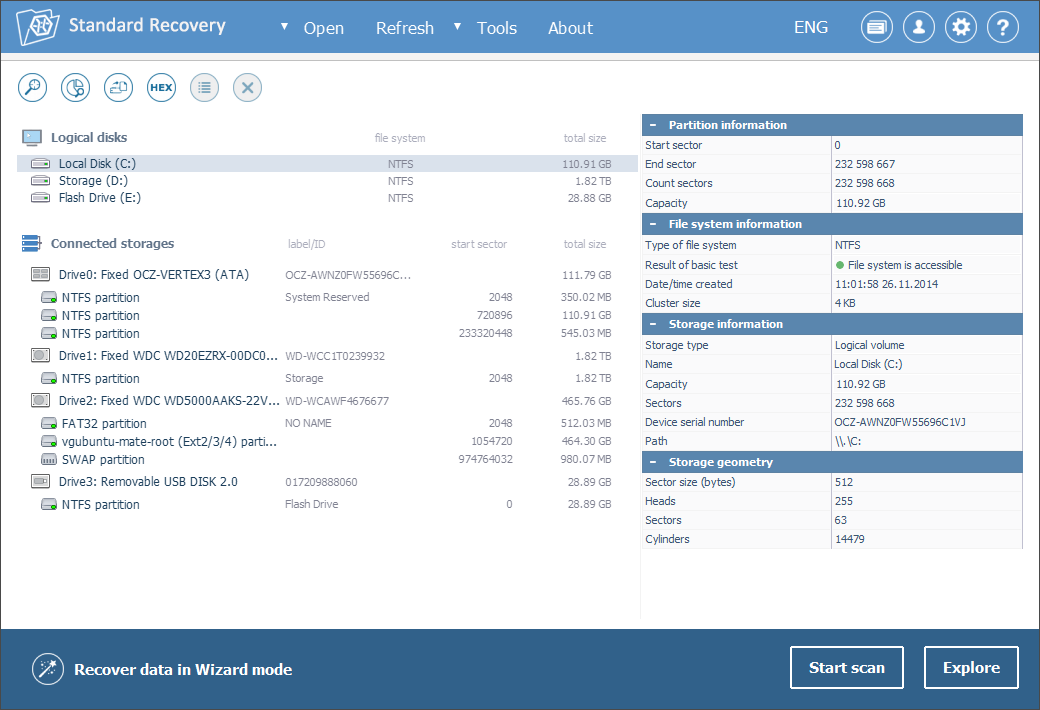The newly released Recovery Explorer Standard 10.14 has been engineered to make data recovery a more efficient and user-friendly process. This software is ideal for individuals facing the challenges of accidental deletions, formatting errors, and various instances of data loss or file system corruption.
Comprehensive Compatibility with Storage Systems
Recovery Explorer Standard boasts compatibility with a vast array of file systems, including popular formats such as FAT, FAT32, NTFS, and ExFAT on Windows, as well as Ext2 to Ext4, UFS/UFS2, JFS, ReiserFS, XFS, and Btrfs in Linux environments. For macOS users, it supports APFS and HFS+. This versatility extends to various storage media, including local and external hard drives, USB flash drives, and removable memory cards frequently used in mobile devices and cameras. Notably, it can recover data from disk images and virtual disks related to virtualization platforms like VMware, Hyper-V, QEMU, XEN, and VirtualBox. Additionally, the software allows users to retrieve data from Apple Time Machine backups, supporting complex structures such as spanned volumes, mdadm, LVM, and Windows dynamic disks.
User-Friendly Features for Easy Navigation
To cater to users of all experience levels, Recovery Explorer Standard includes a Wizard Mode, simplifying the recovery process to just a few clicks. This feature is particularly beneficial during stressful recovery scenarios, making it accessible even for novices in data recovery.
Advanced Tools for Enhanced Functionality
Recovery Explorer Standard is packed with additional tools designed to improve the user’s experience. These include a hexadecimal viewer for detailed analysis of raw file contents, customizable scanning options for more targeted searches, and a built-in disk image creator. Additionally, it features a S.M.A.R.T monitoring tool to keep track of drive health and allows users to preview files, such as images and documents, before recovery. This preview feature ensures that users can confidently select the files they need to restore.
Final Thoughts: A Reliable Solution for Data Recovery
In summary, Recovery Explorer Standard is an impressive data recovery solution, particularly for those seeking a straightforward and effective approach to common data loss challenges. Its intuitive interface and broad compatibility with various storage devices and file systems make it a dependable choice for anyone in need of reliable data restoration. With its powerful features, Recovery Explorer Standard not only streamlines the recovery process but also reassures users navigating the often daunting experience of data loss.
Further Reading and Tips
For those interested in data protection, consider exploring methods like securely deleting files in Windows using PowerShell and Cipher, utilizing Storage Sense for automatic junk file deletion, and learning how to safeguard files and folders against accidental deletion
Comprehensive Compatibility with Storage Systems
Recovery Explorer Standard boasts compatibility with a vast array of file systems, including popular formats such as FAT, FAT32, NTFS, and ExFAT on Windows, as well as Ext2 to Ext4, UFS/UFS2, JFS, ReiserFS, XFS, and Btrfs in Linux environments. For macOS users, it supports APFS and HFS+. This versatility extends to various storage media, including local and external hard drives, USB flash drives, and removable memory cards frequently used in mobile devices and cameras. Notably, it can recover data from disk images and virtual disks related to virtualization platforms like VMware, Hyper-V, QEMU, XEN, and VirtualBox. Additionally, the software allows users to retrieve data from Apple Time Machine backups, supporting complex structures such as spanned volumes, mdadm, LVM, and Windows dynamic disks.
User-Friendly Features for Easy Navigation
To cater to users of all experience levels, Recovery Explorer Standard includes a Wizard Mode, simplifying the recovery process to just a few clicks. This feature is particularly beneficial during stressful recovery scenarios, making it accessible even for novices in data recovery.
Advanced Tools for Enhanced Functionality
Recovery Explorer Standard is packed with additional tools designed to improve the user’s experience. These include a hexadecimal viewer for detailed analysis of raw file contents, customizable scanning options for more targeted searches, and a built-in disk image creator. Additionally, it features a S.M.A.R.T monitoring tool to keep track of drive health and allows users to preview files, such as images and documents, before recovery. This preview feature ensures that users can confidently select the files they need to restore.
Final Thoughts: A Reliable Solution for Data Recovery
In summary, Recovery Explorer Standard is an impressive data recovery solution, particularly for those seeking a straightforward and effective approach to common data loss challenges. Its intuitive interface and broad compatibility with various storage devices and file systems make it a dependable choice for anyone in need of reliable data restoration. With its powerful features, Recovery Explorer Standard not only streamlines the recovery process but also reassures users navigating the often daunting experience of data loss.
Further Reading and Tips
For those interested in data protection, consider exploring methods like securely deleting files in Windows using PowerShell and Cipher, utilizing Storage Sense for automatic junk file deletion, and learning how to safeguard files and folders against accidental deletion
Recovery Explorer Standard 10.14 released
Recovery Explorer Standard is designed to streamline the data recovery process, ensuring a hassle-free experience following accidental deletions, formatting mishaps, and other instances of data loss or file system corruption.